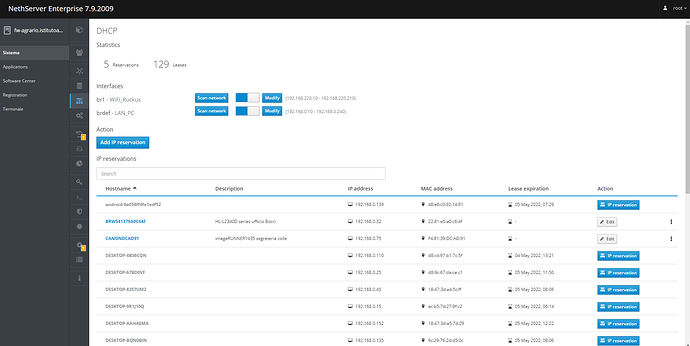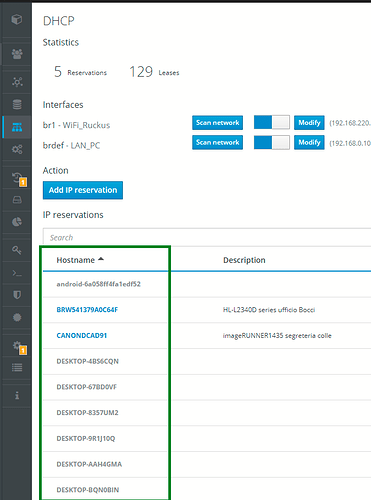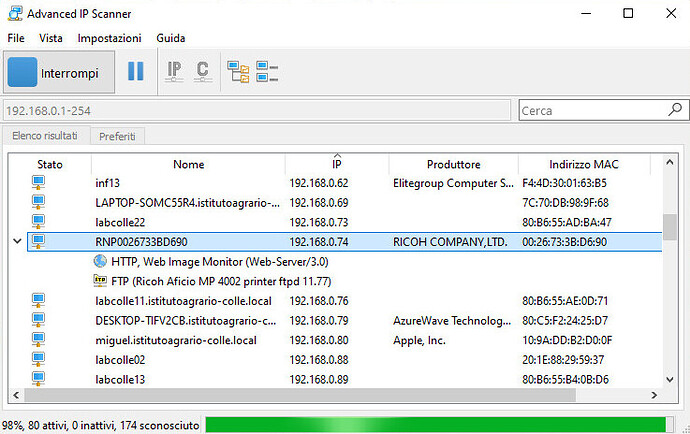I can’t find a host name in DHCP. Yet the host name and IP address exist. Why doesn’t it appear?
@nicovon would you please write “something more” to make forumers understand your environment and something about this “host”?
@pike What information do I give you?
unfortunately the hostname I am looking for and which exists is not present! and that’s the problem!
The hostname is there. Maybe you can’t find an host?
Remember that into DHCP page only lease and reservation are showing.
unfortunately the hostname is not there, or rather, through the search I cannot find it and not even looking for its ip address
Hi
There may be a number of reasons for this.
Most common: There’s another DHCP server running (Provider router / box?).
Is the device reachable (eg with Ping?).
Can the device use the Internet and / or ping the server?
A lot of DHCP issues are also caused by different notation standards - Windows commonly uses MAC Adresses with capitals, UNX / Linux uses small caps. Windows often uses/displays the MAC
without dividers (Eg: AA1122334455), UNX / linux uses a “-”, eg aa-11-22-33-44-55
The DHCP server, on the other hand does look at case…
Also don’t have Notebooks use LAN and WLan at the same time!
My 2 cents
Andy
C:\Users\registro>ping 192.168.0.74
Esecuzione di Ping 192.168.0.74 con 32 byte di dati:
Risposta da 192.168.0.74: byte=32 durata=40ms TTL=255
Risposta da 192.168.0.74: byte=32 durata=18ms TTL=255
Risposta da 192.168.0.74: byte=32 durata=18ms TTL=255
Risposta da 192.168.0.74: byte=32 durata=17ms TTL=255
Statistiche Ping per 192.168.0.74:
Pacchetti: Trasmessi = 4, Ricevuti = 4,
Persi = 0 (0% persi),
Tempo approssimativo percorsi andata/ritorno in millisecondi:
Minimo = 17ms, Massimo = 40ms, Medio = 23ms
C:\Users\registro>
192.168.0.74 seems to be a printer. Is it configured to get the IP from DHCP? If it has a static IP, it doesn’t appear on DHCP page.
Might show only scanning the network 
And anyway, you were looking for a host, not an hostname