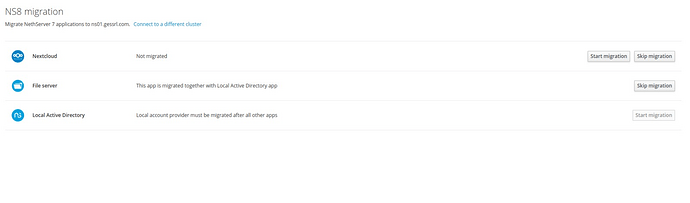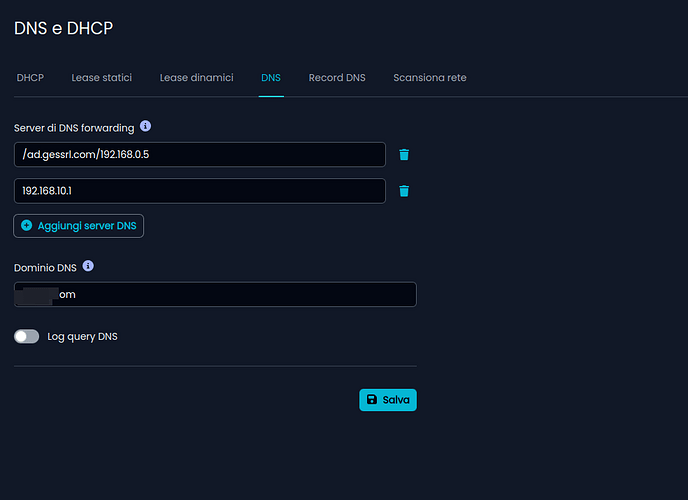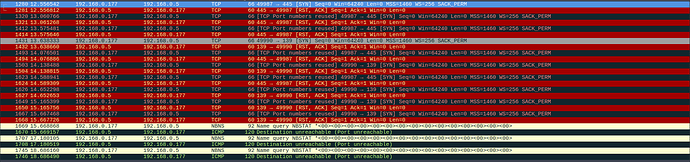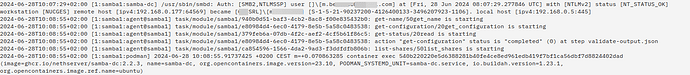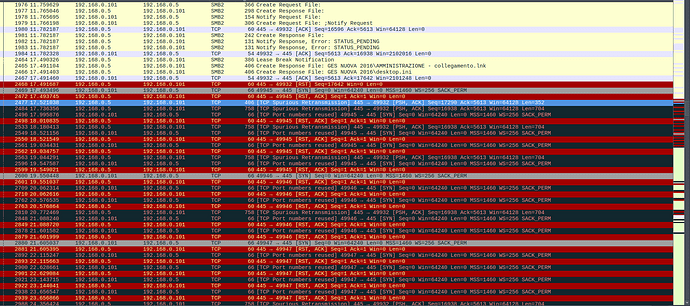Hi all
I’ve migrate these application from ns7 to ns8:
The migration process goes fine without receive any errors.
But from windows client i have some weird problem when i’m try to access shared folder, basically in windows exploer in the address bar if i put \ipaddressns8 i receive error “network path not found” after some reboot, he ask me for credentials i put in the username in this format: user@domain.tld and the relative password and i can see the shared folder and i can access to, but after 10-15 minutes when i try to open a folder i receive the original error “network path not found”, i try also with the name like \hostname.domain.tld but same problem it works at start but after 10 minutes stop working.
Originally the machine with nethserver7 acted as both a firewall and samba dc and file server.
Now the firewall is provided by separated vm running Nethsecurity this is the actually DNS from configuration exported from ns7:
Thanks in advance ![]()
UPDATE:
This morning only in one pc working the other two client still get the same errors:
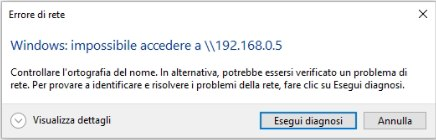
This is a capture with wireshark when i get that errors:
Samba LOG when i’m able to connect with windows client:
But as i did before after 1-2 minutes i can’t access anymore i givhe error network path found, like samba refuse my connection.