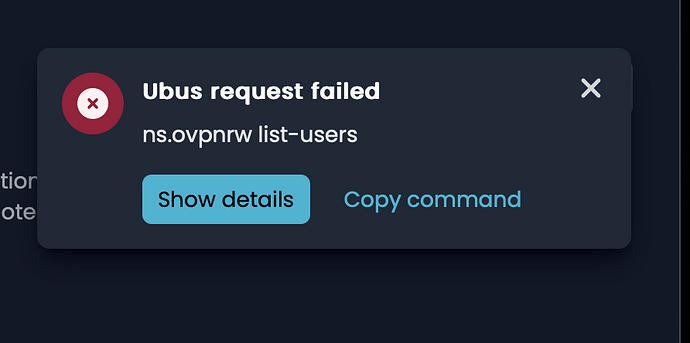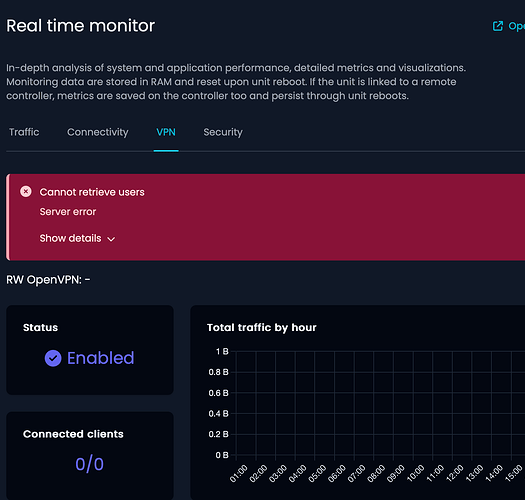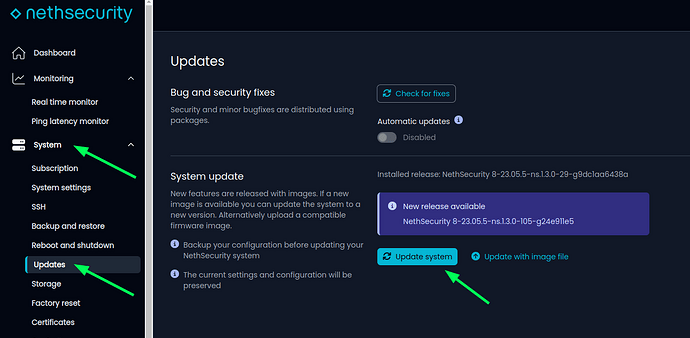Sorry for the title, could not think of anything else.
If you go to VPN → OpenVPN Road Worrier → create server, a “popup” shows the
settings one can modify.
The status is enabled by default.
If cancel is clicked the “popup” disappear.
Then when i open Monitor → Realtime Monitor → VPN i get the following error:
Running the copied command at the shell gives the following output:
root@nethsec:~# echo ‘{“instance”:“ns_roadwarrior1”}’ | /usr/libexec/rpcd/ns.ovpnrw call list-users
Traceback (most recent call last):
File “/usr/lib/python3.11/site-packages/nethsec/users/init.py”, line 203, in list_users
TypeError: argument 2 must be str, not NoneDuring handling of the above exception, another exception occurred:
Traceback (most recent call last):
File “/usr/libexec/rpcd/ns.ovpnrw”, line 1104, in
ret = list_users(args[“instance”])
^^^^^^^^^^^^^^^^^^^^^^^^^^^^
File “/usr/libexec/rpcd/ns.ovpnrw”, line 543, in list_users
db_users = users.list_users(u, db)
^^^^^^^^^^^^^^^^^^^^^^^
File “/usr/lib/python3.11/site-packages/nethsec/users/init.py”, line 205, in list_users
nethsec.utils.ValidationError: (‘database’, ‘db_not_found’, None)
Also in Monitor → Realtime Monitor → VPN, an “RW OpenVPN: -” is shown with status enabled even when OpenVPN configuration was canceled.
To resolve this, go back to VPN → OpenVPN Road Worrier → create server,
- set status to disable
- give it a “Server name”
- klick “create”
- delete the tunnel
The error in Monitor → Realtime Monitor → VPN is gone.
No OpenVPN is shown in this page
I did this several times. Every time the same.
@giacomo Maybe good to know