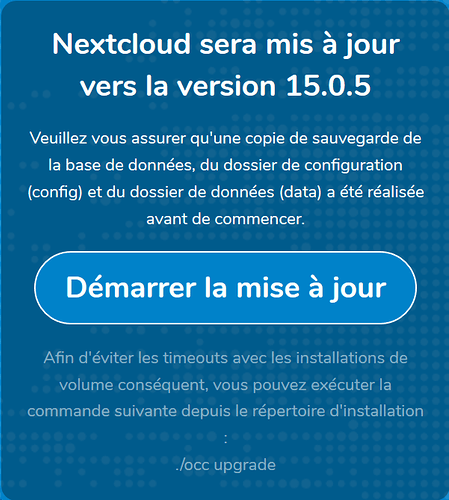I guess that request is within NC itself. Please do not follow that advice. Use the software center or enforce via the console: yum update nethserver-nextcloud
I usually only update through the Software Center. I hope I did nothing wrong while I was logged as admin.
Ok, maybe your mirror has not been updated yet. But please use console for now, ignore this message you get.
OK, I will wait. I the meantime, I cannot access my NC. But that’s not so important.
What is the present version of NC within NS?
15.0.5
Thank you all!
Do you have the latest version of the packages?
# rpm -q nextcloud nethserver-nextcloud
nextcloud-15.0.5-1.el7.noarch
nethserver-nextcloud-1.4.3-1.ns7.noarchYes I do, same as you
This could be due to a partial upgrade. Logs shall provide some clues. By running occ upgrade command you’ll either finish the upgrade or get some errors showing the problem:
sudo -u apache scl enable rh-php71 -- php -dmemory_limit=512M /usr/share/nextcloud/occ upgradeThanks a lot, that solved the situation!
In fact, sync works again, but I cannot get the web interface
I have HTTP ERROR 500
Did you spot any error in the logs or the command line? Related to an app?
Is the httpd service running?
No error while updating, httpd is active and running.
Where is the NC log file?
IIRC it’s under /var/lib/nethserver/nextcloud/ directory
Nothing special in the log. I keep on searching.
Thank you
Yoy can try to disable nextcloud apps or take a look in browser console for any clue
@loic You edited the headline to solved. Would you say us, what was your solution and mark this answer please as solution.
How can I disable NC? I have no access to its interface