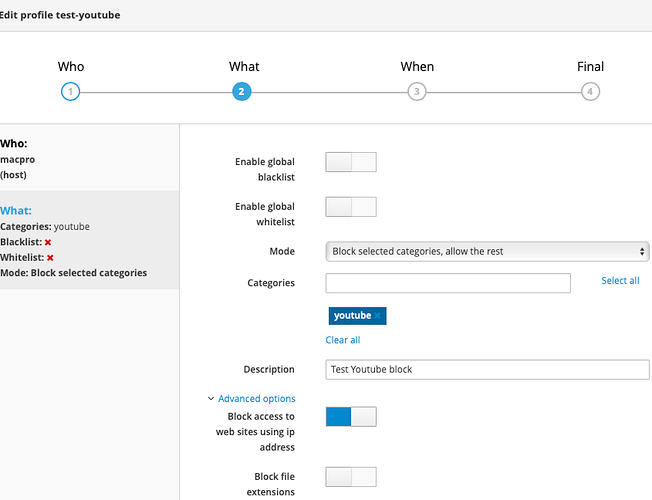capote
February 10, 2020, 9:32am
1
NethServer Version: NethServer release 7.7.1908 (final)Module: Firewall, IPS, Webproxy/Webfilter, and others
Related to this unsuccessful attempt to get a usable hint I will try it again…What I want : blocking youtube access for selected clientsWhat I tried to do :Transparent-SSL
Definition of Firewall objects for the clients to block
Definition of customised web filter category “youtube” with links insideyoutube.comyoutube.degooglevideo.com((^)(\.))youtube\.com$((^)(\.))youtube\.de$((^)(\.))googlevideo\.com$
create filter:
time condition: always
Result: the defined client has full access, no blocking
What I have to do to make it work?
pike
February 10, 2020, 9:34am
2
This kind of user can or cannot have access to other google services?
capote
February 10, 2020, 10:08am
3
What I want : blocking youtube access for selected clients
the client should not have access - but it has and will not be blocked.
mrmarkuz
February 12, 2020, 12:48am
4
This works for me. It seems you set everything correctly.
pike:
Did you verfied the log?
Please check /var/log/ufdbguard/ufdbguardd.log.
You should see entries like the following for the blocked category:
2020-02-12 01:32:08 [30704] BLOCK - 192.168.1.100 src_blockyoutubefortest youtube www.youtube.com:443 CONNECT www.youtube.com
In /var/log/squid/access.log you should see a line like this:
1581467992.503 116 192.168.1.100 TCP_TUNNEL/200 2989 CONNECT www.youtube.com:443 - HIER_DIRECT/
Andy_Wismer
February 12, 2020, 10:47am
5
Hi
If NethServer is your DNS Server (And also for the clients), then the easiest might being a DNS Server-Alias, pointing to a virtual Host in NethServer - that contains the “Not Allowed” infos…
The clients would still be able to access it via IP, but any links on the page will not work!
My 2 cents
capote
February 12, 2020, 4:57pm
6
Thank you for your hint. Found inside:
2020-02-12 17:49:29 [814] source "src_test-youtube" {
2020-02-12 17:49:29 [814] ipv4 192.168.3.12
2020-02-12 17:49:29 [814] }
2020-02-12 17:49:29 [814] database status: up to date
That’s all, and no limitations to access youtube.
capote
February 12, 2020, 5:04pm
7
Hi Andy, I’m using an dedicated DNS and DHCP-Server (Pihole). There I can block YouTube easily for selected clients (new feature in Beta5).
But in the end, I don’t just want to block or unblock clients completely - I want to have time-based control esp. overnight.
Regardless of everything, I also have the ambition to understand how Nethserver works and actually use the available features.
There’s got to be somebody who made this use case work.
pike
February 12, 2020, 6:20pm
8
Do you consider feasible a test without PiHole as DHCP/DNS server?
capote
February 12, 2020, 6:23pm
9
Then I will bite the bullet
pike
February 12, 2020, 6:27pm
10
Easiest way to start is change DHCP PiHole to use NethServer as DNS instead of itself…
capote
February 12, 2020, 7:22pm
11
What I did:
Deaktivation DHCP-Server Pihole
Activation DHCP-Server Nethserver
IP-Reservation identical to former pihole
Definition of corresponding DNS-Records
What a havy workload! Why are the DNS records not automatically generated from the IP reservations?
Result: no blocking of YouTube access!
2020-02-12 20:15:20 [2546] BLOCK - 192.168.3.12 src_test-youtube in-addr 159.69.129.2:443 CONNECT
2020-02-12 20:15:21 [2546] BLOCK - 192.168.3.12 src_test-youtube in-addr 23.211.9.201:443 CONNECT
2020-02-12 20:15:24 [2546] BLOCK - 192.168.3.12 src_test-youtube in-addr 52.72.64.33:443 CONNECT
2020-02-12 20:15:50 [2546] BLOCK - 192.168.3.12 src_test-youtube in-addr 66.39.100.167:443 CONNECT
2020-02-12 20:16:18 [2546] BLOCK - 192.168.3.12 src_test-youtube in-addr 23.211.8.84:443 CONNECT
2020-02-12 20:16:18 [2546] BLOCK - 192.168.3.12 src_test-youtube in-addr 104.107.210.40:443 CONNECT
2020-02-12 20:16:19 [2546] BLOCK - 192.168.3.12 src_test-youtube in-addr 52.97.186.114:443 CONNECT
2020-02-12 20:16:20 [2546] BLOCK - 192.168.3.12 src_test-youtube in-addr 52.97.232.210:443 CONNECT
2020-02-12 20:16:20 [2546] BLOCK - 192.168.3.12 src_test-youtube in-addr 52.97.232.210:443 CONNECT
2020-02-12 20:16:20 [2546] BLOCK - 192.168.3.12 src_test-youtube in-addr 52.97.232.210:443 CONNECT
2020-02-12 20:16:20 [2546] BLOCK - 192.168.3.12 src_test-youtube in-addr 52.97.232.210:443 CONNECT
2020-02-12 20:16:20 [2546] BLOCK - 192.168.3.12 src_test-youtube in-addr 52.97.232.210:443 CONNECT
dnutan
February 12, 2020, 11:26pm
12
Using proxy filter you could try if this works for you.
youtu.be
ytimg.com
googlevideo.com
youtubei.googleapis.com
youtube.googleapis.com
youtube.ad
youtube.ae
youtube.al
youtube.am
youtube.as
youtube.at
youtube.az
youtube.ba
youtube.be
youtube.bf
youtube.bg
youtube.bi
youtube.bj
youtube.bs
youtube.bt
youtube.by
youtube.ca
youtube.cat
youtube.cd
youtube.cf
youtube.cg
youtube.ch
youtube.ci
youtube.cl
youtube.cm
youtube.cn
youtube.co.ao
youtube.co.bw
youtube.co.ck
youtube.co.cr
youtube.co.id
youtube.co.il
youtube.co.in
youtube.co.jp
youtube.co.ke
youtube.co.kr
youtube.co.ls
youtube.co.ma
youtube.co.mz
youtube.co.nz
youtube.co.th
youtube.co.tz
youtube.co.ug
youtube.co.uk
youtube.co.uz
youtube.co.ve
youtube.co.vi
youtube.co.za
youtube.co.zm
youtube.co.zw
youtube.com
youtube.com.af
youtube.com.ag
youtube.com.ai
youtube.com.ar
youtube.com.au
youtube.com.bd
youtube.com.bh
youtube.com.bn
youtube.com.bo
youtube.com.br
youtube.com.bz
youtube.com.co
youtube.com.cu
youtube.com.cy
youtube.com.do
youtube.com.ec
youtube.com.eg
youtube.com.es
youtube.com.et
youtube.com.fj
youtube.com.gh
youtube.com.gi
youtube.com.gr
youtube.com.gt
youtube.com.hk
youtube.com.jm
youtube.com.kh
youtube.com.kw
youtube.com.lb
youtube.com.ly
youtube.com.mm
youtube.com.mt
youtube.com.mx
youtube.com.my
youtube.com.na
youtube.com.ng
youtube.com.ni
youtube.com.np
youtube.com.om
youtube.com.pa
youtube.com.pe
youtube.com.pg
youtube.com.ph
youtube.com.pk
youtube.com.pr
youtube.com.py
youtube.com.qa
youtube.com.sa
youtube.com.sb
youtube.com.sg
youtube.com.sl
youtube.com.sv
youtube.com.tj
youtube.com.tr
youtube.com.tw
youtube.com.ua
youtube.com.uy
youtube.com.vc
youtube.com.vn
youtube.cv
youtube.cz
youtube.de
youtube.dj
youtube.dk
youtube.dm
youtube.dz
youtube.ee
youtube.es
youtube.fi
youtube.fm
youtube.fr
youtube.ga
youtube.ge
youtube.gg
youtube.gl
youtube.gm
youtube.gr
youtube.gy
youtube.hn
youtube.hr
youtube.ht
youtube.hu
youtube.ie
youtube.im
youtube.iq
youtube.is
youtube.it
youtube.je
youtube.jo
youtube.kg
youtube.ki
youtube.kz
youtube.la
youtube.li
youtube.lk
youtube.lt
youtube.lu
youtube.lv
youtube.md
youtube.me
youtube.mg
youtube.mk
youtube.ml
youtube.mn
youtube.ms
youtube.mu
youtube.mv
youtube.mw
youtube.ne
youtube.nl
youtube.no
youtube.nr
youtube.nu
youtube.pl
youtube.pn
youtube.ps
youtube.pt
youtube.ro
youtube.rs
youtube.ru
youtube.rw
youtube.sc
youtube.se
youtube.sh
youtube.si
youtube.sk
youtube.sm
youtube.sn
youtube.so
youtube.sr
youtube.st
youtube.td
youtube.tg
youtube.tl
youtube.tm
youtube.tn
youtube.to
youtube.tt
youtube.vg
youtube.vu
youtube.ws
Some redirections might bypass this, showing youtube page(s) but unable to play videos.
2 Likes
capote
February 13, 2020, 12:13am
13
you’re the best!
pike
February 13, 2020, 12:20am
14
Now it’s time to switch back to earlier configuration…@dnutan awesome
capote
February 13, 2020, 12:25am
15
I’ve done that too. Works fine.
capote
February 17, 2020, 3:14pm
17
I had a very confusing experience…ggpht.com is additionally called. I added this domain to my custom category and it seems to help. But I have to keep watching this.
pike
February 17, 2020, 3:18pm
18
Keep verifying. Any day someone can add another domain…
1 Like
capote
February 18, 2020, 5:49pm
19