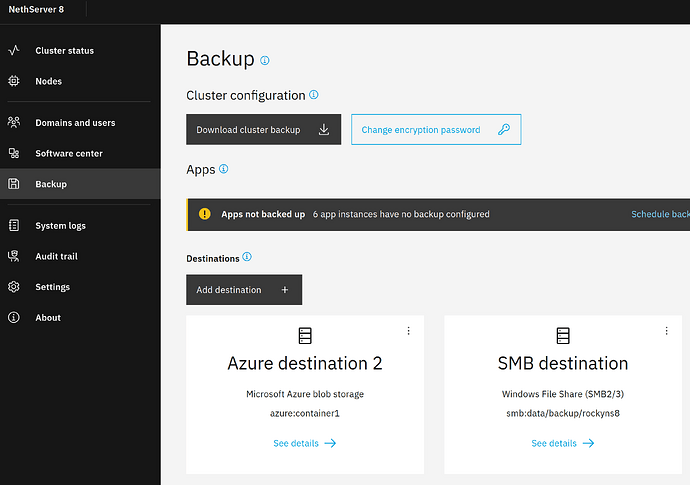NethServer Version: NS8
Module: backup
i try to backup the ns8 sogo, traefik, etc. to backup on a network share from the ns8 and synch it in the night to an extern system. if i try to backup the server it freeze at 20 % and the NS8 go on error
It is also not possible to backup on lokal storage
Do you mean you backup apps like NS8 Sogo to the same NS8 on a samba share? Just don’t include samba itself this would be like backup a backup.
What do you mean by sync to an external system? Backup to a NAS? Using rsync or something else?
I tested now to backup to a local samba share and it worked. Maybe the disk is full?
Could you please check the logs and share the error messages?
Did you follow the steps for creating a local storage in Backup and restore — NS8 documentation ?
Maybe you could share some logs or error messages?
yes, without the samba share or the samba itself on an folder from the samba and evenings with a backup system on a nas outside the building.
Log:
{“context”:{“action”:“run-backup”,“data”:{“id”:3},“extra”:{“backupName”:“Sicherung nach SMB Ziel”,“completion”:{“extraTextParams”:[“backupName”],“i18nString”:“backup.backup_completed_successfully”},“description”:“Starte Sicherung nach SMB Ziel”,“title”:“Datensicherungen starten”},“id”:“971f4584-4291-496c-8c0d-0cd4e1d682c4”,“parent”:“”,“queue”:“cluster/tasks”,“timestamp”:“2025-04-18T12:25:02.68406886Z”,“user”:“admin”},“status”:“aborted”,“progress”:1,“subTasks”:[{“context”:{“action”:“run-backup”,“data”:{“id”:3},“extra”:{“description”:“run-backup agent action”,“isNotificationHidden”:true,“title”:“module/crowdsec1/run-backup”},“id”:“d79da2b6-47af-490f-a6c6-65848f16e1f2”,“parent”:“971f4584-4291-496c-8c0d-0cd4e1d682c4”},“status”:“aborted”,“progress”:0,“subTasks”:,“result”:{“error”:“restic --option=rclone.program=/usr/local/bin/rclone-wrapper snapshots\nFatal: repository does not exist: unable to open config file: does not exist\nIs there a repository at the following location?\nrclone::smb:/Server/sicherungsbs/crowdsec/5066db08-5183-4d8b-94cb-62756482cf0a\nInitializing repository 6eb55a94-109d-5cef-996e-acf922c4be06 at path crowdsec/5066db08-5183-4d8b-94cb-62756482cf0a\nrestic --option=rclone.program=/usr/local/bin/rclone-wrapper init\nFatal: create key in repository at rclone::smb:/Server/sicherungsbs/crowdsec/5066db08-5183-4d8b-94cb-62756482cf0a failed: repository already contains keys\n\n[ERROR] restic init failed. Command ‘[‘podman’, ‘run’, ‘-i’, ‘–rm’, ‘–name=restic-crowdsec1-232635’, ‘–privileged’, ‘–network=host’, ‘–volume=restic-cache:/var/cache/restic’, ‘–log-driver=none’, ‘-e’, ‘RESTIC_PASSWORD’, ‘-e’, ‘RESTIC_CACHE_DIR’, ‘-e’, ‘RESTIC_REPOSITORY’, ‘-e’, ‘RCLONE_SMB_HOST’, ‘-e’, ‘RCLONE_SMB_USER’, ‘-e’, ‘RCLONE_SMB_PASS’, ‘-e’, ‘RCLONE_SMB_DOMAIN’, ‘Package restic · GitHub’, ‘–option=rclone.program=/usr/local/bin/rclone-wrapper’, ‘init’]’ returned non-zero exit status 1.\n”,“exit_code”:1,“file”:“task/module/crowdsec1/d79da2b6-47af-490f-a6c6-65848f16e1f2”,“output”:“”}}],“validated”:true,“result”:{“error”:“Task module/crowdsec1/run-backup run failed: {‘output’: ‘’, ‘error’: "restic --option=rclone.program=/usr/local/bin/rclone-wrapper snapshots\nFatal: repository does not exist: unable to open config file: does not exist\nIs there a repository at the following location?\nrclone::smb:/Server/sicherungsbs/crowdsec/5066db08-5183-4d8b-94cb-62756482cf0a\nInitializing repository 6eb55a94-109d-5cef-996e-acf922c4be06 at path crowdsec/5066db08-5183-4d8b-94cb-62756482cf0a\nrestic --option=rclone.program=/usr/local/bin/rclone-wrapper init\nFatal: create key in repository at rclone::smb:/Server/sicherungsbs/crowdsec/5066db08-5183-4d8b-94cb-62756482cf0a failed: repository already contains keys\n\n[ERROR] restic init failed. Command ‘[‘podman’, ‘run’, ‘-i’, ‘–rm’, ‘–name=restic-crowdsec1-232635’, ‘–privileged’, ‘–network=host’, ‘–volume=restic-cache:/var/cache/restic’, ‘–log-driver=none’, ‘-e’, ‘RESTIC_PASSWORD’, ‘-e’, ‘RESTIC_CACHE_DIR’, ‘-e’, ‘RESTIC_REPOSITORY’, ‘-e’, ‘RCLONE_SMB_HOST’, ‘-e’, ‘RCLONE_SMB_USER’, ‘-e’, ‘RCLONE_SMB_PASS’, ‘-e’, ‘RCLONE_SMB_DOMAIN’, ‘Package restic · GitHub’, ‘–option=rclone.program=/usr/local/bin/rclone-wrapper’, ‘init’]’ returned non-zero exit status 1.\n", ‘exit_code’: 1}\n1\n”,“exit_code”:1,“file”:“task/cluster/971f4584-4291-496c-8c0d-0cd4e1d682c4”,“output”:“”}}
It seems you wanted to backup to a share that already contains a restic repository (from another NS8?)
Either remove the files/dirs in the share so restic is able to create a new repository or use another share for the backup and create a new backup destination.
dont get it. i removed the share and set a new folder for the backup, same problem, maybe i dont understand it correct. it stops at one point and then it seems to freezing. i did only the crowdsec app for backup, no big data
Is the same error in the logs?
Did you also create a new backup destination on NS8?
i create a new folder and also in ns8 a new shared folder entry. result was the same. is there a possibility to check only the backup?
Does the backup user have the permissions to write to the share?
On the backup page, there are backup destinations. Did you also remove and recreate the backup destination?
See also Backup and restore — NS8 documentation
You could try a backup to the NAS to check if samba or backup is the issue.
To check a restic backup see also RustDesk server - #9 by mrmarkuz
from the backup, i see that crowdsec was backupped in the folder, but it does not finishing
the NAS is not in the local network
Did you already try to backup some other app? Maybe it’s a crowdsec issue…
i started with all apps and always at one point it stops, get 100% cpu etc. but i can try it, wait.
Maybe just try to backup only 1 app…
also doesnt work
this is what i did, first crowdsec, now just the loki etc. always got a prob after a few sec. and now i have to restart ns8 again for coming into a normal status.
this is in the shell of the ns8 now
![]()
This warning can be ignored.
I assume you still get the same error messages in the log?
Did you check the permissions? Set it to read and write for everyone just for testing. Can you connect to the share and save a file with the same user you use in the backup?
Please check if the disks are full:
df -h
tried it now with just one app again, same result
disk are not full, i checked it by df-h, also from the UI of NS8 is no full disk