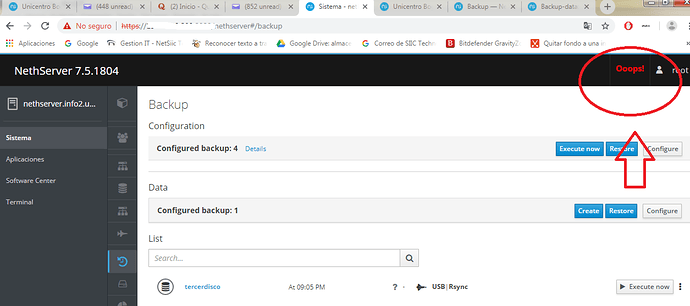Hey giacomo, the cockpit was the answer for my problem Amazing job, nethserver 8 will be the top server to administrate, thanks , now is to check an error to edit the backup configuration.
@pagaille, thanks for the answer but the cockpit didit for me.
I need to rotate the hardrives every week (one drive is connected the other is in a bank locker), also i need to backup only 2 two days not 30d with rsync, I have to do it manualy but is not clear how to do it.
The failure on editing the backup config.
JavaScript Console in the browser.
Uncaught TypeError: b.props.NotifyTo.join is not a function
at VueComponent.initWizard (webpack:///./src/router/index.js_+66_modules?:2813)
at VueComponent.openEditBackupData (webpack:///./src/router/index.js+66_modules?:3288)
at click (webpack:///./src/router/index.js+_66_modules?:3488)
at invoker (webpack:///./node_modules/vue/dist/vue.esm.js?:2024)
at HTMLAnchorElement.fn._withTask.fn._withTask (webpack:///./node_modules/vue/dist/vue.esm.js?:1823)