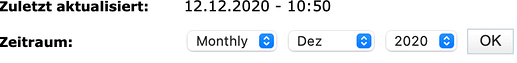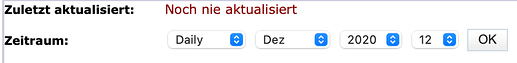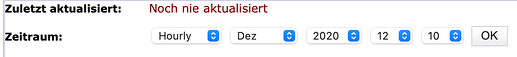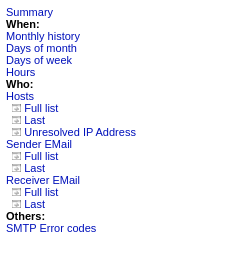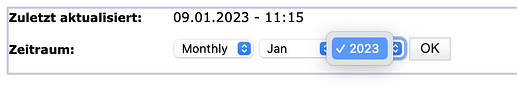[root@neth ~]# exec /usr/share/awstats/tools/awstats_updateall.pl now -configdir="/etc/awstats" -awstatsprog="/usr/share/awstats/wwwroot/cgi-bin/awstats.pl
>
> "
Running '"/usr/share/awstats/wwwroot/cgi-bin/awstats.pl" -update -config=autoconfig2.familybrown.org.vhost -configdir="/etc/awstats"' to update config autoconfig2.familybrown.org.vhost
Create/Update database for config "/etc/awstats/awstats.autoconfig2.familybrown.org.vhost.conf" by AWStats version 7.7 (build 20180105)
From data in log file "'/var/log/httpd/access.autoconfig2.familybrown.org.log'"...
Error: Couldn't open server log file "'/var/log/httpd/access.autoconfig2.familybrown.org.log'" : No such file or directory
Setup ('/etc/awstats/awstats.autoconfig2.familybrown.org.vhost.conf' file, web server or permissions) may be wrong.
Check config file, permissions and AWStats documentation (in 'docs' directory).
Running '"/usr/share/awstats/wwwroot/cgi-bin/awstats.pl" -update -config=brownlawoffice.us.vhost -configdir="/etc/awstats"' to update config brownlawoffice.us.vhost
Create/Update database for config "/etc/awstats/awstats.brownlawoffice.us.vhost.conf" by AWStats version 7.7 (build 20180105)
From data in log file "'/var/log/httpd/access.brownlawoffice.us.log'"...
Error: Couldn't open server log file "'/var/log/httpd/access.brownlawoffice.us.log'" : No such file or directory
Setup ('/etc/awstats/awstats.brownlawoffice.us.vhost.conf' file, web server or permissions) may be wrong.
Check config file, permissions and AWStats documentation (in 'docs' directory).
Running '"/usr/share/awstats/wwwroot/cgi-bin/awstats.pl" -update -config=drupal.familybrown.org.vhost -configdir="/etc/awstats"' to update config drupal.familybrown.org.vhost
Create/Update database for config "/etc/awstats/awstats.drupal.familybrown.org.vhost.conf" by AWStats version 7.7 (build 20180105)
From data in log file "'/var/log/httpd/access.drupal.familybrown.org.log'"...
Error: Couldn't open server log file "'/var/log/httpd/access.drupal.familybrown.org.log'" : No such file or directory
Setup ('/etc/awstats/awstats.drupal.familybrown.org.vhost.conf' file, web server or permissions) may be wrong.
Check config file, permissions and AWStats documentation (in 'docs' directory).
Running '"/usr/share/awstats/wwwroot/cgi-bin/awstats.pl" -update -config=interociter-enterprises.com.vhost -configdir="/etc/awstats"' to update config interociter-enterprises.com.vhost
Create/Update database for config "/etc/awstats/awstats.interociter-enterprises.com.vhost.conf" by AWStats version 7.7 (build 20180105)
From data in log file "'/var/log/httpd/access.interociter-enterprises.com.log'"...
Error: Couldn't open server log file "'/var/log/httpd/access.interociter-enterprises.com.log'" : No such file or directory
Setup ('/etc/awstats/awstats.interociter-enterprises.com.vhost.conf' file, web server or permissions) may be wrong.
Check config file, permissions and AWStats documentation (in 'docs' directory).
Running '"/usr/share/awstats/wwwroot/cgi-bin/awstats.pl" -update -config=kirk.club.vhost -configdir="/etc/awstats"' to update config kirk.club.vhost
Create/Update database for config "/etc/awstats/awstats.kirk.club.vhost.conf" by AWStats version 7.7 (build 20180105)
From data in log file "'/var/log/httpd/access.kirk.club.log'"...
Error: Couldn't open server log file "'/var/log/httpd/access.kirk.club.log'" : No such file or directory
Setup ('/etc/awstats/awstats.kirk.club.vhost.conf' file, web server or permissions) may be wrong.
Check config file, permissions and AWStats documentation (in 'docs' directory).
Running '"/usr/share/awstats/wwwroot/cgi-bin/awstats.pl" -update -config=localhost.localdomain -configdir="/etc/awstats"' to update config localhost.localdomain
Create/Update database for config "/etc/awstats/awstats.localhost.localdomain.conf" by AWStats version 7.7 (build 20180105)
From data in log file "/var/log/httpd/access_log"...
Phase 1 : First bypass old records, searching new record...
Direct access after last parsed record (after line 327063)
Jumped lines in file: 327063
Found 327063 already parsed records.
Parsed lines in file: 137
Found 0 dropped records,
Found 0 comments,
Found 0 blank records,
Found 0 corrupted records,
Found 0 old records,
Found 137 new qualified records.
Running '"/usr/share/awstats/wwwroot/cgi-bin/awstats.pl" -update -config=maillog -configdir="/etc/awstats"' to update config maillog
Create/Update database for config "/etc/awstats/awstats.maillog.conf" by AWStats version 7.7 (build 20180105)
From data in log file "perl /usr/share/awstats/tools/maillogconvert.pl standard < /var/log/maillog|"...
Phase 1 : First bypass old records, searching new record...
Searching new records from beginning of log file...
Phase 2 : Now process new records (Flush history on disk after 20000 hosts)...
Jumped lines in file: 0
Parsed lines in file: 1758
Found 0 dropped records,
Found 0 comments,
Found 0 blank records,
Found 0 corrupted records,
Found 1757 old records,
Found 1 new qualified records.
Running '"/usr/share/awstats/wwwroot/cgi-bin/awstats.pl" -update -config=neth.familybrown.org -configdir="/etc/awstats"' to update config neth.familybrown.org
Create/Update database for config "/etc/awstats/awstats.neth.familybrown.org.conf" by AWStats version 7.7 (build 20180105)
From data in log file "'/var/log/httpd/access_log'"...
Error: Couldn't open server log file "'/var/log/httpd/access_log'" : No such file or directory
Setup ('/etc/awstats/awstats.neth.familybrown.org.conf' file, web server or permissions) may be wrong.
Check config file, permissions and AWStats documentation (in 'docs' directory).
Running '"/usr/share/awstats/wwwroot/cgi-bin/awstats.pl" -update -config=repo.familybrown.org.vhost -configdir="/etc/awstats"' to update config repo.familybrown.org.vhost
Create/Update database for config "/etc/awstats/awstats.repo.familybrown.org.vhost.conf" by AWStats version 7.7 (build 20180105)
From data in log file "'/var/log/httpd/access.repo.familybrown.org.log'"...
Error: Couldn't open server log file "'/var/log/httpd/access.repo.familybrown.org.log'" : No such file or directory
Setup ('/etc/awstats/awstats.repo.familybrown.org.vhost.conf' file, web server or permissions) may be wrong.
Check config file, permissions and AWStats documentation (in 'docs' directory).
Running '"/usr/share/awstats/wwwroot/cgi-bin/awstats.pl" -update -config=www.brownlawoffice.us.vhost -configdir="/etc/awstats"' to update config www.brownlawoffice.us.vhost
Create/Update database for config "/etc/awstats/awstats.www.brownlawoffice.us.vhost.conf" by AWStats version 7.7 (build 20180105)
From data in log file "'/var/log/httpd/access.www.brownlawoffice.us.log'"...
Error: Couldn't open server log file "'/var/log/httpd/access.www.brownlawoffice.us.log'" : No such file or directory
Setup ('/etc/awstats/awstats.www.brownlawoffice.us.vhost.conf' file, web server or permissions) may be wrong.
Check config file, permissions and AWStats documentation (in 'docs' directory).
Running '"/usr/share/awstats/wwwroot/cgi-bin/awstats.pl" -update -config=www.interociter-enterprises.com.vhost -configdir="/etc/awstats"' to update config www.interociter-enterprises.com.vhost
Create/Update database for config "/etc/awstats/awstats.www.interociter-enterprises.com.vhost.conf" by AWStats version 7.7 (build 20180105)
From data in log file "'/var/log/httpd/access.www.interociter-enterprises.com.log'"...
Error: Couldn't open server log file "'/var/log/httpd/access.www.interociter-enterprises.com.log'" : No such file or directory
Setup ('/etc/awstats/awstats.www.interociter-enterprises.com.vhost.conf' file, web server or permissions) may be wrong.
Check config file, permissions and AWStats documentation (in 'docs' directory).
Running '"/usr/share/awstats/wwwroot/cgi-bin/awstats.pl" -update -config=www.kirk.club.vhost -configdir="/etc/awstats"' to update config www.kirk.club.vhost
Create/Update database for config "/etc/awstats/awstats.www.kirk.club.vhost.conf" by AWStats version 7.7 (build 20180105)
From data in log file "'/var/log/httpd/access.www.kirk.club.log'"...
Error: Couldn't open server log file "'/var/log/httpd/access.www.kirk.club.log'" : No such file or directory
Setup ('/etc/awstats/awstats.www.kirk.club.vhost.conf' file, web server or permissions) may be wrong.
Check config file, permissions and AWStats documentation (in 'docs' directory).
Running '"/usr/share/awstats/wwwroot/cgi-bin/awstats.pl" -update -config=wx.familybrown.org.vhost -configdir="/etc/awstats"' to update config wx.familybrown.org.vhost
Create/Update database for config "/etc/awstats/awstats.wx.familybrown.org.vhost.conf" by AWStats version 7.7 (build 20180105)
From data in log file "'/var/log/httpd/access.wx.familybrown.org.log'"...
Error: Couldn't open server log file "'/var/log/httpd/access.wx.familybrown.org.log'" : No such file or directory
Setup ('/etc/awstats/awstats.wx.familybrown.org.vhost.conf' file, web server or permissions) may be wrong.
Check config file, permissions and AWStats documentation (in 'docs' directory).
The log files are there, owned by root:root with 644 permissions:
total 218M
-rw-r--r-- 1 root root 0 Sep 20 2018 access.autoconfig2.familybrown.org.log
-rw-r--r-- 1 root root 231K Mar 30 13:23 access.brownlawoffice.us.log
-rw-r--r-- 1 root root 57K Mar 3 07:44 access.brownlawoffice.us.log-20190303.gz
-rw-r--r-- 1 root root 37K Mar 10 05:58 access.brownlawoffice.us.log-20190310.gz
-rw-r--r-- 1 root root 89K Mar 17 05:16 access.brownlawoffice.us.log-20190317.gz
-rw-r--r-- 1 root root 757K Mar 24 03:46 access.brownlawoffice.us.log-20190324
-rw-r--r-- 1 root root 915 Mar 30 07:37 access.drupal.familybrown.org.log
-rw-r--r-- 1 root root 378 Mar 2 16:37 access.drupal.familybrown.org.log-20190303.gz
-rw-r--r-- 1 root root 450 Mar 9 09:12 access.drupal.familybrown.org.log-20190310.gz
-rw-r--r-- 1 root root 404 Mar 16 08:28 access.drupal.familybrown.org.log-20190317.gz
-rw-r--r-- 1 root root 72K Mar 23 18:55 access.drupal.familybrown.org.log-20190324
-rw-r--r-- 1 root root 0 Sep 20 2018 access.interociter-enterprises.com.log
-rw-r--r-- 1 root root 360K Mar 30 11:22 access.kirk.club.log
-rw-r--r-- 1 root root 18K Mar 3 07:28 access.kirk.club.log-20190303.gz
-rw-r--r-- 1 root root 34K Mar 10 03:20 access.kirk.club.log-20190310.gz
-rw-r--r-- 1 root root 88K Mar 17 06:03 access.kirk.club.log-20190317.gz
-rw-r--r-- 1 root root 312K Mar 24 03:48 access.kirk.club.log-20190324
-rw-r--r-- 1 root root 78M Mar 30 13:39 access_log
-rw-r--r-- 1 root root 4.6M Mar 3 08:29 access_log-20190303.gz
-rw-r--r-- 1 root root 5.0M Mar 10 05:58 access_log-20190310.gz
-rw-r--r-- 1 root root 5.0M Mar 17 06:10 access_log-20190317.gz
-rw-r--r-- 1 root root 82M Mar 24 03:50 access_log-20190324
-rw-r--r-- 1 root root 22K Mar 30 11:40 access.repo.familybrown.org.log
-rw-r--r-- 1 root root 1.7K Mar 2 14:30 access.repo.familybrown.org.log-20190303.gz
-rw-r--r-- 1 root root 2.1K Mar 10 05:55 access.repo.familybrown.org.log-20190310.gz
-rw-r--r-- 1 root root 1.9K Mar 17 06:08 access.repo.familybrown.org.log-20190317.gz
-rw-r--r-- 1 root root 29K Mar 24 03:42 access.repo.familybrown.org.log-20190324
-rw-r--r-- 1 root root 54K Mar 30 12:29 access.www.brownlawoffice.us.log
-rw-r--r-- 1 root root 3.7K Mar 3 05:02 access.www.brownlawoffice.us.log-20190303.gz
-rw-r--r-- 1 root root 3.7K Mar 10 05:43 access.www.brownlawoffice.us.log-20190310.gz
-rw-r--r-- 1 root root 6.9K Mar 17 04:29 access.www.brownlawoffice.us.log-20190317.gz
-rw-r--r-- 1 root root 68K Mar 24 02:37 access.www.brownlawoffice.us.log-20190324
-rw-r--r-- 1 root root 0 Sep 20 2018 access.www.interociter-enterprises.com.log
-rw-r--r-- 1 root root 115K Mar 30 12:38 access.www.kirk.club.log
-rw-r--r-- 1 root root 8.3K Mar 3 08:19 access.www.kirk.club.log-20190303.gz
-rw-r--r-- 1 root root 12K Mar 10 03:20 access.www.kirk.club.log-20190310.gz
-rw-r--r-- 1 root root 9.8K Mar 17 04:55 access.www.kirk.club.log-20190317.gz
-rw-r--r-- 1 root root 140K Mar 24 03:48 access.www.kirk.club.log-20190324
-rw-r--r-- 1 root root 0 Sep 20 2018 access.wx.familybrown.org.log
-rw-r--r-- 1 root root 161K Mar 30 13:29 error_log
-rw-r--r-- 1 root root 15K Mar 3 08:29 error_log-20190303.gz
-rw-r--r-- 1 root root 15K Mar 10 05:58 error_log-20190310.gz
-rw-r--r-- 1 root root 27K Mar 17 06:10 error_log-20190317.gz
-rw-r--r-- 1 root root 329K Mar 24 03:50 error_log-20190324
-rw-r--r-- 1 root root 0 Jan 27 09:29 ssl_access_log
-rw-r--r-- 1 root root 3.3M Jan 6 05:52 ssl_access_log-20190106.gz
-rw-r--r-- 1 root root 3.4M Jan 13 04:55 ssl_access_log-20190113.gz
-rw-r--r-- 1 root root 3.8M Jan 20 06:40 ssl_access_log-20190120.gz
-rw-r--r-- 1 root root 9.5M Jan 21 09:06 ssl_access_log-20190127
-rw-r--r-- 1 root root 0 Jan 27 09:29 ssl_error_log
-rw-r--r-- 1 root root 3.1K Jan 6 03:40 ssl_error_log-20190106.gz
-rw-r--r-- 1 root root 3.3K Jan 13 03:28 ssl_error_log-20190113.gz
-rw-r--r-- 1 root root 5.4K Jan 20 06:15 ssl_error_log-20190120.gz
-rw-r--r-- 1 root root 2.7K Jan 21 08:10 ssl_error_log-20190127
-rw-r--r-- 1 root root 0 Jan 27 09:29 ssl_request_log
-rw-r--r-- 1 root root 3.3M Jan 6 05:52 ssl_request_log-20190106.gz
-rw-r--r-- 1 root root 3.3M Jan 13 04:55 ssl_request_log-20190113.gz
-rw-r--r-- 1 root root 3.7M Jan 20 06:40 ssl_request_log-20190120.gz
-rw-r--r-- 1 root root 11M Jan 21 09:06 ssl_request_log-20190127
[root@neth httpd]#
OTOH, the httpd directory itself is owned by root:root with 700 permissions–could that be the problem?