Here are the settings I used:
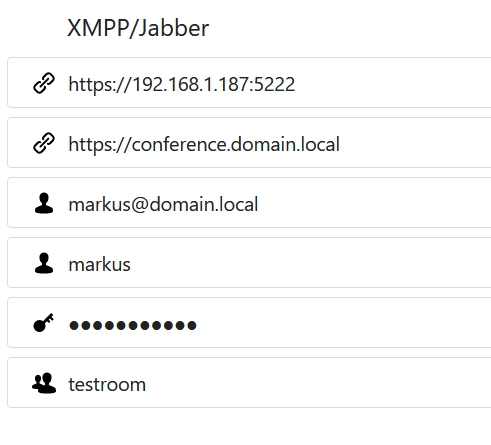
Unfortunately not. I need to add a line to skip tls cert verify.
Yes, you need to because a room is needed and the MUC server provides the rooms.
There’s no default room and I assume you need a channel/room like with other apps supported by matterbridge.
To create a room:
/opt/ejabberd-20.03/bin/ejabberdctl create_room testroom conference.domain.local domain.local
Users can enter a room via the jabber client. You can view the rooms in ejabberd web admin.
To be continued…