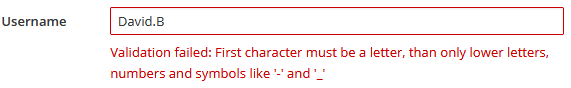Environment:
NethServer Version: NethServer 7.9.2009
Module: Webtop 1.7.4
Dovecot: dovecot-2.2.36-8.el7.x86_64
Issue Summary:
Hi,
I’m pretty stuck on this one and could use a hand sorting this problem out. I’m trying to add my account to my android phone using the standard instructions.
After performing the required steps Gmail gives me the ever to helpful error:
Something went wrong. Check your account info and try again, or contact your IT admin. Gotta love the nonspecificity on that one, huh?
If I log into webtop via the webpage, I have no problem. If I connect via thunderbird, also no problem. But adding the account to my android Gmail app… NoGo.
Supporting Documentation
systemctl -l status dovecot
Output
● dovecot.service - Dovecot IMAP/POP3 email server
Loaded: loaded (/usr/lib/systemd/system/dovecot.service; enabled; vendor preset: disabled)
Drop-In: /etc/systemd/system/dovecot.service.d
└─limits.conf
Active: active (running) since Tue 2021-07-13 12:25:25 EDT; 20h ago
Docs: man:dovecot(1)
http://wiki2.dovecot.org/
Main PID: 22904 (dovecot)
CGroup: /system.slice/dovecot.service
├─13708 dovecot/imap imap-postlogin
├─13733 dovecot/imap imap-postlogin
├─13867 dovecot/imap imap-postlogin
├─22904 /usr/sbin/dovecot
├─22906 dovecot/anvil
├─22907 dovecot/log
└─22911 dovecot/config
Jul 14 08:58:02 mail.annexnation.net auth[14337]: pam_sss(dovecot:auth): authentication success; logname= uid=0 euid=0 tty=dovecot ruser=myaccount@mydomain.tld rhost=127.0.0.1 user=myaccount@mydomain.tld
Jul 14 08:58:02 mail.annexnation.net dovecot[22907]: imap-login: Login: user=<myaccount@mydomain.tld>, method=PLAIN, rip=127.0.0.1, lip=127.0.0.1, mpid=14339, secured, session=<+Fed5xTHZOh/AAAB>
Jul 14 08:58:03 mail.annexnation.net dovecot[22907]: imap(myaccount@mydomain.tld): Logged out in=15 out=460
yum history info
Output
Loaded plugins: changelog, fastestmirror, nethserver_events
Transaction ID : 28
Begin time : Wed Jul 14 06:15:02 2021
Begin rpmdb : 1102:63753076374b93b81380df0935f64ebba485dd00
End time : 06:15:11 2021 (9 seconds)
End rpmdb : 1102:020f38e59b8d364ea3b3b61b1460b4b7236b6680
User : root <root>
Return-Code : Success
Transaction performed with:
Installed rpm-4.11.3-45.el7.x86_64 @anaconda
Installed yum-3.4.3-168.el7.centos.noarch @anaconda
Installed yum-plugin-fastestmirror-1.1.31-54.el7_8.noarch @anaconda
Packages Altered:
Updated rspamd-2.5-156.x86_64 @nethserver-base
Update 2.7-42.x86_64 @nethserver-updates
history info