Hi i have Neth 192.168.1.41 that do AD 192.168.1.40 and samba.
My gateway is a router with DNS reported.
My green is located in Switch with is attached to router/firewall.
I had posted a long time ago where to made the neth working i had to attach also the red one to the router (I thought that it is not needed because my traffic flow via firewall anyway) thi is not a problem a lot of time ago I opened a Topic about this
NETH|<--green->SWITCH<->FIREWALL<->ISP ROUTER
|<--red-->-------------------------------------ISP ROUTER
Everything is working
=======================================================================
My firewall manage VPN AND inside the lan I can have IP of 192.168.100.x that try to reach 192.168.1.x
I have managed to permit those IP 100.x to reach windows machine 1.x and open some services on win.
neth filter those requests, how to manage the request that came from green interface.
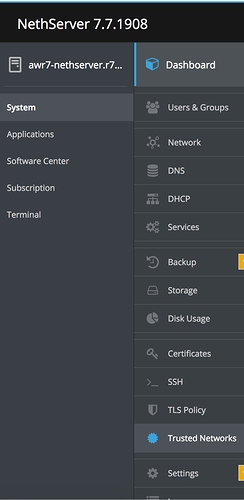
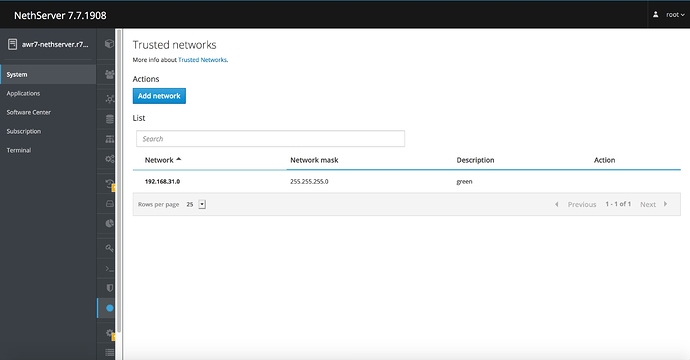
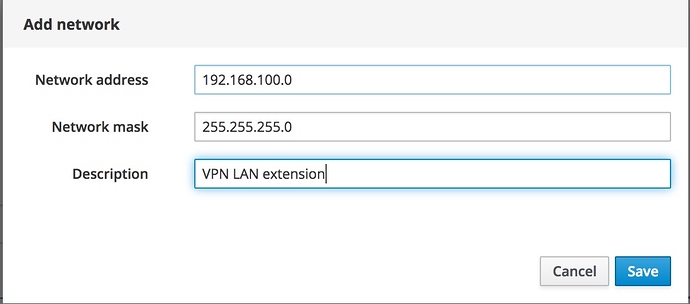
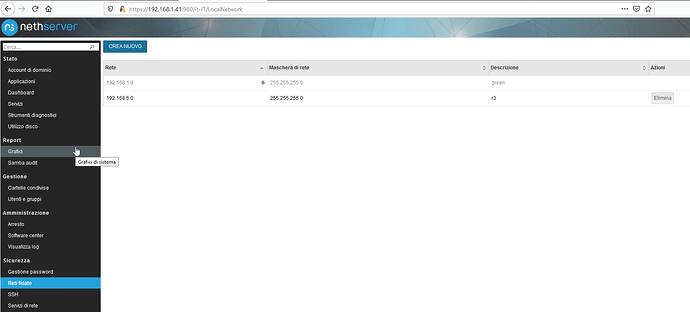

 )
)