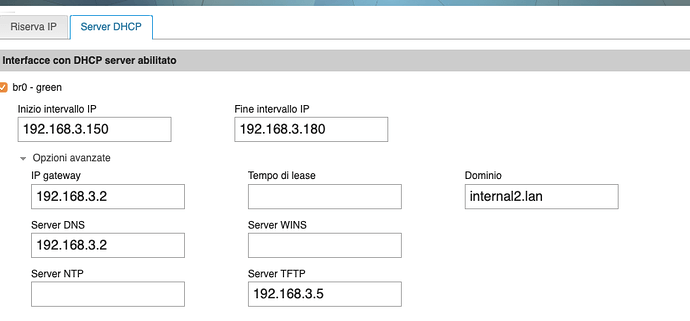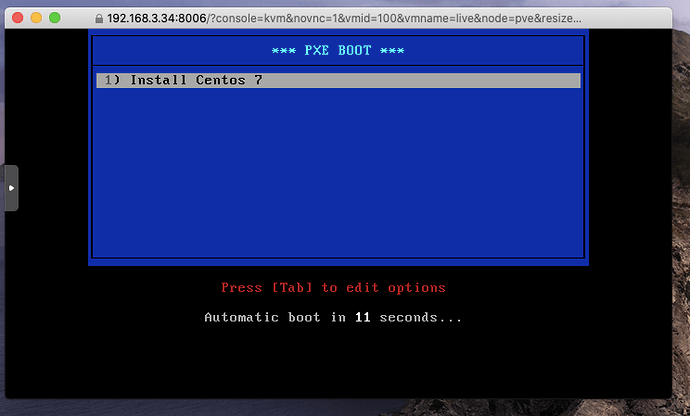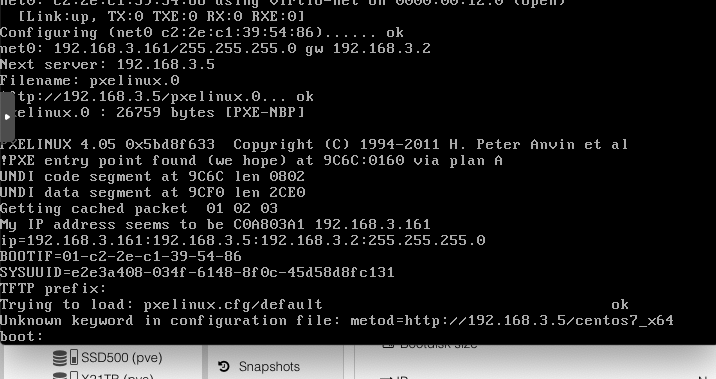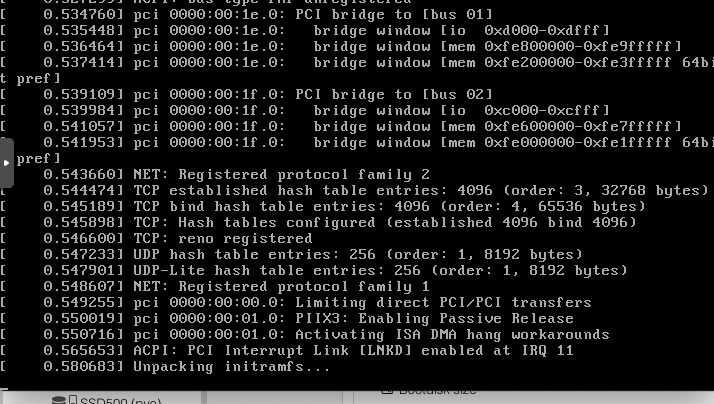Hi everyone, I wanted to know how to configure the tftp parameters on nethserver so that PCs can boot from an existing tftp server on the network. I entered in the dhcp the parameters of the server that offers the service, therefore eg. 192.168.1.2, however on nethserver I only declared the host ip. I think another directive is missing (filename “pxelinux.0”). Can anyone tell me how to do it? Thanks
Hi Francesco,
did you find this?
https://docs.nethserver.org/projects/nethserver-devel/en/v7/nethserver-dnsmasq.html#tftp-server
@Andy_Wismer seems to had it running. See the following thread:
Hi
The offer is still valid, however, I’ll send a link - the ZIP is a mite to large for most E-Mail…

Andy
No, in nethserver I only declared the tftp 192.168.3.5 server which is a host on the network that only performs this service. Nethserver is only the dhcp server. As previously written I read that a filename directive should be declared
This needs to be done in a custom template…
Thanks, so if I have to delegate the network boot to a tftp server, being nethserver the only dhcp server which directives must be specified?
Eg 192.168.3.5 tftp server
192.168.3.78 nethserver dhcp server
Templates to prepare?

The config/db entries can be found here:
/var/lib/nethserver/db/dhcp
But I can’t recall where the actual DHCP config is stored…
@dev_team any help?
Thx
Andy
ok. I’m having trouble preparing a template for the purpose. The parameters that I should enter and then send to the 192.168.1.208 via nethserver is something like this: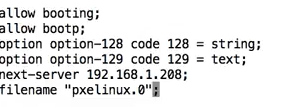
I’m not at my office right now, at a meeting.
Will report a little later, when back in office (1-2 h…)
Depending on what you’re using: filename “/undionly.kpxe” or “/pxelinux.0”, refering to the TLD folder /tftpboot
If your tftpboot is at another place, move it to /tftpboot and symlink back to the “old” place.
tftp uses a chrooted environment, so inside tftp (seen from a client using it) the top level root folder / on the client is actually /tftpboot on the tftpd server…
Andy
First of all thank you. The complete scenario is as follows:
Tftp and Apache server on centos 7:
Alias "/ centos7_x64" “/ var / lib / tftpboot / centos7_x64 /”
<Directory “/ var / lib / tftpboot / centos7_x64”>
Options Indexes FollowSymLinks
Order Deny, Allow
Deny from all
Allow from 127.0.0.1
Allow from 192.168.3
</ Directory>
folder on centos 7 where all apache alias files reside:
drwxr-xr-x. 8 apache root 220 7 Apr 08.56 centos7_x64
-rw-r - r–. 1 root root 20832 7 Apr 08.51 chain.c32
-rw-r - r–. 1 root root 33628 7 Apr 08.51 mboot.c32
-rw-r - r–. 1 root root 26140 7 Apr 08.51 memdisk
-rw-r - r–. 1 root root 55 140 7 Apr 08.51 menu.c32
-rw-r - r–. 1 root root 26759 Apr 7 08.51 pxelinux.0
drwxr-xr-x. 2 root root 21 7 Apr 09.37 pxelinux.cfg
[root @ centos7 tftpboot] #
The default files are located inside the pxelinux.cfg folder
The content is as follows:
default menu.c32
prompt 0
timeout 300
ONTIMEOUT local
menu title *** PXE BOOT ***
label 1
menu label ^ 1) Install Centos 7
Centos7_x64 / images / pxeboot / vmlinuz
append initrd = centos7_x64 / images / pxeboot / initrd.img
method = http: //192.168.3.5/centos7_x64 devfs = nomount
On nethserver in the dhcp parameters only the ip of this server that should run the service.
Thx!
I changed my tftpboot environment to use FOG Project.
Great for imaging / backups / lab-environment / whatever…
But I DO need to get my docs back together…
Andy
Thanks, so if feasible I would need a template to activate on nethserver to send tfftp 192.168.3.5 to the remote server to start the boot procedure.
You DO need to include the boot-file & path…
It’s dnsmasq: /etc/dnsmasq.conf
Hi Andy, I modified some parameters on dnsmasq and it works. At the moment it leaves!
I attach the parameters .
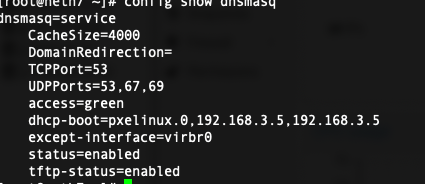
note:
boot file must be declared in quotation marks “”
I corrected a syntax error on the pxe cfg file
metod with method
Thx a lot!
thank you for your collaboration