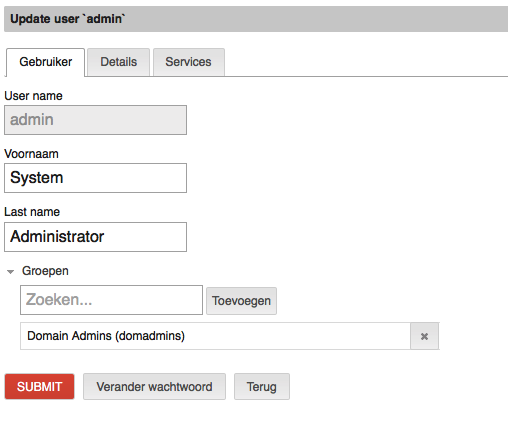The morning after upgrading to 6.8 I received the following mail message from my Nethserver installation alerting me about a backup-error:
===== Report for data backup =====
Backup started at 2016-07-03 03:00:02
Pre backup scripts status: SUCCESS
Backup script status: ERROR
Extract from log file /var/log/backup-data.log:
2016-07-03 03:00:02 - START - Backup data started
2016-07-03 03:00:42 - STEP - pre-backup-done done
2016-07-03 03:00:43 - ERROR - Backup failed, see /var/log/last-backup.log for details - 5888
2016-07-03 03:00:43 - ERROR - Action backup-data-duplicity failed - 1
Extract from log file /var/log/last-backup.log:
Duplicity 0.6 series is being deprecated:
See duplicity: Encrypted bandwidth-efficient backup
Reading globbing filelist /tmp/wYCdgtJQN2
Another instance is already running with this archive directory
If you are sure that this is the only instance running you may delete
the following lockfile and run the command again :
/var/lib/nethserver/backup/duplicity/0df53d96254028b034db11901017dbca/lockfile.lock
Strange, but appararently a lock-file issue so it should not really be a problem.
Strange enough I am able to login to console and webui as admin, but I am unable to use sudo or to su root.
sudo command results in the following:
[admin@fqdn ~]$ sudo command
[sudo] password for admin:
Sorry, user admin is not allowed to execute ‘/bin/command’ as root on fqdn.
admin no longer appear to be in the sudoers file. I can’t check because I need root access to do so . . . .
su root results in the following:
[admin@fqdn ~]$ su root
Password:
su: incorrect password
The admin and root passwords seem not to be synced/the same anymore.
Any ideas how to proceed now?