And with root?
As said: with root I can add a printer. I get a prompt to select printerdriver…
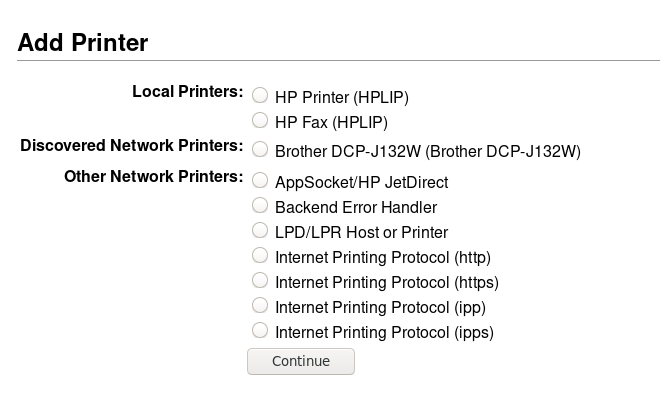
What I find peculiar is that the cups instance on my laptop (fedora30) I can add a printer with my own local account. Would that mean that you need pam on the server so domain admin accounts are also local admin accounts?
As far as I remember, it’s a standard CUPS installation, so you should refer to CUPS manual for access. I always used the root account and there is no support for the admin group (which was introduced by @davidep much later).
I agree for a documentation page on the admin manual, but I have no idea on what should be documented 
quoting myself… @giacomo, @davidep Am I off here or is this the reason why the admin and administrator accounts (which are members of domain admins group) are not allowed as accounts to add printers?
I can’t answer without diving into CUPS configuration docs. If there’s a way to enforce our “admins” policy on CUPS, well, the PR is welcome!
Thanks Robb,
And all other friends, who tried to help me out on printer matter.
I can confirm that Robb’s solution sorted my printer problem out for Nethserver.
Once i logged in as Root with it’s root password, i could see my printer shown up there as network printer. I could add it up and could control the print queue.
Thanks again Robb.