Is there any way to add the hostname value ‘DHCP_HOSTNAME’ to identify the DHCP via db networks so that the value is not overwritten on reboot?
Hi
Click on the name / IP in Cockpit → DHCP…
You can reserve that DHCP with Name…
My 2 cents
Andy
You mean like an alias? I need it so my ISP will identify me and give me my white ip.
Yes, and you have the option to set the hostname if you want…
I know that, I just wasn’t sure if it would work to idify me to my ISP. OPNsense has a separate item for that. Thanks!
I actually use more OPNsense than Nethserver as firewall.
But my clients do run 30+ Nethservers…
My 2 cents
Andy
Yes, I remember your love for opnsense, that’s why I said that there is a separate item, and in nethserver I could not find it.))
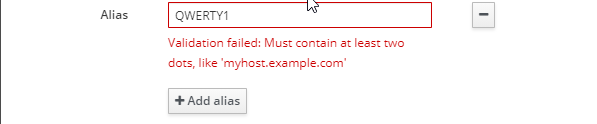
Unfortunately, it doesn’t work. Do you have any other ideas?
Good morning!
An alias implies a DNS Alias, which, as seen in the screenshot, must contain at least two dots:
aliasname.domainname.tld
Second issue:
DNS names are in small caps!
My 2 cents
Andy
Good morning!
Yes, but my ISP requires the device name “QWERTY1” to issue a “white” IP.))
OPNSENSE has such an item and it goes well there.
Ah, OK, so you need a DHCP alias on the WAN side…
I actually can’t help you with this - as you know, OPNsense has these (and more) options…

My 2 cents
Andy
You can set a DHCP hostname on command line, see also documentation.
Set QWERTY1 as DHCP hostname for eth0, you may need to adapt it to your WAN network interface:
db networks setprop eth0 dhcp_hostname QWERTY1
Apply config:
signal-event interface-update
Yes, thank you, it worked!