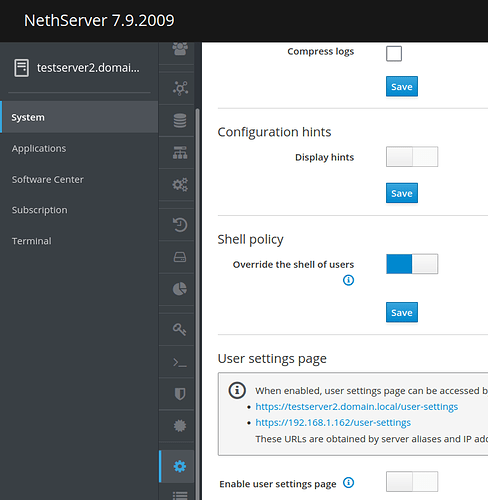NethServer Version: 7.9.2009
Module: server manager
Hi all,
I am in the process of configuring a new NS. This time on proxmox, with a fresh install so I can correct earlier mistakes rather then importing them from my old server. 
In server manager there are a few yellow badges, signaling a warning. Some of them I resolved, but others I will not. For instance: this server is for home use, only accessible via private LAN. I don’t feel like changing the SSH-port to something other then 22.
Is there a way to acknowledge the warning, so the yellow badge disappears?
The same for the data-backup: I won’t be using NS-backup method; I have configured an alternative way. How to get rid of these badges?
Thanks,
Rolf