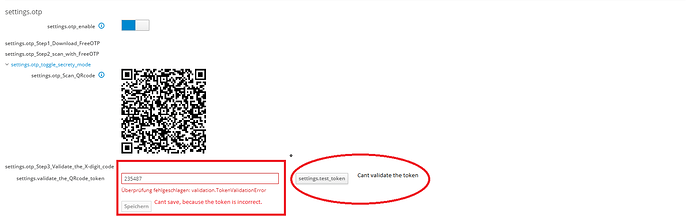The code must be read inside freeotp, you receive nothing ???
After scanning i received only a field wit six - - - - - -
press/click the -------
confirmed it just work 
use google authenticator if you prefer that anyone behind you can read all tokens (the behaviour is to display them)
Problem is the same with Google Authenticator. When i click the - - - - - - i received a code. This is normal. When i type this code in the field and press the button setting.test_token i received the error message in red and the the save button below is grey.
ok I cannot reproduce it
what version did you use
[root@ns7loc10 ~]# rpm -qa | grep nethserver-cockpit
nethserver-cockpit-1.4.6-1.36.pr191.gfb87e36.ns7.noarch
nethserver-cockpit-lib-1.4.6-1.36.pr191.gfb87e36.ns7.noarch[root@x.x.x.server ~]# rpm -qa | grep nethserver-cockpit
nethserver-cockpit-1.4.6-1.36.pr191.gfb87e36.ns7.noarch
nethserver-cockpit-lib-1.4.6-1.36.pr191.gfb87e36.ns7.noarch
???
issue between keyboard and chair or real issue
:-?
You never have to use the recovery code in the verification field
I dont use the recovery code. I used allways the first code after scanning and click - - - - - - by hand.
when you remove the status switch you remove the key, and a new QR code must be scanned
However, freeotp does not remove the key automatically, you have to remove it manually then scan again the new qr code
Alternatively you can use google authenticator on your mobile phone
As I wrote above, the problem also exists with the google authenticator. I will interupt the test now.
Thanks for help.
Uwe
I really do not know what issue you faced…if others could test and try to reproduce the issue, I would be pleased .
Thank for testing
could you reload the page, the key will be generated again, then remove the key in the otp client, and scan it again
This is interesting 
Where in OTP is the right point to delete the key. I can remove the conplete app from my eggphone, but is this the right way to delete the key?
press delete on the otp key inside the android application
could you check if your time is accorded to the time of your server ?
Time is correct.
same timezone ?
time set by a ntp server ?
same timezone and time set by npt and for testing switched also to manual.
Edit: Same problem with different browers. Edge and FF