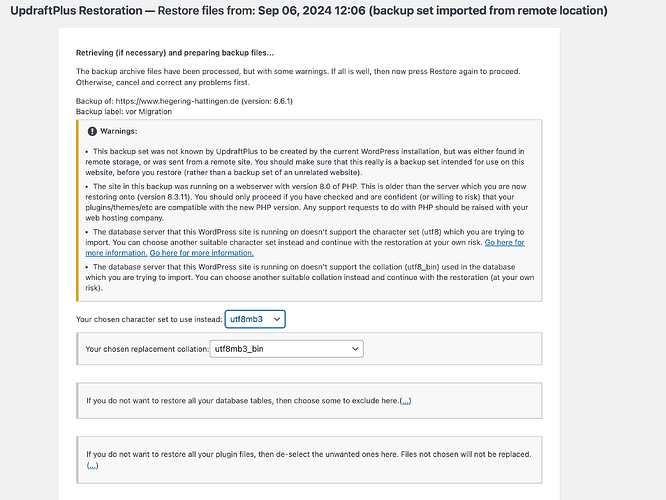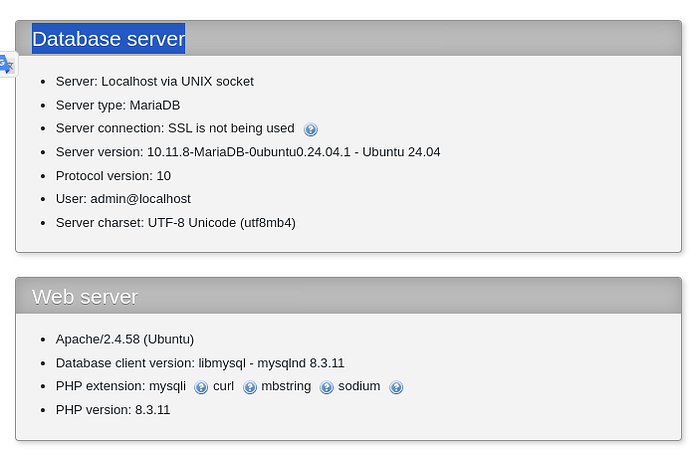Hello mates, something new to play
NS8-lamp, the purpose is to install mariadb 10.11, php8.3 and apache 2.4 together
to install it
add-module ghcr.io/stephdl/lamp:1.0.0-dev.4
the documentation usage can be read from the readme of the project
I tried to document a simple usage to install wordpress, but any php application should run.
[PHP Modules]
apcu
bcmath
bz2
calendar
Core
ctype
curl
date
dba
dom
enchant
exif
FFI
fileinfo
filter
ftp
gd
gettext
gmp
hash
iconv
igbinary
imagick
imap
intl
json
ldap
libxml
mbstring
mcrypt
memcached
msgpack
mysqli
mysqlnd
odbc
openssl
pcntl
pcre
PDO
PDO_Firebird
pdo_mysql
PDO_ODBC
pdo_sqlite
Phar
posix
pspell
random
readline
Reflection
session
shmop
SimpleXML
snmp
soap
sockets
sodium
SPL
sqlite3
standard
sysvmsg
sysvsem
sysvshm
tidy
tokenizer
xdebug
xml
xmlreader
xmlrpc
xmlwriter
xsl
Zend OPcache
zip
zlib
the clone, the backup, the database creation is supposed to work, but I am waiting your tests and inputs
a database can be created the first time you configure the module, if you miss this step, you can reinstall or create it with phpmyadmin
go to https://FQDN/phpmyadmin/
to access the container, do
runagent -m lamp1 podman exec -ti lamp-app bash
to download the web app to the container you have many tools
git, rsync, sftp, ftp, ftp-ssl, wget