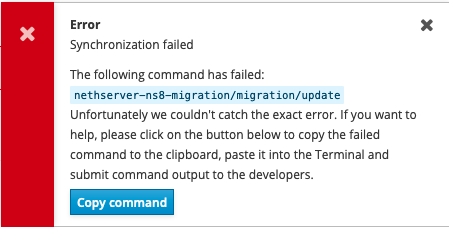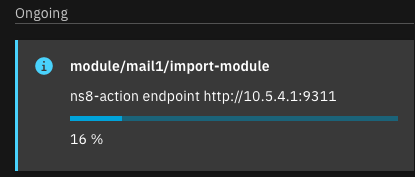Clearly the box isn’t frozen–the web UI is responsive (on both ends), I can ssh in and change things, etc. And I’m fine with the process taking a while, though I’d expect it to be faster than “several hours” for an update (“Sync data” as the NS8 migration module calls it). But if that’s what’s going on, the NS7 box shouldn’t have errored out, as it’s consistently doing.
Edit: but looks like there’s an update available to the ns8 migration module. Let’s see if it changes anything–because the NS7 box, at least as far as its web UI is concerned, doesn’t think it’s running any migration at all at this point.
So after updating to nethserver-ns8-migration-1.0.9-1, I get what seems to be the same result. Attempting to “sync data” with Nextcloud results only in a one-line entry in the ns8-migration.log (same as above). The “copy command” from the NS7 box and running it at the shell results in:
[root@neth ~]# echo '{"app":"nethserver-nextcloud","action":"sync"}' | /usr/bin/setsid /usr/bin/sudo /usr/libexec/nethserver/api/nethserver-ns8-migration/migration/update | jq
{
"progress": "0.00",
"time": "0.0",
"exit": 0,
"event": "migration-sync",
"state": "running",
"step": 0,
"pid": 0,
"action": ""
}
rsync: failed to connect to 10.5.4.1 (10.5.4.1): Connection refused (111)
rsync error: error in socket IO (code 10) at clientserver.c(126) [sender=3.1.2]
rsync: failed to connect to 10.5.4.1 (10.5.4.1): Connection refused (111)
rsync error: error in socket IO (code 10) at clientserver.c(126) [sender=3.1.2]
rsync: failed to connect to 10.5.4.1 (10.5.4.1): Connection refused (111)
rsync error: error in socket IO (code 10) at clientserver.c(126) [sender=3.1.2]
rsync: failed to connect to 10.5.4.1 (10.5.4.1): Connection refused (111)
rsync error: error in socket IO (code 10) at clientserver.c(126) [sender=3.1.2]
rsync: failed to connect to 10.5.4.1 (10.5.4.1): Connection refused (111)
rsync error: error in socket IO (code 10) at clientserver.c(126) [sender=3.1.2]
rsync: failed to connect to 10.5.4.1 (10.5.4.1): Connection refused (111)
rsync error: error in socket IO (code 10) at clientserver.c(126) [sender=3.1.2]
rsync: failed to connect to 10.5.4.1 (10.5.4.1): Connection refused (111)
rsync error: error in socket IO (code 10) at clientserver.c(126) [sender=3.1.2]
rsync: failed to connect to 10.5.4.1 (10.5.4.1): Connection refused (111)
rsync error: error in socket IO (code 10) at clientserver.c(126) [sender=3.1.2]
rsync: failed to connect to 10.5.4.1 (10.5.4.1): Connection refused (111)
rsync error: error in socket IO (code 10) at clientserver.c(126) [sender=3.1.2]
rsync: failed to connect to 10.5.4.1 (10.5.4.1): Connection refused (111)
rsync error: error in socket IO (code 10) at clientserver.c(126) [sender=3.1.2]
rsync: failed to connect to 10.5.4.1 (10.5.4.1): Connection refused (111)
rsync error: error in socket IO (code 10) at clientserver.c(126) [sender=3.1.2]
rsync: failed to connect to 10.5.4.1 (10.5.4.1): Connection refused (111)
rsync error: error in socket IO (code 10) at clientserver.c(126) [sender=3.1.2]
rsync: failed to connect to 10.5.4.1 (10.5.4.1): Connection refused (111)
rsync error: error in socket IO (code 10) at clientserver.c(126) [sender=3.1.2]
rsync: failed to connect to 10.5.4.1 (10.5.4.1): Connection refused (111)
rsync error: error in socket IO (code 10) at clientserver.c(126) [sender=3.1.2]
rsync: failed to connect to 10.5.4.1 (10.5.4.1): Connection refused (111)
rsync error: error in socket IO (code 10) at clientserver.c(126) [sender=3.1.2]
rsync: failed to connect to 10.5.4.1 (10.5.4.1): Connection refused (111)
rsync error: error in socket IO (code 10) at clientserver.c(126) [sender=3.1.2]
rsync: failed to connect to 10.5.4.1 (10.5.4.1): Connection refused (111)
rsync error: error in socket IO (code 10) at clientserver.c(126) [sender=3.1.2]
rsync: failed to connect to 10.5.4.1 (10.5.4.1): Connection refused (111)
rsync error: error in socket IO (code 10) at clientserver.c(126) [sender=3.1.2]
rsync: failed to connect to 10.5.4.1 (10.5.4.1): Connection refused (111)
rsync error: error in socket IO (code 10) at clientserver.c(126) [sender=3.1.2]
rsync: failed to connect to 10.5.4.1 (10.5.4.1): Connection refused (111)
rsync error: error in socket IO (code 10) at clientserver.c(126) [sender=3.1.2]
rsync: failed to connect to 10.5.4.1 (10.5.4.1): Connection refused (111)
rsync error: error in socket IO (code 10) at clientserver.c(126) [sender=3.1.2]
rsync: failed to connect to 10.5.4.1 (10.5.4.1): Connection refused (111)
rsync error: error in socket IO (code 10) at clientserver.c(126) [sender=3.1.2]
rsync: failed to connect to 10.5.4.1 (10.5.4.1): Connection refused (111)
rsync error: error in socket IO (code 10) at clientserver.c(126) [sender=3.1.2]
rsync: failed to connect to 10.5.4.1 (10.5.4.1): Connection refused (111)
rsync error: error in socket IO (code 10) at clientserver.c(126) [sender=3.1.2]
rsync: failed to connect to 10.5.4.1 (10.5.4.1): Connection refused (111)
rsync error: error in socket IO (code 10) at clientserver.c(126) [sender=3.1.2]
rsync: failed to connect to 10.5.4.1 (10.5.4.1): Connection refused (111)
rsync error: error in socket IO (code 10) at clientserver.c(126) [sender=3.1.2]
rsync: failed to connect to 10.5.4.1 (10.5.4.1): Connection refused (111)
rsync error: error in socket IO (code 10) at clientserver.c(126) [sender=3.1.2]
rsync: failed to connect to 10.5.4.1 (10.5.4.1): Connection refused (111)
rsync error: error in socket IO (code 10) at clientserver.c(126) [sender=3.1.2]
rsync: failed to connect to 10.5.4.1 (10.5.4.1): Connection refused (111)
rsync error: error in socket IO (code 10) at clientserver.c(126) [sender=3.1.2]
rsync: failed to connect to 10.5.4.1 (10.5.4.1): Connection refused (111)
rsync error: error in socket IO (code 10) at clientserver.c(126) [sender=3.1.2]
rsync: failed to connect to 10.5.4.1 (10.5.4.1): Connection refused (111)
rsync error: error in socket IO (code 10) at clientserver.c(126) [sender=3.1.2]
rsync: failed to connect to 10.5.4.1 (10.5.4.1): Connection refused (111)
rsync error: error in socket IO (code 10) at clientserver.c(126) [sender=3.1.2]
{
"pid": 0,
"status": "failed",
"event": "migration-sync"
}
{
"id": "1711034747",
"type": "ApiFailed",
"message": "sync nethserver-nextcloud failed"
}
The error shown on the NS8 box is:
{
"context":{
"action":"import-module",
"data":{
"credentials":[
"nextcloud1",
"171331998a0a3ec-bf0f-4f21-81ec-0d3bdd9f7a7b"
],
"port":20020,
"volumes":[
"nextcloud-app-data"
]
},
"extra":{
"description":"ns8-action endpoint http://10.5.4.1:9311",
"isNotificationHidden":false,
"title":"module/nextcloud1/import-module"
},
"id":"f889a6bc-2513-4e91-888f-2a501f6ea318",
"parent":"",
"queue":"module/nextcloud1/tasks",
"timestamp":"2024-03-21T15:22:02.364374272Z",
"user":"admin"
},
"status":"aborted",
"progress":50,
"subTasks":[
],
"validated":true,
"result":{
"error":"<7>podman-pull-missing ghcr.io/nethserver/rsync:2.5.5\n<7>podman run --rm --privileged --network=host --workdir=/srv --env=RSYNCD_NETWORK=10.5.4.0/24 --env=RSYNCD_ADDRESS=cluster-localnode --env=RSYNCD_PORT=20020 --env=RSYNCD_USER=nextcloud1 --env=RSYNCD_PASSWORD=(redacted) --env=RSYNCD_SYSLOG_TAG=nextcloud1 --volume=/dev/log:/dev/log --name=rsync-nextcloud1 --volume=/home/nextcloud1/.config/state:/srv/state --volume=nextcloud-app-data:/srv/volumes/nextcloud-app-data --volume=restic-cache:/srv/volumes/restic-cache ghcr.io/nethserver/rsync:2.5.5\nError: creating container storage: the container name \"rsync-nextcloud1\" is already in use by 9eee0061bee0a5b4aba7ff563581e9a7bba76d3b0bcd425fa4591e19d20e8c99. You have to remove that container to be able to reuse that name: that name is already in use\nTraceback (most recent call last):\n File \"/usr/local/agent/actions/import-module/10recvstate\", line 49, in <module>\n agent.run_helper(*podman_cmd, core_env['RSYNC_IMAGE']).check_returncode()\n File \"/usr/lib/python3.11/subprocess.py\", line 502, in check_returncode\n raise CalledProcessError(self.returncode, self.args, self.stdout,\nsubprocess.CalledProcessError: Command '('podman', 'run', '--rm', '--privileged', '--network=host', '--workdir=/srv', '--env=RSYNCD_NETWORK=10.5.4.0/24', '--env=RSYNCD_ADDRESS=cluster-localnode', '--env=RSYNCD_PORT=20020', '--env=RSYNCD_USER=nextcloud1', '--env=RSYNCD_PASSWORD=(redacted)', '--env=RSYNCD_SYSLOG_TAG=nextcloud1', '--volume=/dev/log:/dev/log', '--name=rsync-nextcloud1', '--volume=/home/nextcloud1/.config/state:/srv/state', '--volume=nextcloud-app-data:/srv/volumes/nextcloud-app-data', '--volume=restic-cache:/srv/volumes/restic-cache', 'ghcr.io/nethserver/rsync:2.5.5')' returned non-zero exit status 125.\n",
"exit_code":1,
"file":"task/module/nextcloud1/f889a6bc-2513-4e91-888f-2a501f6ea318",
"output":""
}
}
Kind of wonder whether a reboot of both systems would help, though this isn’t Windows–but the NS7 box has been up over nine months.