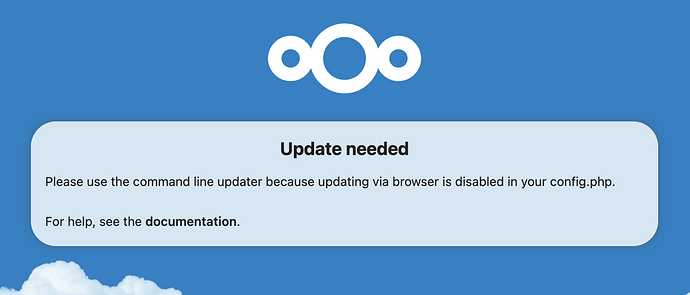NethServer Version: NS8
Module: NS8 Migration / Nextcloud
Hi guys, very similar to this thread (Nextcloud migration not working - data directory not writable) my connected NS7 node kicks off a data sync process, but nothing seems to be happening (~8 hours). However, I don’t appear to be having any permissions errors.
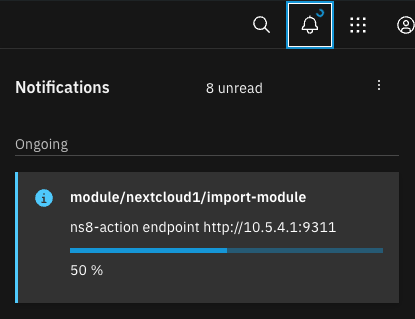
I’d be happy enough to rsync the files manually, assuming that will work. The module appears to be running correctly on NS8 as near as I can tell. It’s just missing the data files. However, I don’t want to mess things up.
Any idea what is going wrong? Suggestions? Things to try?
Right now, when I click “Sync Data” in the migration tool, the progress bar pops up on the NS7 machine showing 0%. It stays for a few minutes and then says “Sync Complete.” The number never changes from 0%.
I notice in the logs that even though each of the nodes has a specific name, the request always comes from UNDETERMINED.
On the NS7 host, Nextcloud data is stored on a separate drive mounted at /home/cloudData. It’s using about 1.6TB.
On the NS8 host, I have /home mounted as a separate drive using 6.6G. Nextcloud is the ONLY installed module on the node, though it is a worker node in a larger cluster.
Thanks!
The NS7 log is effectively empty:
----------- sync nethserver-nextcloud Mon, 22 Apr 2024 19:26:55 +0000
I think this is the relevant log from the NS8 machine:
2024-04-22T20:26:57+01:00 [9:nextcloud1:systemd] Started podman-pause-7947a569.scope.
2024-04-22T20:26:58+01:00 [9:nextcloud1:agent@nextcloud1] task/module/nextcloud1/53ede537-b8e8-445f-92b7-e884ffb0a3e4: import-module/05create_volumes is starting
2024-04-22T20:26:58+01:00 [9:nextcloud1:agent@nextcloud1] task/module/nextcloud1/53ede537-b8e8-445f-92b7-e884ffb0a3e4: import-module/10recvstate is starting
2024-04-22T20:26:59+01:00 [9:nextcloud1:agent@nextcloud1] podman run --rm --privileged --network=host --workdir=/srv --env=RSYNCD_NETWORK=10.5.4.0/24 --env=RSYNCD_ADDRESS=cluster-localnode --env=RSYNCD_PORT=20010 --env=RSYNCD_USER=nextcloud1 --env=RSYNCD_PASSWORD=XXXX --env=RSYNCD_SYSLOG_TAG=nextcloud1 --volume=/dev/log:/dev/log --name=rsync-nextcloud1 --volume=/home/nextcloud1/.config/state:/srv/state --volume=nextcloud-app-data:/srv/volumes/nextcloud-app-data ghcr.io/nethserver/rsync:2.7.0
2024-04-22T20:26:59+01:00 [9:nextcloud1:podman] 2024-04-22 14:26:59.359176904 -0500 CDT m=+0.019580235 image pull ghcr.io/nethserver/rsync:2.7.0
2024-04-22T20:26:59+01:00 [9:nextcloud1:podman]
2024-04-22T20:26:59+01:00 [9:nextcloud1:podman] 2024-04-22 14:26:59.493328403 -0500 CDT m=+0.153731704 container create 13e7b73552157fd52fb1afc6bf05df208e676a42830df0b5b1a5223dfe6abdbc (image=ghcr.io/nethserver/rsync:2.7.0, name=rsync-nextcloud1, io.buildah.version=1.23.1)
2024-04-22T20:26:59+01:00 [9:nextcloud1:systemd] Started libpod-13e7b73552157fd52fb1afc6bf05df208e676a42830df0b5b1a5223dfe6abdbc.scope - libcrun container.
2024-04-22T20:26:59+01:00 [9:nextcloud1:podman] 2024-04-22 14:26:59.532979821 -0500 CDT m=+0.193383132 container init 13e7b73552157fd52fb1afc6bf05df208e676a42830df0b5b1a5223dfe6abdbc (image=ghcr.io/nethserver/rsync:2.7.0, name=rsync-nextcloud1, io.buildah.version=1.23.1)
2024-04-22T20:26:59+01:00 [9:nextcloud1:podman] 2024-04-22 14:26:59.538323463 -0500 CDT m=+0.198726795 container start 13e7b73552157fd52fb1afc6bf05df208e676a42830df0b5b1a5223dfe6abdbc (image=ghcr.io/nethserver/rsync:2.7.0, name=rsync-nextcloud1, io.buildah.version=1.23.1)
2024-04-22T20:26:59+01:00 [9:nextcloud1:podman] 2024-04-22 14:26:59.53844944 -0500 CDT m=+0.198852741 container attach 13e7b73552157fd52fb1afc6bf05df208e676a42830df0b5b1a5223dfe6abdbc (image=ghcr.io/nethserver/rsync:2.7.0, name=rsync-nextcloud1, io.buildah.version=1.23.1)
2024-04-22T20:26:59+01:00 [9:nextcloud1:nextcloud1] rsyncd version 3.2.7 starting, listening on port 20010
2024-04-22T20:26:59+01:00 [9:nextcloud1:nextcloud1] connect from UNDETERMINED (10.5.4.10)
2024-04-22T20:27:00+01:00 [9:nextcloud1:nextcloud1] rsync allowed access on module data from UNDETERMINED (10.5.4.10)
2024-04-22T20:27:00+01:00 [9:nextcloud1:nextcloud1] rsync to data/ from nextcloud1@UNDETERMINED (10.5.4.10)
2024-04-22T20:27:00+01:00 [9:nextcloud1:nextcloud1] receiving file list
2024-04-22T20:27:02+01:00 [9:nextcloud1:nextcloud1] sent 24 bytes received 57 bytes total size 230
2024-04-22T20:27:03+01:00 [9:nextcloud1:nextcloud1] connect from UNDETERMINED (10.5.4.10)
2024-04-22T20:27:03+01:00 [9:nextcloud1:nextcloud1] rsync allowed access on module data from UNDETERMINED (10.5.4.10)
2024-04-22T20:27:04+01:00 [9:nextcloud1:nextcloud1] rsync to data/volumes/nextcloud-app-data/data/ from nextcloud1@UNDETERMINED (10.5.4.10)
2024-04-22T20:27:04+01:00 [9:nextcloud1:nextcloud1] receiving file list
2024-04-22T20:27:06+01:00 [9:nextcloud1:nextcloud1] sent 30 bytes received 1768 bytes total size 21323638
2024-04-22T20:27:06+01:00 [9:nextcloud1:nextcloud1] connect from UNDETERMINED (10.5.4.10)
2024-04-22T20:27:07+01:00 [9:nextcloud1:nextcloud1] rsync allowed access on module data from UNDETERMINED (10.5.4.10)
2024-04-22T20:27:07+01:00 [9:nextcloud1:nextcloud1] rsync to data/state/restore/ from nextcloud1@UNDETERMINED (10.5.4.10)
2024-04-22T20:27:07+01:00 [9:nextcloud1:nextcloud1] receiving file list
2024-04-22T20:27:09+01:00 [9:nextcloud1:nextcloud1] sent 892 bytes received 903 bytes total size 98939
2024-04-22T20:27:10+01:00 [9:nextcloud1:nextcloud1] connect from UNDETERMINED (10.5.4.10)
2024-04-22T20:27:10+01:00 [9:nextcloud1:nextcloud1] rsync allowed access on module data from UNDETERMINED (10.5.4.10)
2024-04-22T20:27:11+01:00 [9:nextcloud1:nextcloud1] rsync to data/state/ from nextcloud1@UNDETERMINED (10.5.4.10)
2024-04-22T20:27:11+01:00 [9:nextcloud1:nextcloud1] receiving file list
2024-04-22T20:27:12+01:00 [9:nextcloud1:nextcloud1] sent 17 bytes received 63 bytes total size 1679
2024-04-22T20:29:08+01:00 [9:nextcloud1:agent@nextcloud1] task/module/nextcloud1/0cf7373e-5dbe-413f-8336-f7ea6dcc3827: get-configuration/20read is starting
2024-04-22T20:29:53+01:00 [9:nextcloud1:agent@nextcloud1] task/module/nextcloud1/0cf7373e-5dbe-413f-8336-f7ea6dcc3827: action "get-configuration" status is "completed" (0) at step 20read
2024-04-22T20:34:42+01:00 [9:nextcloud1:agent@nextcloud1] task/module/nextcloud1/fe818807-6dfb-46bd-ab5f-d9208405f796: get-name/50get_name is starting
2024-04-22T20:34:42+01:00 [9:nextcloud1:agent@nextcloud1] task/module/nextcloud1/e5766b57-16b9-4aca-add4-943330c91654: get-configuration/20read is starting
2024-04-22T20:34:43+01:00 [9:nextcloud1:agent@nextcloud1] task/module/nextcloud1/fe818807-6dfb-46bd-ab5f-d9208405f796: action "get-name" status is "completed" (0) at step 50get_name
2024-04-22T20:34:46+01:00 [9:nextcloud1:agent@nextcloud1] task/module/nextcloud1/274233ac-3590-4be9-a0dc-a3ea77a0020e: get-configuration/20read is starting
2024-04-22T20:34:46+01:00 [9:nextcloud1:agent@nextcloud1] task/module/nextcloud1/23a4df0d-f266-4aae-9c48-a3708216bace: get-status/20read is starting
2024-04-22T20:34:48+01:00 [9:nextcloud1:agent@nextcloud1] task/module/nextcloud1/23a4df0d-f266-4aae-9c48-a3708216bace: action "get-status" status is "completed" (0) at step validate-output.json
2024-04-22T20:35:26+01:00 [9:nextcloud1:agent@nextcloud1] task/module/nextcloud1/e5766b57-16b9-4aca-add4-943330c91654: action "get-configuration" status is "completed" (0) at step 20read
2024-04-22T20:35:31+01:00 [9:nextcloud1:agent@nextcloud1] task/module/nextcloud1/274233ac-3590-4be9-a0dc-a3ea77a0020e: action "get-configuration" status is "completed" (0) at step 20read