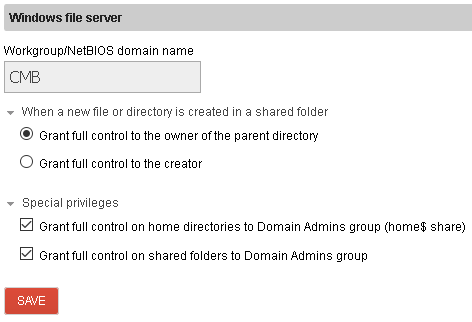Hello everybody,
Issue: I create a new folder on my share and desactivate access permission heritage (is it clear what I mean? - my Windows is not in English) - access denied. That worked before and I don’t remember changing a thing.
Did an update change anything?
Does anybody have a solution for that?
That is an issue reappearing that I believed solved in the following post. I had added this message there but have the impression nobody saw it there. I hope I am not to impatient: Cannot change permissons for single folder on file share - access denied