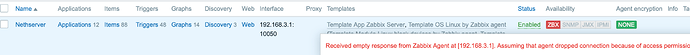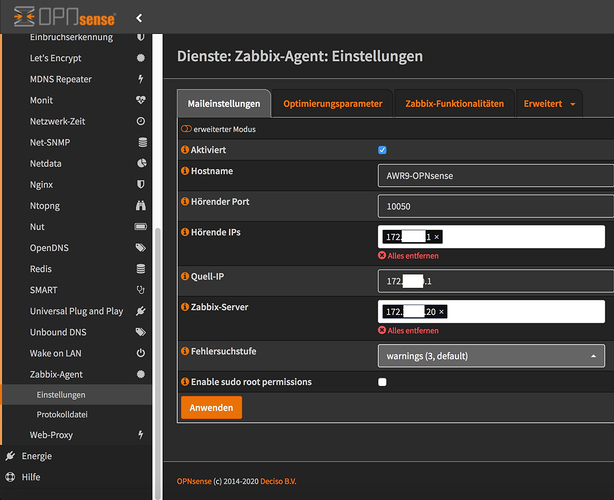oh…
I didn’t configure anything on agent side. I didn’t recognize to have to do so. I thought the installation was sufficient.
Now I have to read the manual ![]()
Best Regards, MArko
IIRC you need to set who can access the zabbix agent in /etc/zabbix/zabbix_agentd.conf and restart the service, I completely forgot about that…
Server=<IP_of_Zabbix_server>
Just set those 4 values and Hostname, maybe define logfile (size).
I also sometimes set these two (mostly on Windows…)
EnableRemoteCommands=1
LogRemoteCommands=1
This is set standard:
Include=/etc/zabbix/zabbix_agentd.d/*.conf
That’s all you need… 
The same for ALL your Linux hosts, also Mac!
I know I’m fast with problem analysis… 
My 2 cents
Andy
Setting a /24 for zabbix server is not a very good idea, nor secure…
If this “EnableRemoteCommands=1” is active, you make things REALLY easy…
Just have the server in there, specifically one or two (If 2 Zabbix servers for redundancy) IPs, comma separated.
Localhost is not needed in the agent-config. If running on NethServer, the only place localhost makes sense is on the server, and your module handles that correctly.
All other host should NOT have localhost in the server field!

My 2 cents
Andy
is this a current supported option?
Option: EnableRemoteCommands - Deprecated, use AllowKey=system.run[] or DenyKey=system.run[] instead
Internal alias for AllowKey/DenyKey parameters depending on value:
0 - DenyKey=system.run[*]
1 - AllowKey=system.run[*]
Mandatory: no
It was/is still valid in Zabbix 4x… 
ok Guys…hope I understood right:
LogFileSize=1
EnableRemoteCommands=1
LogRemoteCommands=1
##### Passive checks related
Server=192.168.3.210
ListenPort=10050
##### Active checks related
ServerActive=192.168.3.210
Hostname=zabbix <--- my DNS-Hostname of the severThe Hostname has to be the hostname of the host where the agent is running! (Not the Server!)
This has to match what you entered in the Zabbix server under Configuration -> Hosts.
This is an absolute MUST !!!
Zabbix uses this as a form of double-check!
I would also add in the hosts own IP, under SourceIP and ListenIP (Both the same IP…)
Andy
great - now it works. Thank very much.
The two fields SourceIP and ListenIP are especially important on say a firewall or a router, both with many NICs. This way you make sure it’s not listening on the Internet port! 
My 2 cents
Andy
yes I think, I configured the FW like in your example.
Inside the Proxmox-System w/o Firewall I have another Problem now (after comparable configuration)
root@pve1:~# cat /var/log/zabbix/zabbix_agentd.log
30710:20200913:204250.469 Starting Zabbix Agent [Zabbix server]. Zabbix 5.0.3 (revision 146855bff3).
30710:20200913:204250.469 **** Enabled features ****
30710:20200913:204250.469 IPv6 support: YES
30710:20200913:204250.469 TLS support: YES
30710:20200913:204250.469 **************************
30710:20200913:204250.469 using configuration file: /etc/zabbix/zabbix_agentd.conf
30710:20200913:204250.471 agent #0 started [main process]
30713:20200913:204250.474 agent #3 started [listener #2]
30714:20200913:204250.474 agent #4 started [listener #3]
30712:20200913:204250.474 agent #2 started [listener #1]
30715:20200913:204250.477 agent #5 started [active checks #1]
30711:20200913:204250.478 agent #1 started [collector]
30715:20200913:204250.481 active check configuration update from [127.0.0.1:10051] started to fail (cannot connect to [[127.0.0.1]:10051]: [111] Connection refused)
30713:20200913:214247.084 failed to accept an incoming connection: connection from "192.168.3.210" rejected, allowed hosts: "127.0.0.1"
30713:20200913:215550.168 failed to accept an incoming connection: connection from "192.168.3.210" rejected, allowed hosts: "127.0.0.1"
why that now? I checked the config file again… I hope, I’m not blind.
You still have “localhost” in one or more places in that file. Remove them, or replace with correct IPs…
allowed hosts: "127.0.0.1"
(This is localhost in IP numbers!!!)
Then restart the service…
My 2 cents
Andy
there is no such option and not one definition with localhost or 127.0.0.1 inside.
And what does it look like on the Zabbix Server?
This log line also looks suspisious…
30710:20200913:204250.469 Starting Zabbix Agent [Zabbix server]
Zabbix Server (At the end?)
Does “Zabbix Server” exist in the zabbix agent config on your Proxmox?
(It is/was a standard in the config file, in hostname or somewhere…)
yes, but I replaced it by Server-IP
Hostname=PVE1
ServerActive=192.168.3.210
Server=192.168.3.210
Maybe this is valid / worth a try:
Reboot tut immer gut! 
now I substituted the
hostname “PVE1” by the reserved name in the DHCP-Server PVE1-en3s0-VMBR1. But this not identical to the name inside the host configuration of Zabbix.
Now it works.
I’d redfine the DHCP and DNS to reflect the name you choose…
Networks are planned and built, not dictated by a DHCP Server or a factory encoded MAC…
At home, mine is AWR9-PVE-1.
The IP and name are fixed on the host, but the DHCP has a MAC entry with the same IP, in case I need to reinstall that host (It is basically a test host!)… Doppelt gemoppelt hält besser… 
(Rough english translation: Two aces up your sleeve are better than one!)
so, it seems 5.0 will be the latest version on centos 7, luckily is a LTS