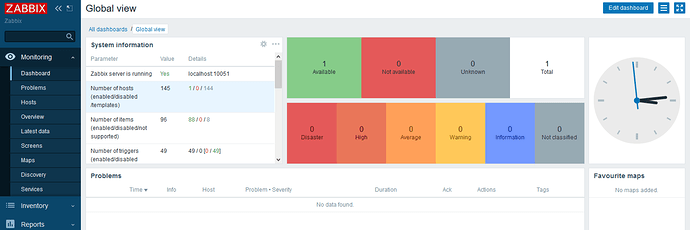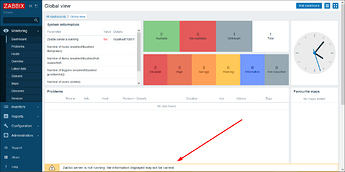A new task for the nethserver-zabbix maintainer(s) and testers:
A new LTS version of Zabbix has been released: Zabbix 5.0
https://www.zabbix.com/release_notes
Let’s get to work and test guys…
@mrmarkuz
cool.
The testers are ready to break some servers
@mrmarkuz it seems some major changes are the requirement for php 7.2 and some changes in repo packages… in the meantime i’ll prepare some vm to test the upgrade when will be ready… 

Thanks for pointing out, I can confirm that php72 is needed and zabbix-web-pgsql changed to zabbix-web-pgsql-scl.
I am going to provide an update asap…
Go directly to nethserver-rh-php73-php-fpm if zabbix supports it
Unfortunately Zabbix 5 requires php72.
No luck 
Is current nethserver-zabbix module installed as a virtual host? If not, it might be worth to have a look at that so you can choose the php version from php-scl
Altough it probably run’s on php73, manual is optimistic with php72 or later.
The requirements of the el7 packages in the zabbix repository require rh-php72-al kind of packages.
Meaning even if you try to run it on rh-php73-php-fpm the zabbix packages will always pull the rh-php72 stuff in.
Hi all,
There will be webminars on Zabbix-5
I received an email a few days ago and by the time I tried to register, it was already full.
I recieved a new invitation today and it was possible to register.
Here is the URL to view a video and at the bottom, there is a link to register:
Hoping that the link will be still working,
Michel-André
P.S.: Another link to register: https://www.eventbrite.com/d/online/zabbix/
Hi all,
UPGRADING ZABBIX TO A NEWER VERSION AND TIMESCALEDB
Michel-André
tnx! is also on my “to try” list ![]()
@mrmarkuz given the work to be done for the new version… do you think we could split the packages into something like nethserver-zabbix-server and nethserver-zabbix-frontend or are we going to complicate things too much?
I think it’s worth the effort to be more flexible.
As quickly mention privately those web-xxx-xxx-scl packages ave just a few configuration files dropped in etc:
%{_sysconfdir}/opt/rh/rh-php72/php-fpm.d/zabbix.conf
%{_sysconfdir}/httpd/conf.d/zabbix.conf
%{_sysconfdir}/opt/rh/rh-nginx116/nginx/conf.d/zabbix.conf
The later is for nginx, everything else is just metadata to pull stuff in:
%if 0%{?rhel} == 7
%description web
Zabbix web frontend common package
Due to lack of official php7.2+ packages on RHEL/CentOS 7,
direct dependencies on php and it's modules have been removed from zabbix-web package.
Suggest enabling redhat software collections repositories
and installing zabbix-web-mysql-scl or zabbix-web-pgsql-scl package.
%endif
Just sharing…
IMO the way to go is to find a volunteer who installs it with web-xxx-xxx-scl packages, winch puls in rh-php72. configure it manfully and test. Examine the above conf file’s : move / adopt them for rh-php73 change fpm and test again…
Hi Markus,
My installation of Zabbix 4.0 LTS already uses PHP-7.3.
I tried to upgrade, all went OK.
Zabbix server restarted OK.
Zabbix agent restarted OK
When I went to the GUI: 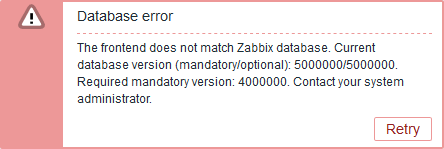
I Googled to no avail…
Michel-André
The database patching will be done by the Zabbix server process. Whenever the server is started up, it will check the current database version and upgrade it, if necessary.
Zabbix frontend will check the database version and fail to work if the version is not correct.
(source)
you can check if anything from these links help.
- https://support.zabbix.com/browse/ZBX-16734
- zabbix - zabbix d'erreur de L'interface ne correspond pas à Zabbix base de données
- How to Upgrade Zabbix Server 3.4.x to 4.0.x on Ubuntu 16.04 LTS / Ubuntu 18.04 LTS - YallaLabs
- https://www.zabbix.com/forum/zabbix-help/52111-the-frontend-does-not-match-zabbix-database?p=300607#post300607
- zabbix error The frontend does not match Zabbix database - Stack Overflow
- How to Ubuntu: Linux перенос Zabbix со старого сервера на новый с обновлением версии
- The frontend does not match Zabbix database. Current database version (mandatory/optional): 3010002/3010002. Required mandatory version: 3050068. Contact your system administrator. - Server 24/7
- zabbix安装时,前端与zabbix数据库不匹配:The frontend does not match Zabbix database_the frontend does not match zabbix database.-CSDN博客
- 记一次Zabbix 从 3.0 升级到 3.4,,遇到数据库报错问题_the frontend does not match zabbix database. curre-CSDN博客
- Upgrade Error When Upgrading from Zabbix 3.4 to 4.0
- nix: zabbix 2.4: The frontend does not match Zabbix database и далее
I think you’re using the old frontend, a separate repo is needed now:
I created a working rpm just for testing the new release, it’s not for production use, it does only work with Zabbix 5 and it still includes php72.
Install Zabbix repo:
yum install https://repo.zabbix.com/zabbix/5.0/rhel/7/x86_64/zabbix-release-5.0-1.el7.noarch.rpm
Enable the new zabbix-frontend repo in /etc/yum.repos.d/zabbix.repo (optional):
[zabbix-frontend]
...
enabled=1
...
Install nethserver-zabbix:
yum --enablerepo=zabbix-frontend install https://mrmarkuz.dynu.net/mirror/devtest/nethserver-zabbix-0.0.1-8.ns7.noarch.rpm
In the meanwhile I am working on separating the frontend from the server and get rid of the php72 requirement…
EDIT:
php73 is now included instead of php72 and it’s working with older Zabbix versions (4.4 LTS) too.
Hi Markus,
RHEL/CentOS 7 frontend installation
Install Zabbix 5.0 release package and enable zabbix-frontend repository
Install zabbix-release-5.0 package.
rpm -Uvh https://repo.zabbix.com/zabbix/5.0/rhel/8/x86_64/zabbix-release-5.0-1.el8.noarch.rpm
***** The rpm -Uvh looks like it is for el8. ****** but the page title is for RHEL/CentOS 7 ???
No wonder I had problem with the upgrade…
The best link I found to install is: https://www.zabbix.com/download?zabbix=5.0&os_distribution=red_hat_enterprise_linux&os_version=7&db=mysql&ws=apache
Using Apache only, I have nethserver-rh-mariadb102 installed and also nethserver-php-scl. PHP-7.3 is the default.
Following the above link, I managed to install brand new Zabbix-5.0 and it is using its own PHP-7.2
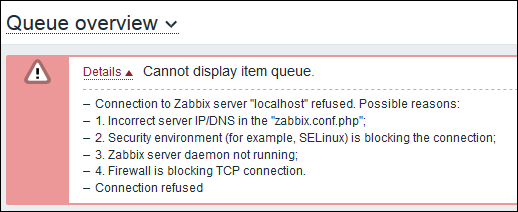
It should be not so hard to resolve this small problem…
I’ll keep you updated with my test,
Michel-André
P.S.
To be able to use emoji or other 64bits characters, on Zabbix-4 I used:
CREATE DATABASE zabbixBD DEFAULT CHARACTER SET utf8mb4 COLLATE utf8mb4_general_ci;
It gives error on Zabbix-5.0:
mysql102 ERROR 1071 (42000) at line 348: Specified key was too long; max key length is 3072 bytes
I had to use utf-8:
create database zabbixBD character set utf8 collate utf8_bin;
as always first of all tnx for you work ![]()
i’ve done a new install of zbx5, it seems ok to me… there are only some value to config manually on php.ini settings of php73
and i’v added in /etc/zabbix/web/zabbix.conf.php
$DB[‘DOUBLE_IEEE754’] = ‘true’;
as new installation the history tables of db seems correctly created
see: “Enabling extended range of numeric (float) values on”
https://www.zabbix.com/documentation/current/manual/installation/upgrade_notes_500
tnx i hope to do some more test soon… ![]()