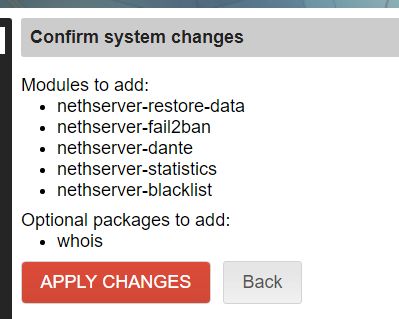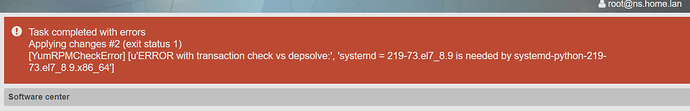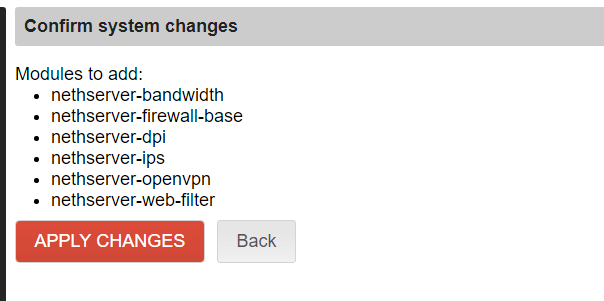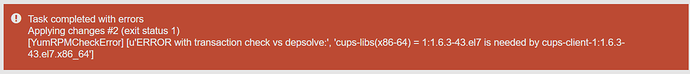[root@ns ~]# yum repolist -v
Loading “changelog” plugin
Loading “fastestmirror” plugin
Loading “nethserver_events” plugin
Config time: 0.040
Yum version: 3.4.3
Existing lock /var/run/yum.pid: another copy is running as pid 25598.
Another app is currently holding the yum lock; waiting for it to exit…
The other application is: pkginfo
Memory : 49 M RSS (444 MB VSZ)
Started: Sun Nov 15 19:54:58 2020 - 00:48 ago
State : Running, pid: 25598
Another app is currently holding the yum lock; waiting for it to exit…
The other application is: pkginfo
Memory : 49 M RSS (444 MB VSZ)
Started: Sun Nov 15 19:54:58 2020 - 00:50 ago
State : Running, pid: 25598
Another app is currently holding the yum lock; waiting for it to exit…
The other application is: pkginfo
Memory : 49 M RSS (444 MB VSZ)
Started: Sun Nov 15 19:54:58 2020 - 00:52 ago
State : Running, pid: 25598
Determining fastest mirrors
Repo-id : ce-extras/7/x86_64
Repo-name : CE-Extras-7.8.2003
Repo-revision: 1596805637
Repo-updated : Fri Aug 7 09:07:18 2020
Repo-pkgs : 413
Repo-size : 678 M
Repo-mirrors : http://mirrorlist.nethserver.org/?release=7&repo=ce-extras&arch=x 86_64&nsrelease=7.8.2003
Repo-baseurl : http://mirrors.rit.edu/centos/7.8.2003/extras/x86_64/ (9 more)
Repo-expire : 21,600 second(s) (last: Sun Nov 15 19:54:59 2020)
Filter : read-only:present
Repo-filename: /etc/yum.repos.d/NethServer.repo
Repo-id : ce-sclo-rh/7/x86_64
Repo-name : CE-SCLo-rh-7.8.2003
Repo-revision: 1604417713
Repo-updated : Tue Nov 3 10:35:13 2020
Repo-pkgs : 6,999
Repo-size : 6.6 G
Repo-mirrors : http://mirrorlist.nethserver.org/?release=7&repo=ce-sclo-rh&arch= x86_64&nsrelease=7.8.2003
Repo-baseurl : http://mirrors.rit.edu/centos/7.8.2003/sclo/x86_64/rh/ (9 more)
Repo-expire : 21,600 second(s) (last: Sun Nov 15 19:54:59 2020)
Filter : read-only:present
Repo-filename: /etc/yum.repos.d/NethServer.repo
Repo-id : ce-sclo-sclo/7/x86_64
Repo-name : CE-SCLo-sclo-7.8.2003
Repo-revision: 1604582251
Repo-updated : Thu Nov 5 08:17:31 2020
Repo-pkgs : 814
Repo-size : 274 M
Repo-mirrors : http://mirrorlist.nethserver.org/?release=7&repo=ce-sclo-sclo&arc h=x86_64&nsrelease=7.8.2003
Repo-baseurl : http://mirrors.rit.edu/centos/7.8.2003/sclo/x86_64/sclo/ (9 more)
Repo-expire : 21,600 second(s) (last: Sun Nov 15 19:54:59 2020)
Filter : read-only:present
Repo-filename: /etc/yum.repos.d/NethServer.repo
Repo-id : ce-updates/7/x86_64
Repo-name : CE-Updates-7.8.2003
Repo-revision: 1600089484
Repo-updated : Mon Sep 14 09:18:15 2020
Repo-pkgs : 1,134
Repo-size : 6.1 G
Repo-mirrors : http://mirrorlist.nethserver.org/?release=7&repo=ce-updates&arch= x86_64&nsrelease=7.8.2003
Repo-baseurl : http://mirrors.rit.edu/centos/7.8.2003/updates/x86_64/ (9 more)
Repo-expire : 21,600 second(s) (last: Sun Nov 15 19:54:59 2020)
Filter : read-only:present
Repo-filename: /etc/yum.repos.d/NethServer.repo
Repo-id : epel/x86_64
Repo-name : Extra Packages for Enterprise Linux 7 - x86_64
Repo-revision: 1605403233
Repo-updated : Sat Nov 14 20:43:24 2020
Repo-pkgs : 13,470
Repo-size : 15 G
Repo-metalink: https://mirrors.fedoraproject.org/metalink?repo=epel-7&arch=x86_6 4&infra=stock&content=centos
Updated : Sat Nov 14 20:43:24 2020
Repo-baseurl : http://mirror.metrocast.net/fedora/epel/7/x86_64/ (50 more)
Repo-expire : 21,600 second(s) (last: Sun Nov 15 19:55:00 2020)
Filter : read-only:present
Repo-filename: /etc/yum.repos.d/epel.repo
Repo-id : nethforge/7/x86_64
Repo-name : NethForge 7
Repo-revision: 1604593586
Repo-updated : Thu Nov 5 11:26:28 2020
Repo-pkgs : 248
Repo-size : 840 M
Repo-mirrors : http://mirrorlist.nethserver.org/?release=7&repo=nethforge&arch=x 86_64&nsrelease=7.8.2003
Repo-baseurl : Index of /nethserver/7.8.2003/nethforge/x86_64 /
: (16 more)
Repo-expire : 21,600 second(s) (last: Sun Nov 15 19:55:00 2020)
Filter : read-only:present
Repo-filename: /etc/yum.repos.d/NethForge.repo
Repo-id : nethserver-base/7/x86_64
Repo-name : NethServer-7.8.2003 - Base
Repo-revision: 1588949715
Repo-updated : Fri May 8 10:55:20 2020
Repo-pkgs : 363
Repo-size : 1.3 G
Repo-mirrors : http://mirrorlist.nethserver.org/?release=7&repo=base&arch=x86_64 &nsrelease=7.8.2003
Repo-baseurl : Index of /nethserver/7.8.2003/base/x86_64 (16
: more)
Repo-expire : 21,600 second(s) (last: Sun Nov 15 19:55:01 2020)
Filter : read-only:present
Repo-filename: /etc/yum.repos.d/NethServer.repo
Repo-id : nethserver-updates/7/x86_64
Repo-name : NethServer-7.8.2003 - Updates
Repo-revision: 1604681899
Repo-updated : Fri Nov 6 11:58:29 2020
Repo-pkgs : 620
Repo-size : 3.4 G
Repo-mirrors : http://mirrorlist.nethserver.org/?release=7&repo=updates&arch=x86 _64&nsrelease=7.8.2003
Repo-baseurl : Index of /nethserver/7.8.2003/updates/x86_64
: (16 more)
Repo-expire : 21,600 second(s) (last: Sun Nov 15 19:55:01 2020)
Filter : read-only:present
Repo-filename: /etc/yum.repos.d/NethServer.repo
repolist: 34,131