I like it, simple and clear.
I think it would be more useful if external links open in a new window or new tab and internal links open in the same window.
I agree, even for links published here…
I like it we can start do great howto’s 
Done Robb
what about the first page ‘start’, do we need to add category links on there, or do we need to have a page the more clear as possible…except for a welcome message and a call to volunteers
Hmm… I’d favor something that makes the wiki as clear as possible on the landing page.
So a greeting for visitors and a call for volunteers, then a small explanation how the wiki works and finally catagorylinks / TOC so anyone can find immediately what he is looking for.
Would it be enough to have all on a single page or is it better to have the links on a second page?
I would love if we can have all links in the sidebar, this would be good…but hard to get all in the hand ![]()
thoughts ?
I don’t know if it will be practical to have all the links in the menu.
Maybe grouped by categories ?
BR
Bogdan
I can live with all links in the sidebar…  Maybe only category links should go in the sidebar and link to a page with all internal links for that category.
Maybe only category links should go in the sidebar and link to a page with all internal links for that category.
Then we can use the landing page for explaining what the wiki is about and how the wiki works.
+1
Others, no Ideas ?
I like a lot to group by categories… I always show in example the Ubiquity Community.
And their knowledge base
To make a coherent wiki we probably need some kind of ‘template’ so a structured way of documenting that returns in every document is used.
And preferably a writingstyle that is easy to read.
How about adding clear pictures/drawings to give extra explanation of the subject.
Adding images to make it easyer is a very thin line.
If you add only (or too much) images the reader is not learning is going to mimic what is in the pictures.
You always have to explain what is used in the picture.
I’m pro for visual explanation but with logic and moderation 
something exists in the grandma of neth->http://wiki.contribs.org/Help:Wiki_Manual_of_Style
Could this help: https://www.dokuwiki.org/plugin:templater ?
Can I suggest to repeat the receite that work:
https://help.ubuntu.com/community
It’s clean.
It’s informative
it’s modern
it’s good looking
I missed what you said…yes it is a mandatory but maybe not the plugin you pointed us… it seems not updated since a really long time
if we look this https://www.dokuwiki.org/plugins?plugintag=include#extension__table
the plugin Include is maybe better (in term of popularity) -> https://www.dokuwiki.org/plugin:include
What I would like is a predefined formatting template so every document gets the same formatting.
OK. At this moment I thought of as providing a point of honor  to Dokuwiki.
to Dokuwiki.
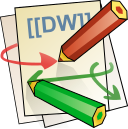
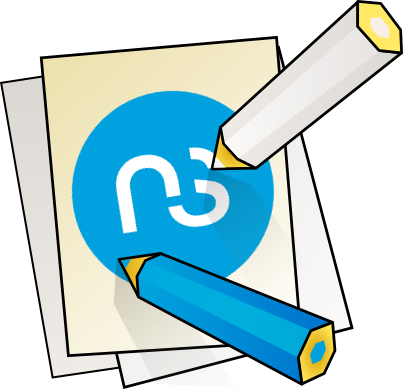

Is simple proposal but… it’s just finished the reserve of coffee at home.
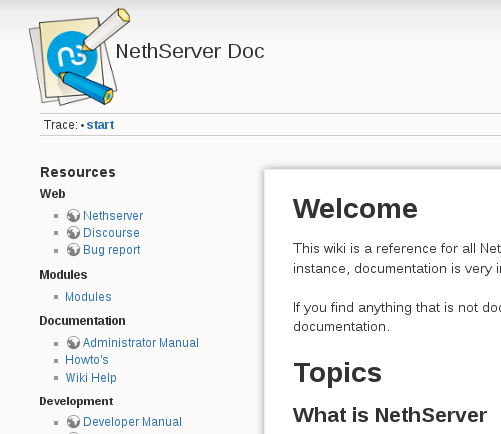
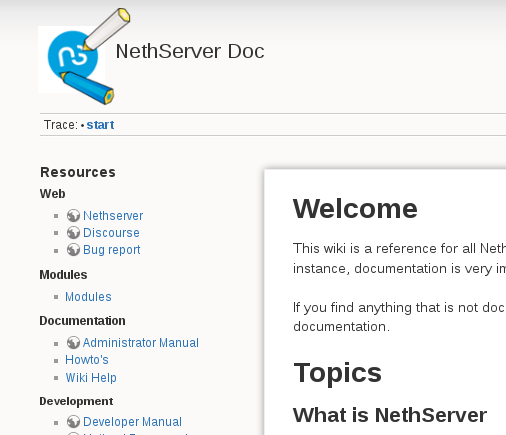
It is true that one of the premises of the design reads: More is less and less is more.
I had fun and enjoyed it. 
 The logo is licensed under GPL like the rest of DokuWiki.
The logo is licensed under GPL like the rest of DokuWiki.
Send me the logos by email : stephdl at de-labrusse.fr
@everybody shout if you are against
@apradoc the size logo should be 6464 9696 128*128
personally I prefer the logo with visible pages (the first)