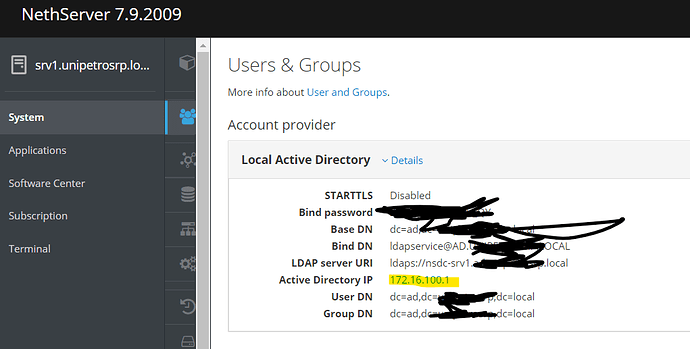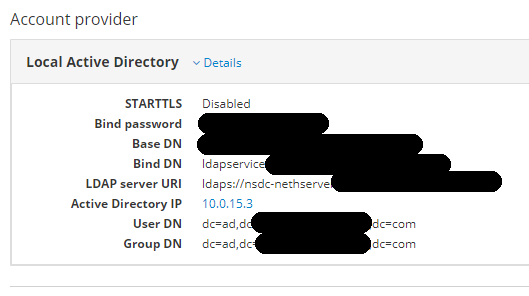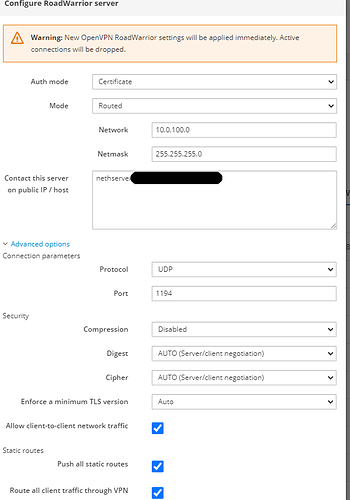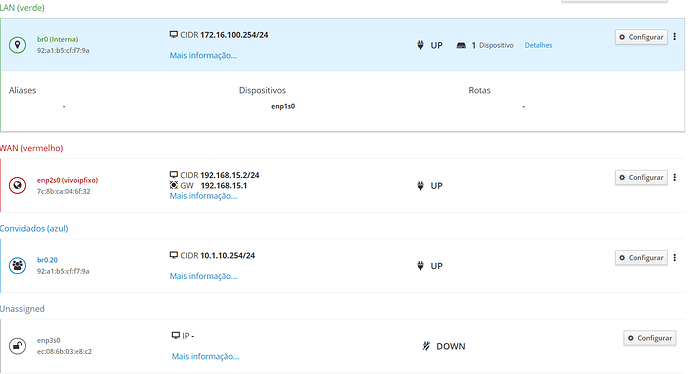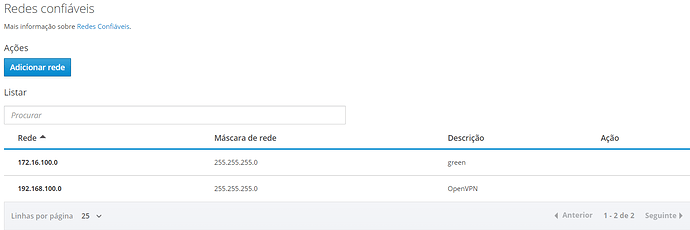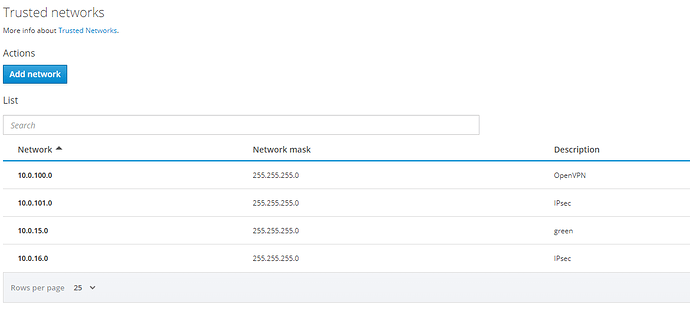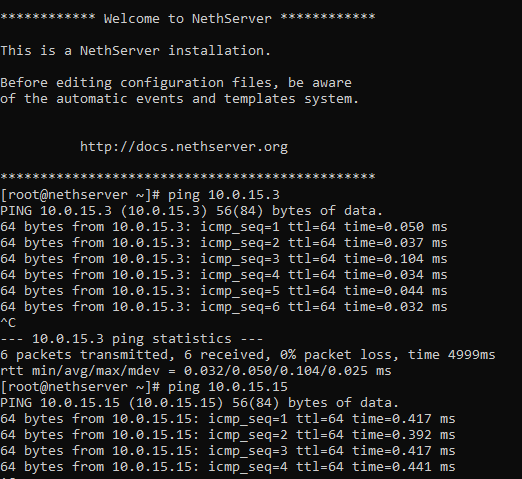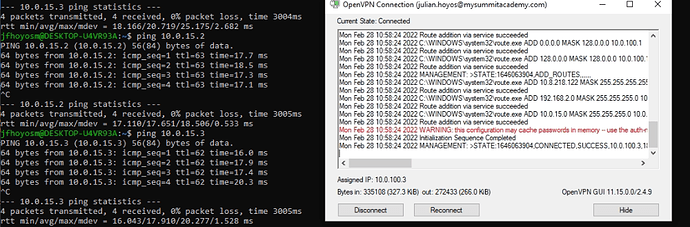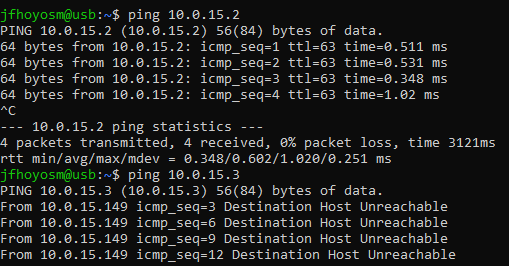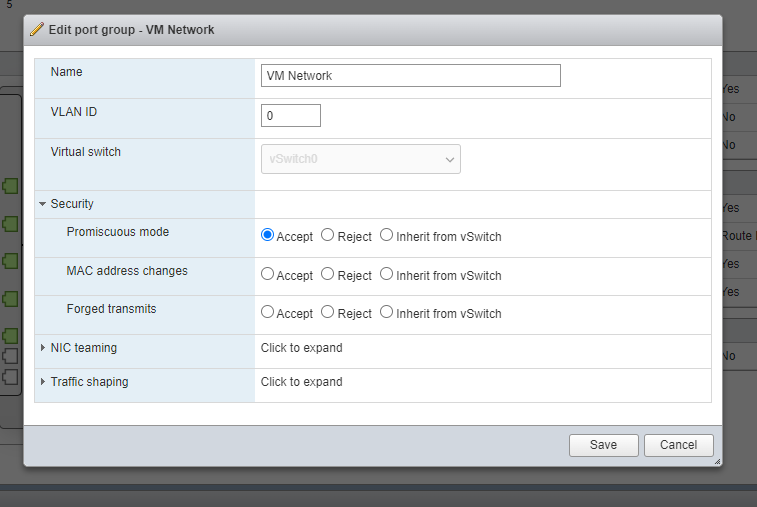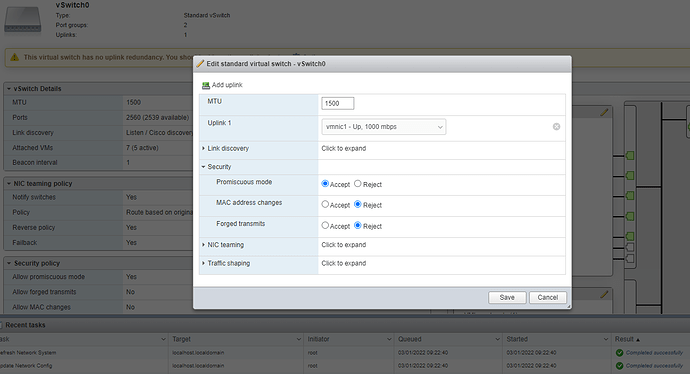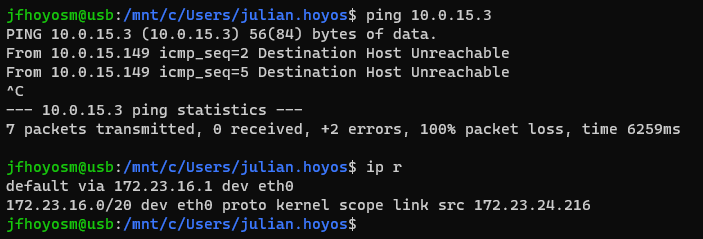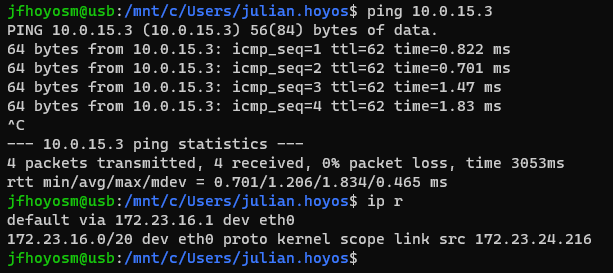jfhoyosm
February 28, 2022, 1:48pm
1
NethServer Version: 7.9Module: activedirectory
Good morning, something very strange happens with my Nethserver with its Active Directory, when I try to ping the AD IP locally it doesn’t respond, but if I connect through OpenVPN and do the PING it does respond. What can this be due to?
ssabbath
February 28, 2022, 3:06pm
2
What is your IP here? And how is your vpn configured?
jfhoyosm
February 28, 2022, 3:14pm
3
Hi @ssabbath , thanks for your attention
This is the configuration.
@jfhoyosm
Hi
Can you ping the AD from your NethServer (CLI / Console)?
My 2 cents
jfhoyosm
February 28, 2022, 3:37pm
5
Yes, from the Nethserver yes, but from another computer in the local network, no.
ssabbath
February 28, 2022, 3:38pm
6
And here?
Its wierd indeed. Maybe check here something…
1 Like
Can clients in your LAN ping your NethServer?
jfhoyosm
February 28, 2022, 3:50pm
9
LAN not, but VPN clients yes.
Andy_Wismer
February 28, 2022, 3:52pm
10
Clients in your LAN should be able to ping your NethServer ( AND also your AD !!!).
Can your NethServer Ping anything on your LAN (PC / Printer / Router)?
1 Like
jfhoyosm
February 28, 2022, 4:01pm
11
NethServer, all is good
VPN Client, all is good
But, LAN client, failed only AD
Andy_Wismer
February 28, 2022, 4:12pm
12
It seems to me to be an issue with the bridge (used for AD)…
Maybe @mrmarkuz has more ideas?
My 2 cents
pike
February 28, 2022, 5:04pm
13
Could we please see trusted networks panel?
mrmarkuz
February 28, 2022, 7:38pm
15
If your NethServer is virtualized you may need some extra configuration, see documentation .
You could disable the firewall to check if it’s a firewall issue:
shorewall clear
Don’t forget to enable again:
signal-event firewall-adjust
1 Like
jfhoyosm
March 1, 2022, 12:44pm
16
Hi @mrmarkuz , thanks, but…
And tried with shorewall down and nothing.
mrmarkuz
March 1, 2022, 6:50pm
17
I assume the issue is in virtualization or on the client.
I think you need to put the vSwitch instead of the port to promiscuous mode.
Did you already try from another client?
Let’s check the routes on the client:
ip r
jfhoyosm
March 1, 2022, 7:41pm
18
I also have it like this and nothing.
It’s strange, the same computer in the local network, doesn’t answer me.
But if I connect it to the vpn, it immediately starts connecting.
mrmarkuz
March 1, 2022, 7:58pm
19
Just to exclude that it’s a client issue:
Did you already reboot your VMWare/NethServer VM after changing the vSwitch?
jfhoyosm
March 1, 2022, 8:19pm
20
If in several clients, external by vpn and internal.
1 Like