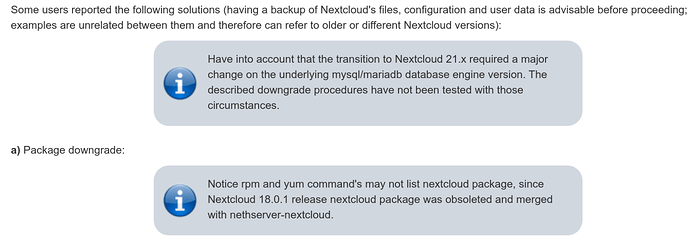Thanks!
I think the wiki can be updated.
Remarks and bug at “occ migrations:execute core nextversiongoeshere”
a/
1/
[root@server ~]# grep "'version'" /usr/share/nextcloud/config/config.php
ANSWER
'version' => '19.0.3.1',
MUST TO ADD:
[root@server ~]# occ --version
Nextcloud or one of the apps require upgrade - only a limited number of commands are available
You may use your browser or the occ upgrade command to do the upgrade
Nextcloud 21.0.3
MUST TO ADD:
[root@server ~]# rpm -qa | grep nextcloud
nethserver-nextcloud-1.17.1-1.ns7.noarch
[root@server ~]# yum history packages *nextcloud
ID | Action(s) | Package
-------------------------------------------------------------------------------
23 | Updated | nethserver-nextcloud-1.1.7-1.ns7.noarch EE
23 | Update | 1.2.7-1.ns7.noarch EE
23 | Updated | nextcloud-12.0.2-2.el7.noarch EE
23 | Update | 14.0.3-1.el7.noarch EE
-> NOT GOOD, and now there are only “nethserver-nextcloud”
2/
[root@server ~]# yum --showduplicates list *nextcloud
3/
[root@server ~]# yum downgrade nethserver-nextcloud-1.2.4-1.ns7 nextcloud-13.0.6-1.el7
-> NOT GOOD, there are only “nethserver-nextcloud”
4/
[root@server ~]# yum update nethserver-nextcloud nextcloud
-> NOT GOOD, there are only “nethserver-nextcloud”
b/
[root@server ~]# occ migrations:status core
occ migrations:status core
Nextcloud or one of the apps require upgrade - only a limited number of commands are available
You may use your browser or the occ upgrade command to do the upgrade
>> App: core
>> Version Table Name: oc_migrations
>> Migrations Namespace: OC\Core\Migrations
>> Migrations Directory: /usr/share/nextcloud/core/Migrations
>> Previous Version: 18000Date20191204114856
>> Current Version: 19000Date20200211083441
>> Next Version: 20000Date20201109081915
>> Latest Version: 21000Date20210309185127
>> Executed Migrations: 25
>> Executed Unavailable Migrations: 25
>> Available Migrations: 34
>> New Migrations: 34
>> Pending Migrations: None
[root@server ~]# occ --version
Nextcloud or one of the apps require upgrade - only a limited number of commands are available
You may use your browser or the occ upgrade command to do the upgrade
Nextcloud 21.0.3
[root@server ~]# occ migrations:execute core 19.0.3.1 // OR // occ migrations:execute core 21.0.3
Nextcloud or one of the apps require upgrade - only a limited number of commands are available
You may use your browser or the occ upgrade command to do the upgrade
In MigrationService.php line 397:
Version 19.0.3.1 is unknown. // OR // Version 21.0.3 is unknown.
migrations:execute <app> <version>
[root@server2 ~]#