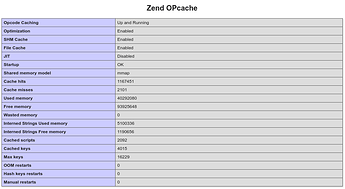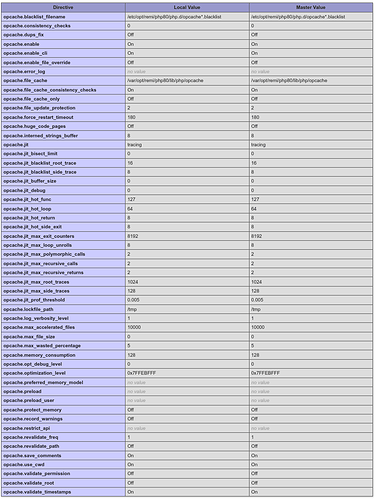@dalbring , @LayLow
As someone who has been running Owncloud, then after the fork been running NextCloud on NethServer for my clients, on their own, virtualized NethServers, and this over 5 years now, I do feel the need to relavate…
At the moment I’m running my NextCloud on a hosted Proxmox environment, the server is fairly powerful, a 20 core AMD Ryzen, with 128 GB RAM and all NVMEs. The NethServer itself has 8 cores, 16 GB RAM and is an AD Member server in a NethServer AD environment, the AD server is almost identical. Both run on the same hypervisor host (Proxmox).
A fresh login takes about 30 seconds, add 10 more then you’re in the file structure. Navigating is fairly fast. All Nextcloud shares are actual Samba Shares on a third NethServer, providing only fileserver services.
My clients use slightly smaller environments (All in one servers!), speed is about the same as mine.
Without using ANY special caches or high-powered backends, I find the performance quite OK.
These nextcloud instances provide all calender and adressbook functionality for my clients, smartphones and desktops.
Running Nextcloud on a Nethserver with less than 8 GB RAM is really slow! Same is valid if you’re using an underpowered CPU. Another common issue for Nethserverians is not really calculating the needed RAM for certain environments…
Eg.: Running on a Proxmox with 2x2TB in ZFS with 64 GB RAM, without reserving & limiting the RAM ZFS can use. ZFS will use up to 32 GB of RAM, another 2 GB will be used by Proxmox itself, resulting in less than 30 GB RAM for virtual hosts…(4 GB RAM is the max needed here by ZFS, not 32 GB - but this must be set!)
People tend to think, great, with 64 GB RAM I can run 4 VMs with 16 GB each…
My 2 cents
Andy
PS: Owncloud is just drifting, as the creative heads behind it all left with the fork…
It’s now just as much software-cr*p as MySQL or Openoffice, no real development done anymore.
Anyone remember ClarkOS, later ClearOS? Selling GUI modules just to set NTP functionality is NOT a good business modell, providing no enhancement to any open source besides 08:15 usage?