Cool pics!
It’s 09:00 in the morning here!
Have a good night’s rest!
Cool pics!
It’s 09:00 in the morning here!
Have a good night’s rest!
Synology, 8-Bay, two Volumes. (RAID10 with 4 SSDs for running VMs - Share PVE_DiskImage and Share PVE_Container) and (Synologys Hybrid RAID - RAID5 - for 4 WD Red 6 TB Disks).
Sorry if the images are in german, but you can compare with your Synology and see the labels in spanish!
Thank you Andy.
I’m searching that SSD model that the image shows. But the model doesn’t appear to be compatible with our Synology, the only 2TB are consumer disks.
I know my provider is going to recommend enterprise grade SSD, but I would like to know your experiences with SSD and your best recommendation. Of course, I won’t play with my employer’s data; if enterprise is better protection, I’ll go with that.
As I only have 6 slots left for the disks, I will use 4 in raid10 with SSD and the highest capacity they authorize me. The other 2 in RAID 1, with enterprise NAS disks.
Regards!
Hola Enrique
To be honest the NAS with SSDs have been running 0.5 - 0.75 year so far, so I can’t give real advice for SSDs. I have clients using Enterprise, and some using Consumer. Enterprise is definetely better medium - long term. But they are a bit pricey! If you get an OK from your boss for 4 Enterprise, go for those!
The 2 in RAID1 is a good idea!
You could also enlarge the running RAID with 1 Disk, and use the last as hot spare!
I did once put in Consumer Grade SSDs (2*500 GB) for caching in the Synology, within 3-4 Months, both were burned out…
Andy
By the way, I checked out UltraViewer - it seems this is a windows only solution. And I don’t actually have a real Windows box - I use Mac.
Maybe best you download and install AnyDesk (free version). That works on Mac & Windows very well.
We can arange some suitable time (Europe and Mexico don’t really have much “compatible” time for co-working… 
And I can help you modifing your 2 NAS to suit. You do it, and I double check!
PS: The NAS used for Proxmox shared storage should NOT use AD or be dependent on any VM. My good friend and partner in IT business found out the day he wanted to make a cold backup of his (big) NethServer. The NAS wasn’t accessible even by NFS - which does not have any authentification! Sometimes it may work, but if possible, leave out AD for Proxmox Storage.
Andy
Yeah, I’ve been reading those stories since I started with proxmox and nethserver.
My partial solution, create internal accounts on the NAS; to access the shares I need; without AD authentication (but only for server, backup or administration purposes).
The NAS, has several shared folders for users using authentication with the AD. And it’s a fact, when the AD fails, nobody can work. This happened to me a couple of weeks ago, when I forgot to turn off the AD and do a snapshot, I did the live snapshot and it stuck for ~20 eternal minutes and I had to abort the snapshot.
In fact, 99% of the work depends on this AD/nethserver being always online. And when I finish migrating a sql server to this AD, the job will be 100% with the AD authentication.
How is that possible!? (maybe a network issue ![]() )
)
I also use internal accounts if users need access to anything on the NAS. They are also instructed if they ever need or want to change their password, so they know how to do it on both places correctly!
A few accounts for administrative purposes (including your own user!) on the NAS should also be sufficient! At least a backdoor, when doing maintenence on AD/NethServer. It’s hardly ever needed, but best be prepared! NethServer is quite sturdy, and fast snapshots and Live Backups do also help in giving you almost 100% availability! 2 Proxmox increase availability, you can even do maintenence on the Proxmox hardware without downtime. Just migrate it to the other proxmox during that downtime, afterwards migrate it back!
NAS not accessible - it was a Synology, not even the web interface (5001) worked - it did work as soon as he fired up the NethServer again. That was over a non working weekend for maintenence. And it was VMWare ESXi, not Proxmox, but still with NFS…
Note: On a Windows PC, you can still log in with an AD account, even if the AD is down (Cached authentification). Synology doesn’t allow the use of cached authentification. As a lot of other Linux boxes!
I was reading Elleni post in proxmox’s forum. Where he says this:
“We now have a separate boot pool on separate disk and a mirror”
I wonder if I’m in the same boat (the boot and the data is not separated?):
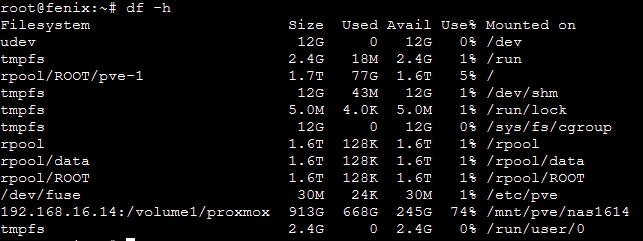
Not really. Ilias (Elleni on the forum) had ordered the hardware - without really planning for ZFS at the time. And he didn’t know me then.
I helped him install his hosted Proxmox in January 2020 - after his wasting a whole week and still nowhere. When we made contact on a Saturday, he was desperate - he had promised his boss that the hosted network would be ready on Monday… But he couldn’t even really install NethServer, due to networking issues…
I promised him Sunday lunchtime he would have his Proxmox, Nethserver and Zabbix running. I made a time gussing error of only 30 Minutes! We started completly from scratch, reinstalled debian, then proxmox on debian, downloaded OPNsense (He didn’t plan on using that, but it was the best solution at the time and is still working there!) and had VPN access the same hour (Late Saturday!).
Well, at 12:30, we had everything up and running! And Ilias learned a very lot!
That was the hosted network. The In Office network only was realisable after the corona lockdown, and he wanted to use ZFS, because no NAS was in the budget… Well sometimes sh*t (Mierda) happens, and sometimes Murphy helps too! 
With the help from our NethServer forum, he was able to recover and maybe lost a day’s work (and 2 nights sleep!).
But he learned a lot!
Andy
Yeah, we are prod now and happy, though I have to confirm that a standard install of proxmox with a mirror does install one single pool so bootpool and data pool are not separate. I feel much bether now that we installed proxmox on a separate ssd and use the two 2TB disks for data only.
Still have to do some homework, like changing the layout from partition to complete disk, but that has time and will be done carefully. The help of carsten and andy was huge and helped me recover from a situation where I was afraid of loosing much of my preparing work I had done the last few months.
Hi @Andy_Wismer.
We order the new disks for our NAS, hopefully it will arrive next month.
I was trying to create my first GPO, following this information to copy some files to all computers.
But strange, I don’t see the containers for Computers, Users and Groups in the GPM
I wonder is this is an error on my NS or I need to do something else to see that containers.
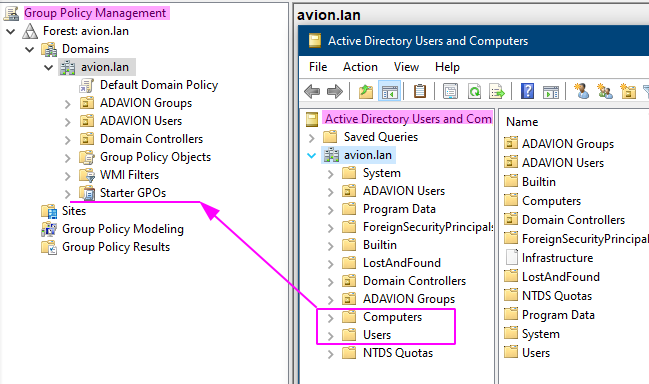
More strange, in the “Active Directory Users and Computers” (ADUnC) I can see objects inside “Computers” and “Users” but nothing inside “ADAVION Users” and “ADAVION Groups” in both GPM or ADUnC.
Have you seen/fixed this same issue with your other clients?
Regards
Hi Andy, do you use Nethserver and install ZoneMinder on it?
Hi
Due to the high RAM requirements for my Client (about 12 Axis Cams Full HD) i installieren a simple Debian LXC. ZoneMinder runs really welk as a LXC, i set 8GB RAM, but it hardly goes that high.
On a VM it uses All RAM…
Hi @Andy_Wismer Andy
We receive our SDDs & HDDs, and using RAID10 and RAID1, I create 2 volumes:
Now I’m creating the shares for
For the 1st share. 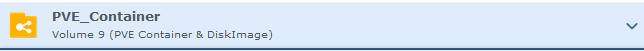
Reading this:
I wonder if I need to change this option in “Advanced Permissions”:
And for the “NFS Permissions” I need to enable the NFS Service.
Do you recommend activating NFSv4.1 support? Wwithout touching your advanced settings?
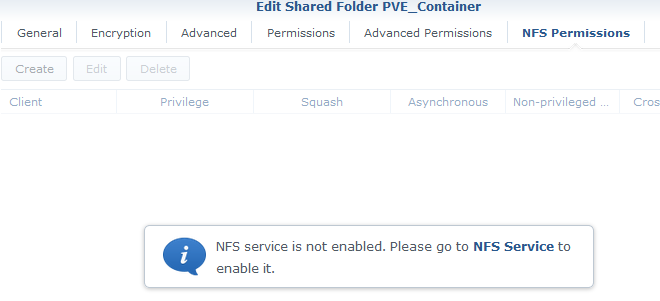
For now, I check the NFSv4.1 support and leave the defaults, and allow the firewall in synology:
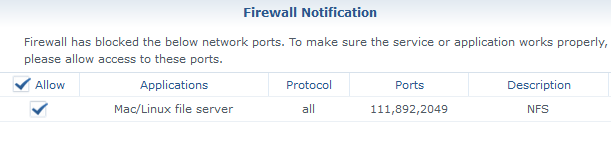
Then, when you say this:
You mean this on the NFS rule? Or, how I can enable this root permissions in Synology?
Thank you. Regards
Synology Volumes: Volume9 and Volume10 look good!
Synology NFS: I use only NFS-V3 - faster and simpler.
And: NFS-V3 needs no users or permissions set.
NFS-Root permissions as you show in the screenshot is correct.
Make sure you don’t have this set, this can only be done when creating the share…
I think the correct spanish responce from my side would be:
Da nada!
(english equalivant: “You’re welcome”, literal: “It was nothing”)
My 2 cents
Andy
Good, I left it like that (by your recommendation above):
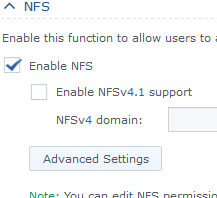
Yes, is not set.
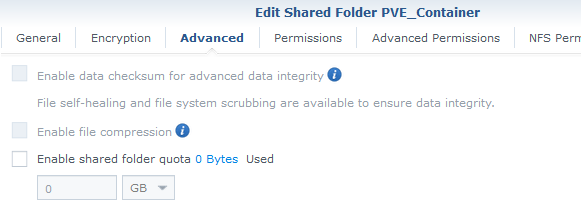
Almost, “¡De nada!” ![]() *fixed
*fixed
–
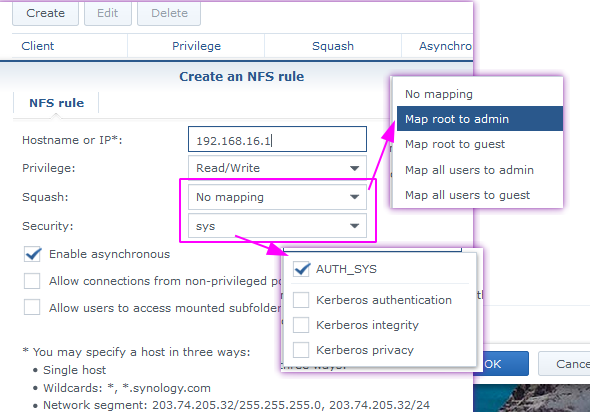
Then in Squash → “Map root to admin” ?
In security leave as “sys” ?
Hola Enrique
I think really correct would be to use “¡de nada!”, but it’s hard to find the upside down ! on a non spanish keyboard… 
In case you’re wondering why to allow NFS also for the second NAS (Synology):
This allows you access from the second Synologys “File Station”, like a Windows Network Share.
So how does it look now from Proxmox side?
My home Proxmox looks like this:
Yes, both Proxmox - and the second Synology…
Hi @Andy_Wismer.
In my current datacenter there is only 1 node (Fenix) running my VM 100 nhs/nethserver (guest).
Before creating the cluster I read this:
It makes me wonder if creating the Cluster will erase my current VMs.
The other proxmox (need to be reinstalled) is like this:
BTW, I created all the shared folders grouped in this volumes:
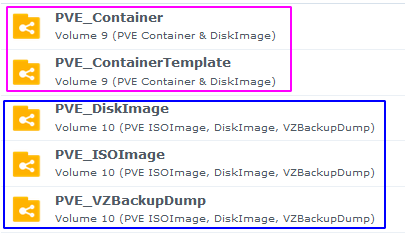
All, except (VZBackupDump) have the recycle bin enabled, just to be safe.
Regards