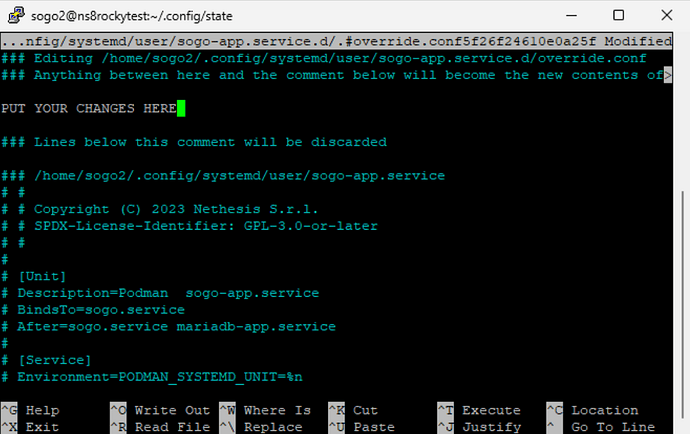what is the name if you run the script twice, do we add a date to the name of the backup
Yes. It creates a new directory with a time stamp
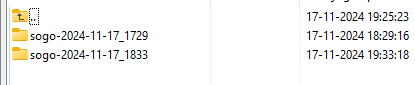
Makes sense that that file size is small.
Is there a way to backup the mail also ?
Yep, it is the job of the backup system of ns8
![]()
![]()
Sure. Not exactly the same
So you can not make a email backup or restore for a single user.
Only for for calender and contacts…That is weird. the Sogo-tools is available and not working as it should.
what do you expect ?
I believe you can with Sogo-tool you can make backup (email/calander/contacts) per user and restore it.
Why not in NS8
The NS8 backup is a restore of the complete app and all users within it
are you sure ?
not me at all
https://docs.nethserver.org/en/latest/sogo.html#backup
Nope… ![]()
https://www.sogo.nu/files/docs/SOGoInstallationGuide.html#_sogo_tool_backuprestore
I think i’m mislead by the name and the experience with Kopano-backup
With kopano-backup you could backup email and restore it, even a single email.
Thanks !! ![]()
well this is a new feature, coming but in the ns8-core
That would be great !!
Hello Stéphane
I’m still struggling a bit with this.
After every update the setting are gone and i need make the adjustments again.
Also i need to copy make the files into the container.
Can me help a bit how to manage this or is it possible make something like this default in the sogo app ?
Other thing is can i link the image of the frontscreen to a different image.
Now i’m overwritting the picture in the container
The default green Sogo logo is ugly ![]()
Or maybe a nice NS8 logo …
This systemctl command opens an editor to add an override file to the systemd service so the change is persistent because the next update will overwrite the systemd service file but the override.conf is kept.
Here is another example: Rsync to virtual host? - #3 by mrmarkuz
For SOGo:
Enter sogo environment:
runagent -m sogo1
Add the override.conf file:
systemctl --user edit sogo-app
Content of the override.conf file:
### Editing /home/sogo2/.config/systemd/user/sogo-app.service.d/override.conf
### Anything between here and the comment below will become the new contents of the file
[Service]
ExecStart=
ExecStart=/usr/bin/podman run --conmon-pidfile %t/sogo-app.pid \
--cidfile %t/sogo-app.ctr-id --cgroups=no-conmon \
--pod-id-file %t/sogo.pod-id --replace -d --name sogo-app \
--volume ./config/sogo.conf:/etc/sogo/sogo.conf:Z \
--volume ./config/cron-sogo:/etc/cron.d/cron-sogo:Z \
--volume ./config/sieve.creds:/etc/sogo/sieve.creds:Z \
--volume ./config/SOGo.conf:/etc/httpd/conf/extra/SOGo.conf:Z \
--volume ./backups:/etc/sogo/backups:Z \
--volume %S/state/custom_theme.js:/usr/lib/GNUstep/SOGo/WebServerResources/js/custom_theme.js:Z \
${SOGO_SERVER_IMAGE}
### Lines below this comment will be discarded
Check if the override file is appended:
systemctl --user cat sogo-app
Restart the sogo service:
systemctl --user restart sogo
The custom_theme.js needs to be in /home/sogo1/.config/state/custom_theme.js. Through the added volume it’s mapped to the container, so no need to copy it manually.
[sogo1@ns8rockytest state]$ ls custom_theme.js
custom_theme.js
Many thanks for the clear instructions.
Is that also possible for the customized logo “sogo-full.svg”
I’ve it now copied in the container.
If you just copy it into the container it’s not persistent.
You could add another volume line for it like: (untested)
### Editing /home/sogo2/.config/systemd/user/sogo-app.service.d/override.conf
### Anything between here and the comment below will become the new contents of the file
[Service]
ExecStart=
ExecStart=/usr/bin/podman run --conmon-pidfile %t/sogo-app.pid \
--cidfile %t/sogo-app.ctr-id --cgroups=no-conmon \
--pod-id-file %t/sogo.pod-id --replace -d --name sogo-app \
--volume ./config/sogo.conf:/etc/sogo/sogo.conf:Z \
--volume ./config/cron-sogo:/etc/cron.d/cron-sogo:Z \
--volume ./config/sieve.creds:/etc/sogo/sieve.creds:Z \
--volume ./config/SOGo.conf:/etc/httpd/conf/extra/SOGo.conf:Z \
--volume ./backups:/etc/sogo/backups:Z \
--volume %S/state/custom_theme.js:/usr/lib/GNUstep/SOGo/WebServerResources/js/custom_theme.js:Z \
--volume %S/state/sogo-full.svg:/usr/lib/GNUstep/SOGo/WebServerResources/img/sogo-full.svg:Z \
${SOGO_SERVER_IMAGE}
### Lines below this comment will be discarded
and put sogo-full.svg to /home/sogo1/.config/state
I m ust doing something wrong
runagent -m sogo1
runagent: [INFO] starting bash -l
runagent: [INFO] working directory: /home/sogo1/.config/state
sogo1@ns8:~/.config/state$ systemctl --user edit sogo-app
Editing "/home/sogo1/.config/systemd/user/sogo-app.service.d/override.conf" canceled: temporary file is empty.
sogo1@ns8:~/.config/state$
i can not edit the file in putty
I think you just uncommented the needed lines but you need to add your changes between
### Editing /home/sogo2/.config/systemd/user/sogo-app.service.d/override.conf
### Anything between here and the comment below will become the new contents of the file
and
### Lines below this comment will be discarded
and then save the open file in the editor.
If there are no changes between those lines, it’s seen as empty file.
See also systemctl edit failed (canceled: temporary file is empty) · Issue #24208 · systemd/systemd · GitHub
If you like another editor, for example vi:
EDITOR=vi systemctl --user edit sogo-app
For those who like it. Here are the files i’m using (without my logo)
If some one like a different logo, i can adjust it for you.
Thanks for sharing. Powered by NethServer ![]()