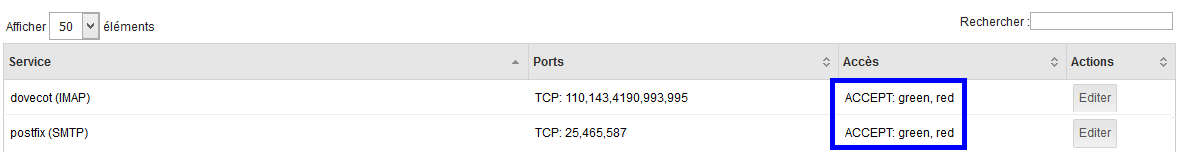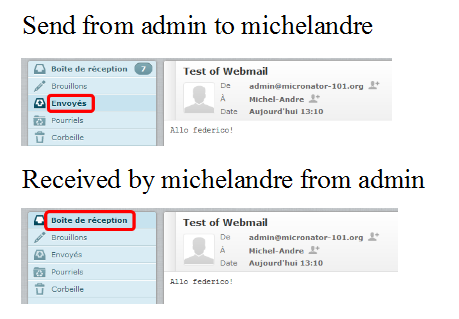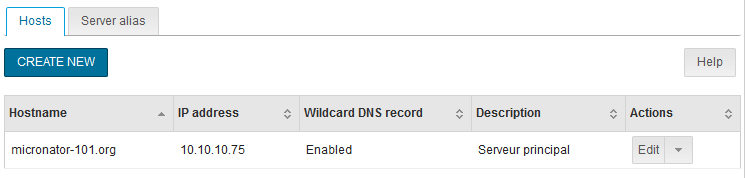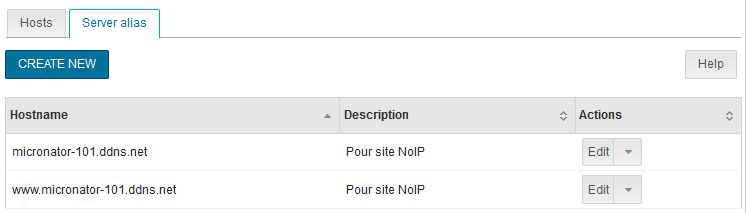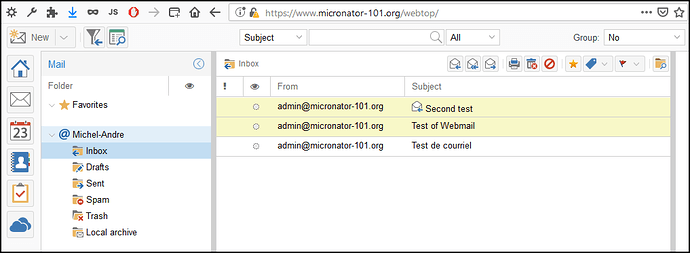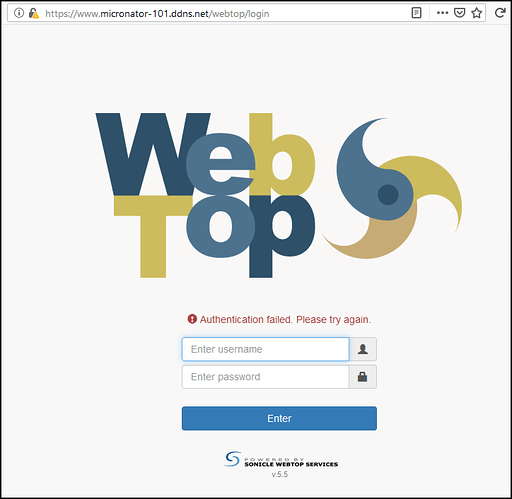Mid-air collision ![]()
Hi federico,
Thank you for your fast answer.
Everything is under VirtualBox. The main host is running correctly. I installed WordPress, updated it, installed themes and plugins and all is working properly.
In main host, I created a user lol and I can send mail to admin who recieved the mail and answer back to user lol. All is working as expected.
I created a virtual host with names: toto.ddns.net,www.toto.ddns.net. The aliases are created. I created a small index.html in /var/lib/nethserver/vhost/toto/. I can access it with http and https without problem.
When I access https://www.toto.ddns.net/webmail I accept the certificat, receive the roundcube login screen, enter the name of the lol user and the password. Everything exactly as when I access webmail of the main host. Then I receive the error message.
Michel-André
Could you check if on “Network Services” IMAP and SMTP are accepted on green and on red interface?
You can also restart them and check if it works. While you perform login, you can check imap and messages log.
Regards.
Could you check /var/log/roundcubemail?
And could you post also screen of Virtual Host config?
/var/log/roundcubemail/sendmail.log
[07-Feb-2019 23:14:57 +0000]: User admin@micronator-101.org [192.168.1.81]; Message for michelandre@micronator-101.org; 250: 2.0.0 Ok: queued as E3530509241
[12-Feb-2019 13:10:08 -0500]: User admin@micronator-101.org [10.10.10.81]; Message for michelandre@micronator-101.org; 250: 2.0.0 Ok: queued as E65E0518D3A
[12-Feb-2019 13:39:16 -0500]: <5v0sj31u> User admin@micronator-101.org [192.168.1.81]; Message for michelandre@micronator-101.org; 250: 2.0.0 Ok: queued as 5852C518D3A
[07-Feb-2019 23:14:57 +0000]: when I first installed and checked
[12-Feb-2019 13:10:08 -0500]: the message in the above text
[12-Feb-2019 13:39:16 -0500]: just tried a second time
/var/log/roundcubemail/errors.log
It is empty
There are errors in the captures above and below; never use www in front of a DDNS FQDN * * *
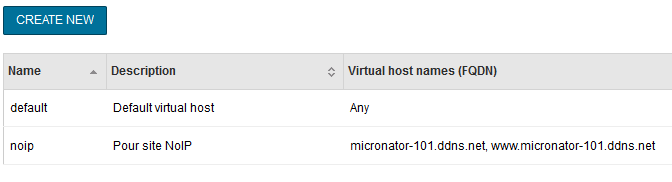
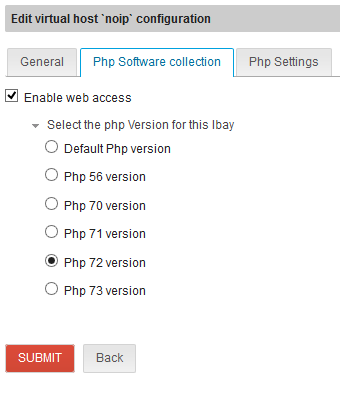
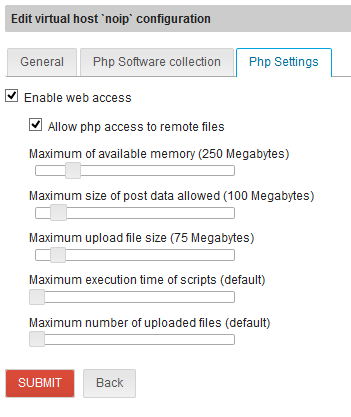
For DNS resolution on working station: C:\Windows\System32\drivers\etc\hosts
There is an error in the capture below; never use www in front of a DDNS FQDN * * *
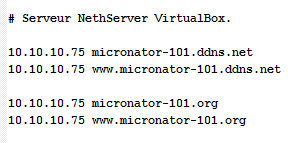
Roundcube it’s installed from Software Center on this server. Correct?
Everything from original NetServer except the Collections: PHP and MariaDB102, from Stephdl contribs.
Which version of NS is this?
If I access on micronator-101.ddns.net/webmail I receive Horde login page and not Roundcube.
If I access on micronator-101.ddns.net/roundcubemail I receive your site…
It seems that Roundcube is not configured on this server…
The NethServer-7.6.1810 running in VirtualBox: Version 6.0.0 r127566 (Qt5.6.2).
The server you tried is a SME-9.2 which I want to replace with NetServer.
I can try to make the SME as a reverse proxy, create an account for you on the NS?
It’s possible to access your webmail to see errors?
You also can try to install Webtop or SOGo and see if it’s a problem due to roundcube configuration or IMAP/SMTP server.
I do not know Webtop and SOGo. I am still learning NS to see if it can replace SME but if I have to, I will check and install them.
I suggest to install one of them, because they are more complete than Roundcube… you can install Webtop 5 and reach it from URL https://server-ip/webtop
Or SOGo https://server-ip/SOGo
After that we can see if it’s a server problem or an application problem.
Which one is the easiest?
Try webtop for now… then you can install also SOGo and decide which is better.
OK, I will start with webtop then I will see SOGo. I will let you know.
Thank you so much for your kind help.
That is why I want to switch to NS from SME.
As I wrote on my first post in the NS forum, I want to write howtos for NS as I did for SME. For now I finished: Install virtual NS on VB, FQDN and install on physical, WordPress. The goal is to finish, up to eCommerce.
Michel-André
I installed webtop and looks OK.
I can login from main host FQDN,
but not from the VirtualHost.
I will try to install a brand new NS and see what will happen.
Michel-André
Can you try to follow imap LOG when you try to login?
You’ll see this kind of log if all it’s good, else you’ll see some errors:
Feb 12 23:46:00 mail dovecot: imap-login: Login: user=<admin>, method=PLAIN, rip=127.0.0.1, lip=127.0.0.1, mpid=20018, secured, session=<FPd7MLqBFrh/AAAB>
Feb 12 23:46:00 mail dovecot: imap(admin@domain.it): Logged out in=87 out=849
Feb 12 23:46:00 mail dovecot: imap-login: Login: user=<segreteria>, method=PLAIN, rip=127.0.0.1, lip=127.0.0.1, mpid=20023, secured, session=<ioV8MLqBGLh/AAAB>
Feb 12 23:46:00 mail dovecot: imap(segreteria@domain.it): Logged out in=87 out=857
Feb 12 23:46:00 mail dovecot: imap-login: Login: user=<talenti>, method=PLAIN, rip=127.0.0.1, lip=127.0.0.1, mpid=20027, secured, session=<BDJ9MLqBGrh/AAAB>
Feb 12 23:46:00 mail dovecot: imap(talenti@domain.it): Logged out in=87 out=881
Feb 12 23:46:03 mail dovecot: imap-login: Login: user=<admin@domain.it>, method=PLAIN, rip=127.0.0.1, lip=127.0.0.1, mpid=20035, secured, session=<VTGbMLqBHLh/AAAB>
Feb 12 23:46:03 mail dovecot: imap(admin@domain.it): Logged out in=82 out=767
Feb 12 23:46:04 mail dovecot: imap-login: Login: user=<admin@domain.it>, method=PLAIN, rip=127.0.0.1, lip=127.0.0.1, mpid=20048, secured, session=<VbKpMLqBILh/AAAB>
Feb 12 23:46:04 mail dovecot: imap(admin@domain.it): Logged out in=44 out=628
Feb 12 23:46:05 mail dovecot: imap-login: Login: user=<admin@domain.it>, method=PLAIN, rip=127.0.0.1, lip=127.0.0.1, mpid=20057, secured, session=<LFW9MLqBJLh/AAAB>
Feb 12 23:46:05 mail dovecot: imap-login: Login: user=<admin@domain.it>, method=PLAIN, rip=127.0.0.1, lip=127.0.0.1, mpid=20058, secured, session=<pHi9MLqBKLh/AAAB>
Feb 12 23:46:05 mail dovecot: imap(admin@domain.it): Logged out in=233 out=1062
Feb 12 23:46:06 mail dovecot: imap(admin@domain.it): Logged out in=296 out=2801
And check also /var/log/maillog and /var/log/messages.
Thank you.
Hi Federico,
I am terribly embarrassed, I made a real newbee mistake. I am unforgivable.
I followed my documentation when I reinstalled. When I saw the error, I was almost sure, that was it. For the mx record, I entered mx.micronator-101.ddns.net instead of mail.micronator-101.ddns.net
Now everything is working correctly.
I am extremely sorry for making you waste your precious time.
Thank you so much for your help.
Michel-André
Don’t worry be happy ![]()
Mark as solution