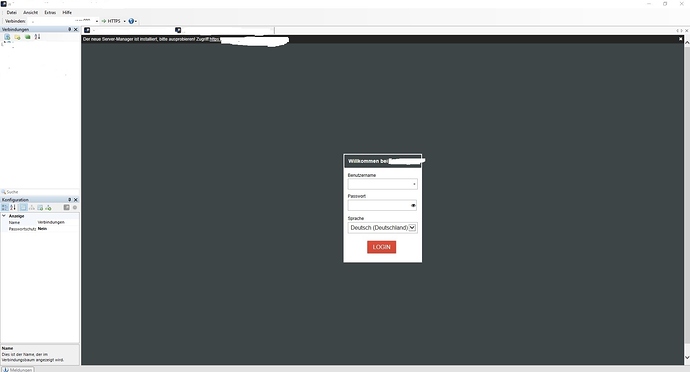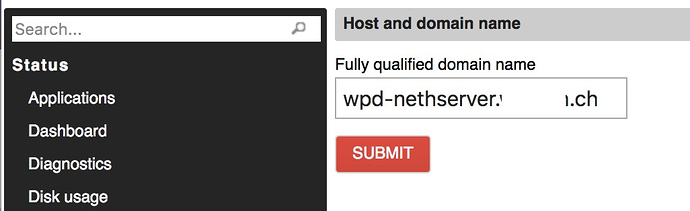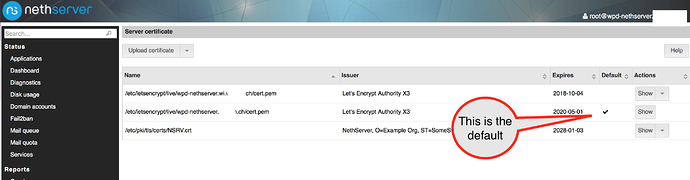Good morning, thanks for giving a solution to all my problems…
Now I would like to access my server remotely (in another city). Please How to configure my server step by step to allow remote access…
Hi,
with this tool you can get remote access to your server from every place worldwide. The best way is to use VPN for this. I’m not a friend from open ports to connect from outside to my local network.
Regards
Uwe
What ‘access’ are you thinking of? By default there are 2 ways available: Servermanager and SSH. With these 2 tools you can do everything you need to manage your server.
I would stay away from any other 3rd party tools.
Ideally you set up a VPN to access the server from a GREEN interface instead of the RED internet facing interface.
Hi Uwe, tried mRemoteNG and it looks vy nice but I was not able to use https because of a problem with the server-certificate… Do you know how to accept the NS cert under mRemoteNG?
AFAIK mRemoteNG certificates management is configured for every single “client” of the application…
Hi fp from p,
i use a letsencrypt certificate for my nethserver and have no proplems to get acces to the servermanager via the mRemoteNG tool.
Regards
Uwe
Do you know a way to deal with self signed certs?
Hello Mr. Robb, Sorry I was absent, I was suffering.
I come to you, restart you following the remote configuration to my Nethserver. I’d really like us to work together to be able to finalize it if you like.
You suggested 2 methods: servermanager and ssh. could i have a description of each method? in order to find the simplest and most effective? Or you’re suggesting me one method. please help me
Hello
I’m a network administrator and use the NethServer for 20-30 clients.
I manage most/all stuff from remote.
I do admit to having some NethServers UI (980) available on the Internet for some clients. But NethServer, if protected well enough, is fairly safe.
With a LetsEncrypt certificate, you can use both the old (980) or the new interface cockpit (9090) to remotly administrate your server(s).
SSH is if you prefer using the Command Line (CLI) - or for transfering stuff with SFTP/SCP/SSH. WinSCP / PuTTY are good, often used Windows tools for this.
My 2 cents
Andy
Hello! how can i configure from my 980 and 9090 interfaces?
Hello
The 980 interface is activated standardly, so you should be able to access your server with:
Using either root or admin and the password you used when installing.
The newer Interface, cockpit, is available from the Software Center on the left side of the old interface.
Just add it, and then try:
In both cases, you’ll need to accept the SSL certificate.
Andy
Thank you, I logged in, but I would like to know if there is any difference between SSH and SSL? because I find SSH but not SSL
Good!
SSH is a complete network protocol, like http, https, smtp or whatever.
SSL is only a certificate based encryption, often used together with other protocols like mail (smtp/imap/pop3) or http (https is http with SSL).
Nethserver creates it’s own SSL certificate, like what you’re using right now to access your server.
Check the padlock symbol in the adress bar of your browser…
You can also buy a certificate, or use the free LetsEncrypt certificates, which is what i use.
This saves you from having to add a security exception on every browser you use.
SSH is someting needed to be activated or installed (Nethserver has it already), but needs to be activated as needed, like using a different port than the standard 22 ( say 2223…).
To be able to use these methods from outside (externally), you also need port forwarding on your firewall / router.
I just saw his red padlock. How do I use a free LetsEncrypt certificate like you? What procedure should I follow?
You would need a DNS entry on your external DNS Provider (Often the same where you have your Web/Mail if external).
The domain has to be the same as your Nethserver is configured fo.
What is the Output of Server Name in the 980 Interface (lower left)?
The Domain needed is the whitened out part with the TLD (here Switzerland) .ch
EG:
If your NethServer is called
nethserver.mydomian.com, this name has to be accessible from the Internet, and the domain name:
mydomain.com (or whatever you use) has to be registered to you.
Once those requirements are satisfied (Also the port forwarding mentionned earlier), you can enable a LetsEncrypt certificate simply with a couple of clicks in the webinterface.
Last thing would be switching the LetsEncrypt Certificate to be the “Standard” certificate.
Thank you and welcome. I would like to know the DNS provider are those that are usually called hosting as (hostgator)? just to know if with my domain name I have (nethserver.com) to host it can be good?
Hi
Any registrar worldwide is basically good if using a non country specific TLD.
I don’t think nethserver.com is free… 
The domain name must be free, and not used by another company or entity…
Hello, should I necessarily host my domain name? or should i just register it with a supplier?
usually registering it is better, use external hosting.
mail can be internal.
So I should register and host my domain name at a hosting company, right?