It is still not released, we’re just #testing it 
However the repositories are officially 7.4
Any update is 7.4
It is still not released, we’re just #testing it 
However the repositories are officially 7.4
Any update is 7.4
Well, the release notes are already at 7.4… 
As to the testing: So far 5 servers ok. One real, the rest virtual under ProxMox.
Can the ISO be downloaded somewhere?
Thanks for the quick reply!
Andy
The torrent link is on the first post.
Please help also by seeding it for a while ![]()
You’re right, 7.4 is out, but still no official ISO because we should test it before releasing it.
I redid the update on the 1 server with problems, this time the update also came with the new kernel.
However:
I can see the Samba DC version: Even changing the IP works, but i still get the error message in the dashboard.
And no users / groups visible… ;-(
I have 4 virtualized NethServers, all 4 at different sites, but almost identical Hardware (HP MicroServer with ProxMox), NethServers have 4 CPUs and 8 GB RAM allocated.
All the other servers tested, including 2 real hardware based NethServers, none displayed this problem.
I do admit to be stumped at the moment. Not that it’s really a big problem, as I do have a current backup of this server and all settings - and a restore in ProxMox is fairly fast.
But I would like to know why and what exactly caused this problem - also for the benefit of the community and a stabler and better NethServer!
Thanks for any suggestions.
I can also provide any Logfiles or such if requested.
Best Regards
Andy
Downloaded, seeding…
Did update on bare metal test server, now I get an error from the firewall :
Check firewall rules
The firewall is NOT running
/var/log/shorewall-init.log-20171024 and /var/log/messages on Paste.ee,
/var/log/shorewall-init.log is empty as are /var/log/firewall.log and /var/log/firewalld
Could it be related to your WebVirtMgr installation?
I’m not using virtualization ON the NethServer. NethServer is running virtualized.
You didn’t specify if this was for Indra…
Best Regards
Andy
[strike-out]No WebVirtMgr on my setup, guess it’s for you [/strike-out] 
Correction, it is in reply to my post and yes i do have it on my setup.
I got the same error after reboot after update with new kernel, did “systemctl restart shorewall” and it was fine again, but I didn’t reboot again…
Tried it and seems to work, I’ll try rebooting now
Same problem after reboot, fix doesn’t hold 
WebVirtMgr seems to work properly, so I don’t think they are related, but what do i know 
Correction, without restarting shorewall I don’t get access to WebVirtMgr, after it seems to work fine .
I’ve tried removing Ntopng and doing the update again (After a restore from the previous failed update).
Still get the “Account provider generic error: SSSD exit code 1” and no users and groups…
My /var/log/messages with firewall error after reboot:
Oct 24 01:53:41 nethserver shorewall: Starting Shorewall....
Oct 24 01:53:41 nethserver shorewall: Initializing...
Oct 24 01:53:41 nethserver shorewall: Processing /etc/shorewall/init ...
Oct 24 01:53:41 nethserver shorewall: Processing /etc/shorewall/tcclear ...
Oct 24 01:53:41 nethserver shorewall: Setting up Route Filtering...
Oct 24 01:53:41 nethserver shorewall: Setting up Martian Logging...
Oct 24 01:53:41 nethserver shorewall: Setting up Proxy ARP...
Oct 24 01:53:41 nethserver shorewall: Preparing iptables-restore input...
Oct 24 01:53:42 nethserver kernel: ip6_tables: (C) 2000-2006 Netfilter Core Team
Oct 24 01:53:42 nethserver shorewall: Running /sbin/iptables-restore ...
Oct 24 01:53:42 nethserver shorewall: Another app is currently holding the xtables lock. Perhaps you want to use the -w option?
Oct 24 01:53:42 nethserver shorewall: ERROR: iptables-restore Failed. Input is in /var/lib/shorewall/.iptables-restore-input
Oct 24 01:53:42 nethserver dracut: Executing: /usr/sbin/dracut --hostonly --hostonly-cmdline --hostonly-i18n -o "plymouth dash resume ifcfg" -f /boot/initramfs-3.10.0-693.5.2.el7.x86_64kdump.img 3.10.0-693.5.2.el7.x86_64
Oct 24 01:53:43 nethserver logger: ERROR:Shorewall start failed
Oct 24 01:53:43 nethserver shorewall: Processing /etc/shorewall/stop ...
Oct 24 01:53:43 nethserver shorewall: Processing /etc/shorewall/tcclear ...
Oct 24 01:53:43 nethserver shorewall: Preparing iptables-restore input...
Oct 24 01:53:43 nethserver shorewall: Running /sbin/iptables-restore...
Oct 24 01:53:43 nethserver kernel: alg: No test for fips(ansi_cprng) (fips_ansi_cprng)
Oct 24 01:53:43 nethserver systemd: Started Internet Key Exchange (IKE) Protocol Daemon for IPsec.
Oct 24 01:53:44 nethserver kernel: nf_conntrack version 0.5.0 (16384 buckets, 65536 max)
Oct 24 01:53:45 nethserver kernel: Ebtables v2.0 registered Oct 24 01:53:45 nethserver shorewall: IPv4 Forwarding Enabled
Oct 24 01:53:45 nethserver shorewall: Processing /etc/shorewall/stopped ... Oct 24 01:53:45 nethserver logger: Shorewall Stopped
Oct 24 01:53:45 nethserver shorewall: /usr/share/shorewall/lib.common: Zeile 93: 3706 Beendet $SHOREWALL_SHELL $script $options $@Thanks for all the contributions so far, please help us to test the new ISO
Do you have a DHCP red interface? Could you paste the output of
db networks show
ip addrNo, static green, maybe I should change to red? From internet only necessary ports are allowed. It’s a provided managed host with minimal centos and I installed NethServer on it.
OK restarting shorewall and httpd today in the morning just made my httpd virtualhost mirror work again. During the day I noticed that SoGO has white screen after login, roundcube login not working(storage error), Webtop login not working(loading animation forever) and EAS also dead.
So I restarted dovecot in the evening and now all is working again. Maybe you can see something in the following output(I faked public IP to 1.2.3.100), I’ll try a reboot of the server later. Could not find a dovecot error in the logs…
[root@nethserver ~]# db networks show
eth0=ethernet
bootproto=none
gateway=1.2.3.1
ipaddr=1.2.3.100
netmask=255.255.255.0
role=green
ppp0=xdsl-disabled
AuthType=auto
FwInBandwidth=
FwOutBandwidth=
Password=
name=PPPoE
provider=xDSL provider
role=red
user=
[root@nethserver ~]# ip addr
1: lo: <LOOPBACK,UP,LOWER_UP> mtu 65536 qdisc noqueue state UNKNOWN qlen 1
link/loopback 00:00:00:00:00:00 brd 00:00:00:00:00:00
inet 127.0.0.1/8 scope host lo
valid_lft forever preferred_lft forever
inet6 ::1/128 scope host
valid_lft forever preferred_lft forever
2: eth0: <BROADCAST,MULTICAST,UP,LOWER_UP> mtu 1500 qdisc pfifo_fast state UP qlen 1000
link/ether da:b2:2d:94:32:04 brd ff:ff:ff:ff:ff:ff
inet 1.2.3.100/24 brd 1.2.3.255 scope global eth0
valid_lft forever preferred_lft forever
inet6 0000::0000:0000:0000:3604/64 scope link
valid_lft forever preferred_lft forever
3: ip_vti0@NONE: <NOARP> mtu 1480 qdisc noop state DOWN qlen 1
link/ipip 0.0.0.0 brd 0.0.0.0
4: virbr0: <NO-CARRIER,BROADCAST,MULTICAST,UP> mtu 1500 qdisc noqueue state DOWN qlen 1000
link/ether 52:54:00:1f:3b:48 brd ff:ff:ff:ff:ff:ff
inet 192.168.122.1/24 brd 192.168.122.255 scope global virbr0
valid_lft forever preferred_lft forever
5: virbr0-nic: <BROADCAST,MULTICAST> mtu 1500 qdisc pfifo_fast master virbr0 state DOWN qlen 1000
link/ether 52:54:00:1f:3b:48 brd ff:ff:ff:ff:ff:ffEDIT:
I removed webvirtmgr package, rebooted and everything works now. No firewall error in dashboard anymore. But I still have this virtual bridge. Maybe providers internal network for backup?
Thanks for your help!
Is it from libvirt or provisioned by the host provider?
No, green is the correct choice in this case.
I don’t know anymore. Is there a way to check it? May I remove libvirt if I don’t use webvirtmgr?
If the provider needs it he will communicate I think…
I bet you can remove libvirt package too! If you want to be sure, look at the package history:
yum history pkg-info libvirt
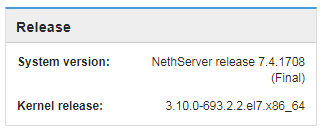
Update worked without issue. But there were no warning about updating to new version.
Machine is a VM ported form NS6 to NS7.3 via rsync and than updated via softwarecenter to 7.4.
Accountprovider is local AD
Installed Modules:

