I agree with your proposal. I have some concerns about keeping the HTTP authentication on Shared Folders panel, what about remove it totally? Using “Shared Folders” just for configure samba. People frequently confuse the multipurpose aspect of shared folders, I’d like to simplify this part.
In my mind:
- Shared folders = fileserver
- VirtualHost = WebServer
I like to preserve this part but it would be completly configured by the Virtual Hosts panel. Just to be clear, I’d like to remove this tab moving it on the VH panel:
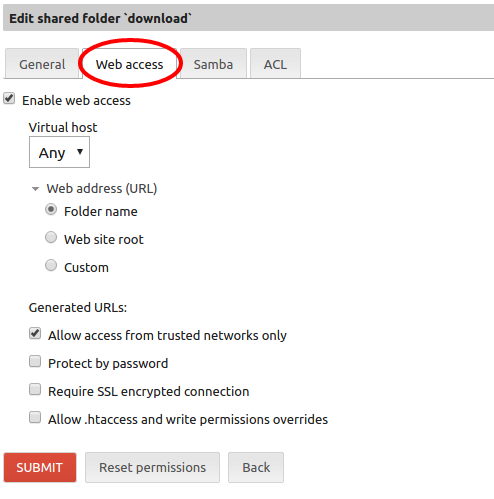
Finally, stuff like these should be included into the new Virtual Host page:
Any thoughts? @JOduMonT @Technet @stephdl @Hunv @fasttech @ctek @GG_jr @Nas @eliezer.axiem