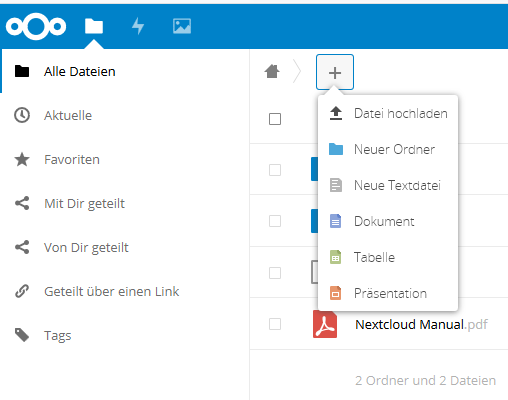mrmarkuz
March 31, 2018, 11:10am
21
To analyze:
Is documentserver running?
Check https://yourNethServer:8082 .systemctl status nginx -lsupervisord restart all
Is the Nextcloud onlyoffice app installed and enabled and setup correctly?
Check Nextcloud admin settings for correct IP/FQDN. If you used the package get the instructions in the wiki else in the howto.
Yes, there is a downgrade workaround to try…
EDIT:
I tried it and the workaround works with the module , I don’t know the exact steps for the ones who installed via howto by now…
VPN yes, but no access via SSH or Web UI. The server is dead.
mrmarkuz
March 31, 2018, 3:05pm
24
I updated the wiki entry for a fresh installation. I put yum install https://github.com/ONLYOFFICE/DocumentServer/releases/download/ONLYOFFICE-DocumentServer-5.0.7/onlyoffice-documentserver.x86_64.rpm instead of using the repo. I tested it on a VM and it worked.
For an already updated broken installation when using the nethserver-onlyoffice package I recommend the downgrade:
yum downgrade https://github.com/ONLYOFFICE/DocumentServer/releases/download/ONLYOFFICE-DocumentServer-5.0.7/onlyoffice-documentserver.x86_64.rpm
signal-event nethserver-onlyoffice-update
yum remove onlyoffice-repo
For those who used the howto I recommend to downgrade and install the package as it corrects wrong configuration files:
yum downgrade https://github.com/ONLYOFFICE/DocumentServer/releases/download/ONLYOFFICE-DocumentServer-5.0.7/onlyoffice-documentserver.x86_64.rpm
yum remove onlyoffice-repo
yum -y install https://smart-ict.services/mirror/mrmarkuz/7/noarch/nethserver-mrmarkuz-0.0.1-1.ns7.noarch.rpm
yum -y install nethserver-onlyoffice
Check the wiki entry for instructions when using self-signed cert and how to set correct hostname…
Fully agree. With the downgrade/direct install way we keep the working version and may care about the update without pressure.
Can you make onlyoffice work again with the provided solution? @fausp Thanks in advance!
dnutan
March 31, 2018, 3:25pm
25
Yes, it worked.
Edit:
yum remove onlyoffice-repo
1 Like
fausp
March 31, 2018, 3:33pm
26
Sorry, the downgrade did not work for me… I restored the NS7-vm and installed it new, thanks to you Markus
1 Like
mrmarkuz
March 31, 2018, 3:44pm
27
Thanks, I added it to the solution post and changed the workaround link in the wiki.