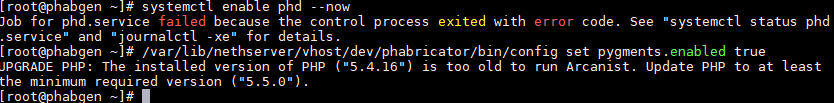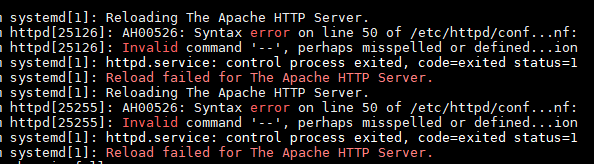i began with that process, but still get the same error
The problem is that PHP54 is found instead of the newer version.
/etc/httpd/conf.d/virtualhosts.conf should have following line to use PHP72 from php-scl:
SetHandler "proxy:fcgi://127.0.0.1:9072"
Maybe you missed to reload the httpd service.
this is what is listed:
#
# 10default_vhost
#
IncludeOptional conf.d/default-virtualhost.inc
#
# 20virtual_hosts – expand extra virtual hosts
#
Seems the following step didn’t work. It should write your template fragment to the config file. Do you get an error?
expand-template /etc/httpd/conf.d/virtualhosts.conf
no errprs
Does /etc/e-smith/templates-custom/etc/httpd/conf.d/virtualhosts.conf/15_phabricator exist and does it have the right content?
av not yet gotten to that point, so the file is nonexistent. i was at the first steps of installation.
Please try the following before the bin/config:
source scl_source enable php72
https://wiki.nethserver.org/doku.php?id=php-scl#use_the_php_cli
that one worked.
updated the wiki.
this portion of $domainname
is the dollar sign needed?
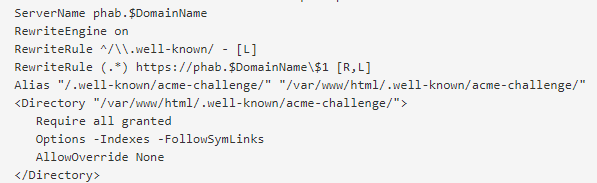
Yes:
its contents should be as below:
and the name
$DomainName
should it remain that way, or should be replaced with $mydomain.tld
Was I not clear? That text should be copied and pasted exactly as is. No substitutions should be made.
Edit: From my post almost two years ago:
Maybe it helps to edit the ExecStart line in /etc/systemd/system/phd.service to enable higher php version:
ExecStart=/bin/scl enable php72 /var/lib/nethserver/vhost/phab/phabricator/bin/phd start
EDIT:
Please post the whole error text instead of screenshots when you’re on command line. It’s more usable.
Line 50 seems not to be a line from a file in /etc/httpd/conf.d/*. Is it a log file?
it came from that file
Which file? I can’t see it in the screenshot.
The line you posted looks like a log line and doesn’t make sense to me in a httpd .conf file.
this command
/var/lib/nethserver/vhost/dev/phabricator/bin/config set storage.local-disk.path /var/repo
brings error: UPGRADE PHP: The installed version of PHP ("5.4.16") is too old to run Arcanist. Update PHP to at least the minimum required version ("5.5.0").
Try it like this:
/bin/bash -c "source /opt/rh/rh-php72/enable; cd /var/lib/nethserver/vhost/dev/phabricator/bin; php -dmemory_limit=512M <YOURCOMMAND HERE>"
So in your actual case:
/bin/bash -c "source /opt/rh/rh-php72/enable; cd /var/lib/nethserver/vhost/dev/phabricator/bin; php -dmemory_limit=512M config set storage.local-disk.path /var/repo"