look at the guy is running paperless over http, no encryption, is there possible ?
- url: http://paperless-webserver-1:8000
look at the guy is running paperless over http, no encryption, is there possible ?
- url: http://paperless-webserver-1:8000
another example to configure the papaerlessngx, did you have a go ?
no TLS only http://
I need to see if we have these directive inside traefik
- "traefik.http.routers.paperless.middlewares=forward-auth"
ok, take a look at that one
look at the set-route we have forward-auth that you create when you request a route to traefik (in configure-module) but here it reclaims an URL
I think we need to use it over http, no https inside the pod we do need it
i can see the set-route
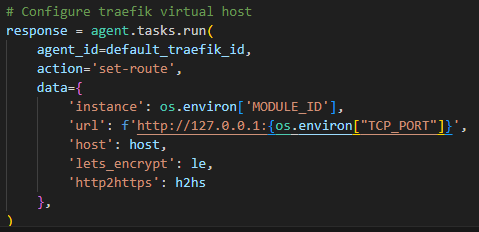
but i don not see whereforward auth is defined
Did you mean we modify the set-route action into forward-auth?
With forward_auth
api-cli run set-route --agent module/traefik1 --data - <<EOF
{
"instance": "module1",
"url": "http://127.0.0.1/add-module1",
"host": "127.0.0.1",
"lets_encrypt": false,
"http2https": false,
"forward_auth": {
"address": "http://127.0.0.1:9311/api/module/module1/http-basic/add-module1",
"skip_tls_verify": true
}
}
EOF
this is what the doc of ns8-traefik states but I never played with
ssh paperlessngx12@::1
restart by the podname
systemctl restart --user paperlessngx
i am lost with this one,
has applying this fixed the issue from your, or youve not yet played around with it
never used before ![]()
Noted,
How is it to be executd and in relation to our isntalled module, … (trying to wrap my head around)
well I have no clues, I try to install you container, maybe I will be stuck too ![]()
well up but the work is not finished ![]()
Wonderful, so what changes or configs have you applied to get it running.
I will push a PR no worry
mainly what it was missing was to mount the environment var of agent to the container
a container is like an OS, it is isolated from the host so you need to give him what he knows
after that I tried to simplify the code, but we can do it I think a second time because we have a lot of configuration by default like for tika and gottemberg,
I created some volumes for papperless and for postgresql
I set to specific version of images
I did some modifications but we should share on it I think but before to go to the UI I think we should clean the code base and after that you will know the joyce about json schema to validate your inputs/outputs
to configure the container
[root@R2-pve ~]# api-cli run module/paperlessngx3/configure-module --data '{
"host": "papperlessngx3.rocky9-pve2.org",
"lets_encrypt": false,
"http2https": true,
"paperless_name": "paperless-ngx",
"PAPERLESS_ADMIN_PASSWORD": "P@perle5$",
"PAPERLESS_ADMIN_USER":"paperlessadmin",
"PAPERLESS_ADMIN_MAIL":"foo@domain.com",
"PAPERLESS_TIME_ZONE":"America/Los_Angeles",
"PAPERLESS_OCR_LANGUAGE":"eng",
"PAPERLESS_COOKIE_PREFIX":"paperlessngx"
}'
I think I did not understand https://github.com/stephdl/ns8-paperless-ngx/blob/bd134c59b91ad2f9ca78e65027cb802055dc993d/imageroot/update-module.d/10Do_upgrades#L11
can you explain what you wanted to do, in general on upgrade we simply restart the pod and if some actions must be done, then we start a script before to start the container
i got allittle bit on this part from the sogo module, would be happy to learn mor eon the same.
i was trying to figure out, at what point should the system begin upgrade process, was still a wok in progress and was still trying to understand how the moudles get to know about new updates for the module, then get or notify on the new update.
been testing the module
Uploading works fine
OCR works fine
We are also running the latest version 2.2.0
with this, i think beta 1 is ready.
Release 1.0.0-beta.1 · compgeniuses/ns8-paperless-ngx (github.com)
Would need to work on the Interface Improvement integrations into NS8 UI for adding and saving the Config.
Very nice job!