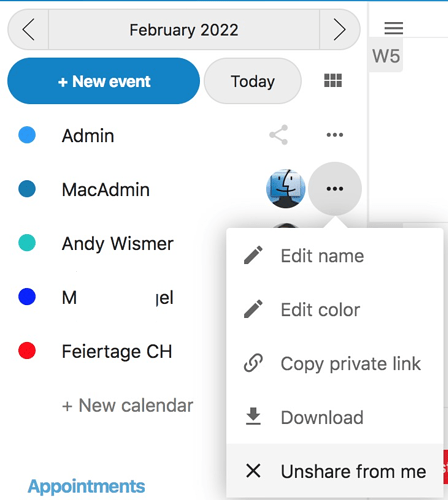Hi @pike
I still disagree.
If there’s a button in the Web-GUI of Nextcloud to “unshare” the calendar (avilable for any user who sees the shared calendar) , it should work, and not give an non-descript error message (Something like unknown error)…
This should NOT be dependant if the resource is still there or not.
Nextcloud is good, works generally very well. But…
They announce too much - and deliver less.
Your own data and privacy issues (GDPR): No way to download your data as user when no more using Nextcloud…
They at least have an App the Admin can install.
The user clicks on an App to request his data.
The admin get’s a mail saying the user requests his data…
But NO way to actually give the user his data - like most cloud solutions do offer their users in a simple way.
It’s not easy for an admin to collect files.
Calendar and Contacts are fairly trivial, but they are not the mainstay of Nextcloud, that is files…
Add to that the fact that Karlichek (The creator of Own/Nextcloud) is german, so he knows their very strict laws!
I actually have documentation of my IT environment - written all in DokuWiki, as here NethServer uses… 
But to document something, that something has to react correctly, predictably and same in same situations. For Nextcloud, that is not quite valid…
Even their programming terms signify this: “remnants”…
If it’s a GUI function, that GUI function should simply work!
And this is the Bug in my opinion: a non working GUI function…
My 2 cents
Andy