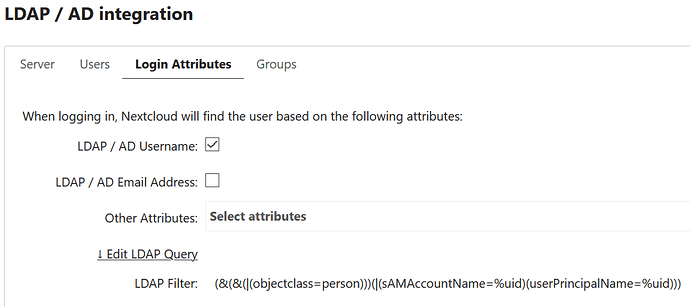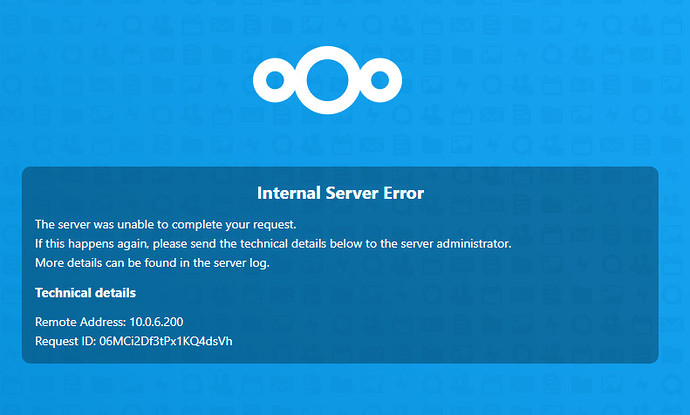I tried it but still does not work. I have also disabled firewall on Nextcloud machine while i test.
I found 2 entries in the logs at /var/www/html/nextcloud/data/nextcloud.log
{“reqId”:“YHY11YZaz55jUmJOLs4yTwAAANc”,“level”:2,“time”:“2021-04-14T00:22:45+00:00”,“remoteAddr”:“10.0.6.200”,“user”:“admin”,“app”:“user_ldap”,“method”:“GET”,“url”:“/nextcloud/ocs/v2.php/apps/notifications/api/v2/notifications”,“message”:“Configuration Error (prefix s01): No LDAP Login Filter given!”,“userAgent”:“Mozilla/5.0 (Windows NT 10.0; Win64; x64) AppleWebKit/537.36 (KHTML, like Gecko) Chrome/89.0.4389.114 Safari/537.36 Edg/89.0.774.75”,“version”:“20.0.9.1”}
{“reqId”:“YHY11YZaz55jUmJOLs4yTwAAANc”,“level”:2,“time”:“2021-04-14T00:22:45+00:00”,“remoteAddr”:“10.0.6.200”,“user”:“admin”,“app”:“user_ldap”,“method”:“GET”,“url”:“/nextcloud/ocs/v2.php/apps/notifications/api/v2/notifications”,“message”:“Configuration Error (prefix s01): login filter does not contain %uid place holder.”,“userAgent”:“Mozilla/5.0 (Windows NT 10.0; Win64; x64) AppleWebKit/537.36 (KHTML, like Gecko) Chrome/89.0.4389.114 Safari/537.36 Edg/89.0.774.75”,“version”:“20.0.9.1”}
I get this error multiple times