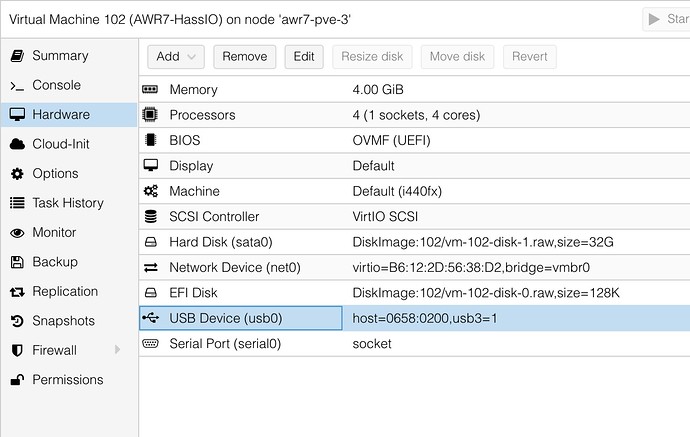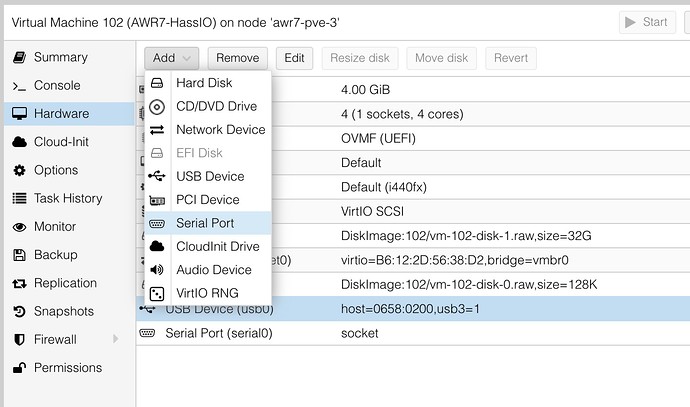Good Morning Stefan
A good decision, I don’t think you’ll ever regret it!
How much cores / sockets does that HP server have? As you know, with HP you almost always had several options on CPU…
As your has only 32 GB RAM, but a built in RAID Controller, I’d keep the HP RAID as is (RAID1=mirror).
I’d also suggest using XFS, with this setup you’ll get the best performance from the Filesystem.
The Modem is no problem, on Proxmox hardware passthru like USB or Serial Ports and harddisks is very reliable!
Even Grafik card passthru seems to work very stably, as I hear from my friends, but I myself do not use that.
At home I’m using a VM as Home Assistant, and have an Aeotec zWave USB card plugged in to my Proxmox…
here’s the serial port (eg for passthru…)
I’m assuming your server still has a COM-Port? (At least via PCI or USB…).
16 GB RAM is a very powerful NethServer. If possible, I’d allocate 4 or even 8 cores.
Rule of Thumb (Faustregel):
If running one or more VMs on Proxmox (Or ANY Hypervisor) never allocate all cores to one VM!
Example: If Proxmox shows your CPU with 12 cores (including Hyperthreading), only allocate 4-8 cores.
This way, no single VM can “block” the entire Proxmox, even if it is hanging with overloaded CPUs… You still can take control!
Give me some info about the CPUs, and I’ll give you some feedback. ![]()
My 2 cents
Andy