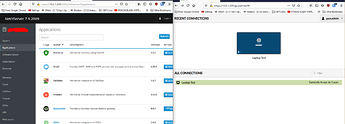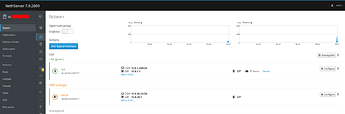Thank you for testing, as said before it is much appreciated 
(as a matter of fact, without other people testing and reporting issues the arm community effort would die…)
Now if we could be allowed to crowdfund some development for the ARM stuff I would be stoked. The first thing personally I’d pay for is the subscription feature to properly register my system in my.nethserver.com just so I could have everything in once place regardless if I could get official support for the end device.
To be frank: Nethserver/Nethesis is very supportive on the arm effort… There is some code accepted in the “upstream” x86_64 code-base just to make NS work on 32bit systems. ![]()
They supply the infra-structure for the repositories including the ability to upload arm specific packages. Kudo’s to Nethesis and they deserve some money for it.
That being said; it will be an community effort which has it charms in the open-source / FOSS environment. For me personally the fact NS runs on restricted hardware is a testament to Nethserver itself.
Hope you see the effort you put into it is more worth then money 
Going to add you to the arm team!
EDIT: the big nut we have to crack is the SCL rh-php7x… this would bring us Nextcloud too…
Can work on that but not sure if it is maintainable for me. 
Are there things I can do to assist? I’ve little to no experience programing but can offer what I can.
Oke , with this offer I’m going start with it and ping you for help…
In the end of the day, If we pull it off we need to offer it / convince CentOS to help maintaining it… because they have build-systems / infrastructure we (I) don’t.
The demotivating part is the (by nethserver unused) SCL httpd24 (= a full apache SCL) has to be build first because it is a Buildrequirement for rh-php7x.
In other words it won’t happen over night, as promised will start on it.
Hi,
I had a succefull boot the Nethserver-7.9.2009-Final-Uboot-img.raw.xz on Kobol Helios 4 but this is only a minor start.
First I have to say that I had to flash the u-Boot on the SD whit a different command from was suggested, I used :
dd bs=512 seek=1 conv=fsync if=uboot/u-boot-spl.kwb of=/dev/sdX
Off course I run the command from the directory of the Helios 4 U-Boot.
Now the main problem, this nas board has 2 speed controlled fans but to work they ned a kernel patch how explained here:
https://wiki.kobol.io/helios4/pwm/#patch-requirement
I can try to patch the kernel myself starting from Centos arm but shell be better start from the Nethserver arm sources, are they available ?
Off course the best shall be to have the patch in the arm release 
Congratulations on a great job.
Carlo.
Hi,
thanks for the wellcome, I’ll wait for some infos.
Hi @Carlo_c
Nice to read NS did boot your Helios 4, never saw feedback it actualy worked on a Marvel Armada 388 based system. ![]()
NS is based-on / build-on CetnOS 7. We use the packages (including the kernel) from CentOS repositories, here a link to the (CentOS) kernel source packages:
https://vault.centos.org/altarch/7.9.2009/kernel/Source/SPackages/
The patch for the PWM fans of the Helios 4 never made it into the mainline kernel, it seems to be to specific for this device.
You may try to ask on the (CentOS) arm-dev maillist.
Looks like de Helios patch to the Marvell GPIO driver needs to be rebased on (LTS) kernel 5.4.x .
Meanwhile: are you familiar with (re)building RPM’s and patching?
Hi,
thanks for the info, well I patched e rebuilded in the past but the kernel could be hard 
I’ll start from the CentOS mailing list, how you suggested.
Bye.
Is there any tutorial to flash an image for the odroid u3 to an emmc/a sd-card?
I tried to follow the instructions at (Github-Nethserver-Arm-Dev-UBOOT), was able to flash a sd-card but none of my 2 odroid u3 will boot up… Any suggestions where ic was wrong?
export sdcard=“/dev/sde”
xzcat Nethserver-7.9.2009-Final-Uboot-img.raw.xz | sudo dd of=${sdcard} status=progress bs=4M && sudo sync
sudo mount ${sdcard}2 /mnt/test
sudo dd if=/mnt/test/usr/share/uboot/odroid/u-boot.bin of=${sdcard} bs=1024 seek=8 conv=fsync,notrunc
Welcome @Schnabeltierchen,
Unfortunately odroid’s usually need some proprietary binaries signed by Hardkernel (vendor) running before uboot to boot.
Do not have a odroid u3 but manged to run nethserver on a odriod HC1
For the U3 these binaries are here:
The sd_fusing.sh script provided by HardKernel normally takes care of flashing uboot and the special binaries to the sd-card
Thank you for your reply,
but since i´m new to those SBC, i´ve tried to figure out how this fuser script works…
Copying those 5 files into a folder, chmod +x sd_fusing.sh, and then running the script with the sd-card as the first parameter ./sd_fusing.sh /dev/sdX after i´ve prepared the sd-card with the steps i´ve listed above?
Looked op my old notes for my odroid HC1 (they are here but do not take them literately: it is an old write op getting CentOS running on a HC1)
I short:
first flash the nethserver imge to the sd card,
then flash uboot with the sd_fusing.sh script (you flash an fairly old uboot from by hardkernel but you can try to boot it with this…)
To use a newer uboot you may copy the uboot.bin form the SD-card to your working directory :
- rename hardkernels uboot first
mv u-boot.bin.hardkernel u-boot.bin.hardkernel.org - and rename the copied uboot.bin so the script picks the newer procompled one one up
mv u-boot.bin u-boot.bin.hardkernel
EDIT: from the write up this may be interesting
add / remove modules / drivers to creation of initramfs by dracut
sudo nano /mnt/etc/dracut.conf.d/odroid_hc1.conf
--------------------------------------------------------------------------------------------------
add_dracutmodules+=" dm "
omit_dracutmodules+=" network ifcfg plymouth "
add_drivers+=" exynosdrm exynos_bus exynos_trng exynos_nocp exynos_rng phy_exynos_dp_video "
add_drivers+=" phy_exynos_mipi_video dwc3_exynos clk_exynos_audss i2c_exynos5 dw_mmc_exynos "
add_drivers+=" dw_mmc_pltfm dw_mmc phy_exynos_usb2 phy_exynos5_usbdrd pwm_samsung "
add_drivers+=" dwc3 ledtrig-heartbeat "
Create new initramfs with specific drivers:
sudo chroot /mnt
dracut -v -f /boot/initramfs-4.18.16-200.el7.armv7hl.img 4.18.16-200.el7.armv7hl