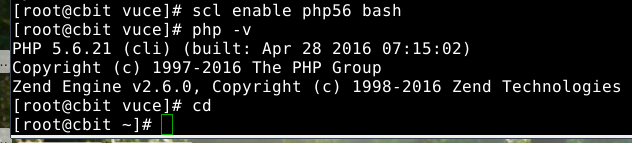With default 5.3 it is working :-).
So that fixed my problem. If I should do further tests, please let me know.
With default 5.3 it is working :-).
So that fixed my problem. If I should do further tests, please let me know.
I have some interrogations/issues with your return on php-scl
Firstly the default php version after the installation is php53 and not php56 like you point us
I believe I had tested roundcubemail with php-scl, but it was some month ago
I will test it again when I will have the time…You should test it yourself in a new vm
IMHO you should not expect that all software works out-of-the-box with a so new release of PHP 
yum install http://mirror.de-labrusse.fr/nethserver/nethserver-php-scl/nethserver-remi-phpscl-1.0.0-1.ns6.sdl.noarch.rpm
then
yum install http://mirror.de-labrusse.fr/nethserver/nethserver-php-scl/nethserver-php-scl-1.0.4-1.ns6.sdl.x86_64.rpm --enablerepo=remi-phpscl
After doing the following steps the PHP settings were set to 5.6 instead of default.
yum install http://mirror.de-labrusse.fr/nethserver/nethserver-php-scl/nethserver-remi-phpscl-1.0.0-1.ns6.sdl.noarch.rpm
then
yum install http://mirror.de-labrusse.fr/nethserver/nethserver-php-scl/nethserver-php-scl-1.0.3-1.ns6.sdl.x86_64.rpm --enablerepo=remi-phpscl
Hopefully you didn’t meant that I had expected that. ![]()
I know that software developing is not as easy as many people think.
I want only help with testing because my joomla install needed a higher php version.
Cool, that you could sort it out!
Many thanks for help.
It worked now with 5.3 till 5.6. PHP 7.0 has still the error.
If I could do some further tests to help you, please let me know. ![]()
roundcubemail is incompatible with php70, except for the version 1.2
the error in logs is
PHP Catchable fatal error: session_regenerate_id(): Failed to create(read) session ID: user (path: /var/opt/remi/php70/lib/php/session) in /usr/share/roundcubemail/program/lib/Roundcube/rcube_session.php on line 418
sorry but here I cannot do something more ![]()
If the switch to release 1.2 is not hard, we should have in NS 7 as soon as the upstream rpm is read ![]()
@Linux4All
Hi @stephdl,
Thanks for module .
I have configured a ibay folder with PHP 5.6, but only work on the browser.
I want install laravel framework and cannot because php version.
Then try to use the php version for the whole web server, this will use php-mod. For an Ibay you will use php cgi.
You can see the difference if in an Ibay you drop a phpinfo file.
Hi @stephdl,
I have changed to PHP 5.6 version. whole web server and the ibay folder are this version. The phpinfo show me the correct version (5.6.21), but on the bash, the version is 5.3.3 (php -v).
Awesome @stephdl thanks a lot
PHP 5.6 in ibay with Jokte! CMS and in webserver with Owncloud.
Now: welcome to Chamilo 1.10.4 to test in Nethserver 
That’s great. ![]()
Where do you recommend for me to install it: In the shared folders or in the webserver?
I started on the web server, but I want your point of view ![]()
It is normal that the bash uses the php53 because we load it in apache with the php-mod…therefore the system still uses the default version of php (it is the magic of software collection, we don’t make huge changes). But if you need to use the cli with another php version it is possible. I need to find it…i’m currently at work.
If you want to see the version you use in apache, drop a phpinfo in an ibay.
When you don’t need very very specific settings, using the ibay as a virtualhost or alias for your webserver makes sense.
Try
scl enable php56 ‘php -v’
Or
scl enable php56 bash
php -v