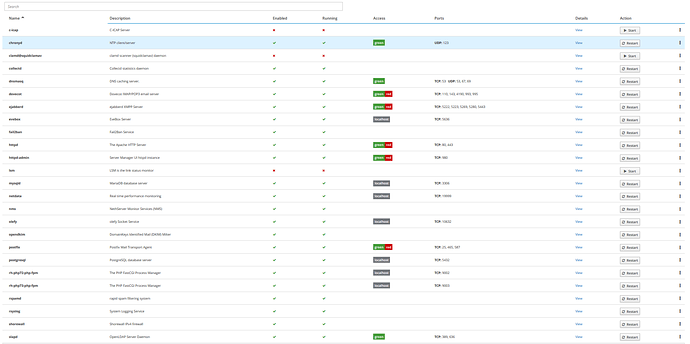NethServer 7.8.2003
This should be about a 5th time a similar issue is persistent.
Steps to reproduce:
Dploy a new Nethsevre rinstance.
install the following from software center, all at the same time
webtop
@oneitonitram Could you tell us something more about your configuration? Starting by Hardware, and if it is virtualized, the network configuration and everything what can help to find out the problem?@quality_team Could somebody test it?
Virtualized
mark_nl
May 13, 2020, 3:12pm
4
Which account provider do you use, internal or external, AD or LDAP ?
mark_nl
May 13, 2020, 4:07pm
6
please a bit more about you configuration !
Do not understand this…
You install IPS and DPI so I assume you have a red and a green interface ??
Why so much at once?
Do the infrastructure (firewall) stuff first and configure those.
than the user applications such as mail / webtop.
1 Like
i just wanted to isntall all at once then configure the rest later on. Just noticed it was a bad idea. in future ill only be doing selective installations to new servers.
i only raised it, so that if someone can figure it out, and it can be resolved, it does not mess someone else.
I had to rebuild the server as there was no any other way to stop
mark_nl
May 13, 2020, 6:19pm
8
@oneitonitram Now I understand what you mean with “freezing on cockpit”
Install “command” form journal log:
install: @nethserver-dpi , @nethserver-mail , @nethserver-fail2ban , @nethserver-messaging , @nethserver-ips , @nethserver-mysql , @nethserver-netdata , @nethserver-nextcloud , @nethserver-dante , @nethserver-reverse-proxy , @nethserver-smtp-proxy , @nethserver-statistics , @nethserver-blacklist , @nethserver-web-filter , @nethserver-web , @nethserver-web-proxy , @nethserver-webtop5-groupware
Complete log of install event .
The installation actually (seems) to complete just fine. At least I do not see any errors.
But the cockpit-ui kept stuck (paraphrasing here) @ the orange bar installing nethserver-nextcloud.
Closing the web browser and login again in to cockpit most services seems to be running:
Still I recon this installation procedure not to be a best practice; and recommend to do it in phases.
1 Like
pike
May 13, 2020, 6:38pm
9
On the other side, with NethGUI i were able to know the package/metapackage of the module i wanted to install.
1 Like
mark_nl
May 13, 2020, 6:53pm
10
Key thing installing nethserver-modules from the command line is to know the yum-group ids:
root@server:~
# yum group list ids nethserver*
Loaded plugins: changelog, fastestmirror, nethserver_events
Loading mirror speeds from cached hostfile
* ce-base: mirrors.coreix.net
* ce-extras: mirrors.coreix.net
* ce-sclo-rh: mirrors.coreix.net
* ce-sclo-sclo: mirrors.coreix.net
* ce-updates: mirrors.coreix.net
* epel: epel.mirror.wearetriple.com
* nethforge: mirror.alpix.eu
* nethserver-base: mirror.alpix.eu
* nethserver-updates: mirror.alpix.eu
Installed Groups:
Backup (nethserver-backup)
Basic firewall (nethserver-firewall-base)
FTP server (nethserver-ftp)
File server (nethserver-file-server)
Intrusion Prevention System (nethserver-ips)
MariaDB (MySQL) server (nethserver-mysql)
NethServer subscription (nethserver-subscription)
New Server Manager (nethserver-cockpit)
SMTP proxy (nethserver-smtp-proxy)
Statistics (nethserver-statistics)
Web hosting (nethserver-web)
Available Groups:
Backup restore (nethserver-restore-data)
Bandwidth monitor (nethserver-bandwidth)
Collabora Online (CODE) (nethserver-collabora)
Dedalo Hotspot (nethserver-hotspot)
Deep packet inspection (DPI) (nethserver-dpi)
Dutch language (nethserver-l10n-nl)
Email (nethserver-mail)
Fail2ban (nethserver-fail2ban)
Fax server (nethserver-fax-server)
French language (nethserver-l10n-fr)
German language (nethserver-l10n-de)
Greek language (nethserver-l10n-el)
HotSync (beta) (nethserver-hotsync)
Hungarian language (nethserver-l10n-hu)
IPsec tunnels (nethserver-ipsec-tunnels)
Instant messaging (nethserver-messaging)
Italian language (nethserver-l10n-it)
Mattermost (nethserver-mattermost)
Microsoft SQL Server (nethserver-mssql)
Netdata (nethserver-netdata)
Nextcloud (nethserver-nextcloud)
OpenVPN (nethserver-openvpn)
POP3 connector (nethserver-pop3connector)
Portuguese language (nethserver-l10n-pt)
Print server (nethserver-printers)
Report (nethserver-dante)
Reverse proxy (nethserver-reverse-proxy)
Romanian language (nethserver-l10n-ro)
Roundcube web mail (nethserver-roundcubemail)
Russian language (nethserver-l10n-ru)
SNMP server (nethserver-net-snmp)
SOGo groupware (nethserver-sogo)
Serbian language (nethserver-l10n-sr)
Spanish language (nethserver-l10n-es)
Threat shield (nethserver-blacklist)
Turkish language (nethserver-l10n-tr)
UPS support (nethserver-nut)
VoIP PBX (nethserver-pbx)
Web filter (nethserver-web-filter)
Web proxy (nethserver-web-proxy)
WebTop 5 groupware (nethserver-webtop5-groupware)
phpVirtualBox-5.2 (nethserver-virtualbox-5.2-phpvirtualbox)
Done
in other words to do the install mentioned in this thread form the command line would be (again: I do not recommended to do this!!)
# yum install @nethserver-dpi @nethserver-mail @nethserver-fail2ban @nethserver-messaging @nethserver-ips @nethserver-mysql @nethserver-netdata @nethserver-nextcloud @nethserver-dante @nethserver-reverse-proxy @nethserver-smtp-proxy @nethserver-statistics @nethserver-blacklist @nethserver-web-filter @nethserver-web @nethserver-web-proxy @nethserver-webtop5-groupware
gtz mark
EDIT:
If you figure out how: the command line allway’s wins @speed
1 Like
giacomo
May 14, 2020, 2:08pm
11
I can’t reproduce, I’ve installed 17 applications from the Software Center without problem.
Edit.
echo '{"action":"install","packages":["@nethserver-dpi","@nethserver-mail","@nethserver-ftp","@nethserver-fax-server","@nethserver-messaging","@nethserver-ips","@nethserver-netdata","@nethserver-pop3connector","@nethserver-printers","@nethserver-dante","@nethserver-reverse-proxy","@nethserver-roundcubemail","@nethserver-net-snmp","@nethserver-blacklist","@nethserver-nut","@nethserver-web","@nethserver-webtop5-groupware"]}' | /usr/bin/setsid /usr/bin/sudo /usr/libexec/nethserver/api/system-packages/update | jq
pike
May 14, 2020, 2:24pm
12
Maybe hardware is the… point of failure?
mark_nl
May 14, 2020, 2:49pm
13
Must amid i did give the VM limited resources, 2 cores and just 2GB memory. Which is to little for this setup, but that is testing on limits. Did watch the memory usage during install and have not the impression this was a issue for the install event.
At my attempted to reproduce the ui got stuck at installing nextcloud, which seems to be missing at your attempted to reproduce.
If I find time will try again with more memory.
2 Likes
pike
May 14, 2020, 2:50pm
14
IMVHO: if using something a bit “chunkier” like WebTop or NextCloud, 2GB of RAM is not a viable path. 4 should be the minimum for each of the modules.
1 Like