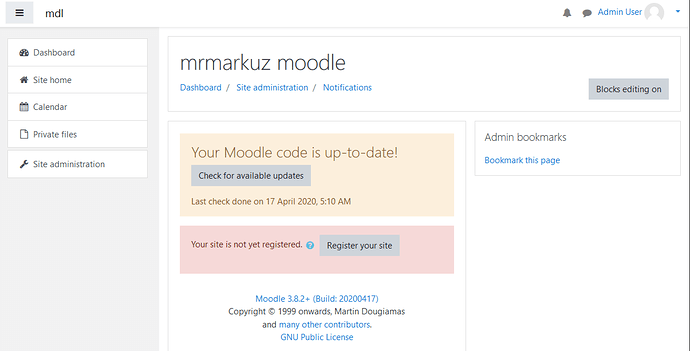robb
December 8, 2018, 7:34pm
21
Hi @mrmarkuz
yum install nethserver-rh-php71-php-fpm
resolves the problem. So it seems the php71-php-fpm package is still not added or activated by the nethserver-moodle rpm.
Could you look into this?
1 Like
mrmarkuz
December 8, 2018, 10:07pm
22
Thanks for testing, it should be fixed now. I uploaded a new rpm. You may update with
yum update nethserver-moodle
1 Like
robb
December 9, 2018, 1:26pm
23
Thanks a lot @mrmarkuz Confirmed that the issue is fixed.
1 Like
mrmarkuz
December 26, 2018, 9:05pm
24
You may try the update on a test machine:
yum install https://mrmarkuz.goip.de/mirror/devtest/nethserver-moodle-0.1.2-1.9.g3c22882.ns7.noarch.rpm
1 Like
robb
December 27, 2018, 11:12am
25
Thanks a lot @mrmarkuz
1 Like
mrmarkuz
December 27, 2018, 11:19am
26
Thanks for testing!
https://docs.moodle.org/36/en/Installing_Moodle_using_command_line https://docs.moodle.org/36/en/Cron
1 Like
robb
December 27, 2018, 11:21am
27
Does that mean you also use a NS virtual host to install it in?
mrmarkuz
December 27, 2018, 11:34am
28
Does that mean you also use a NS virtual host to install it in?
Sorry, what do you mean with NS virtual host? The one you can setup via web UI? In this case no.https://nethserver/moodle .
robb
December 27, 2018, 2:47pm
29
Fresh install works as expected.
I received an error on the webinterface after updating from Moodle 3.5… Could have something to do with the autoconfig of moodle in the new package.
mrmarkuz
December 27, 2018, 3:08pm
30
Do you use moodle plugins/extensions?
I didn’t get that one when testing…I only found this thread:
https://moodle.org/mod/forum/discuss.php?d=368968
What you could try:
Maybe a permission problem:chown -R apache:apache /usr/share/moodle
Try another signal-event nethserver-moodle-update
Check logfiles (/var/log/messages, /var/log/httpd/*)
robb
December 3, 2019, 8:14pm
31
Reviving an old topic, but from time to time this module needs a bit of attention. Today I received an update from the moodle dev list where they talk about collabora integration with Moodle.Moodle is version 3.8 So,if you have some spare time @mrmarkuz , can you provide for an update on that?https://tracker.moodle.org/browse/MDL-58943?focusedCommentId=761272&page=com.atlassian.jira.plugin.system.issuetabpanels%3Acomment-tabpanel#comment-761272
1 Like
robb
January 5, 2020, 4:31pm
32
bump… did you find any time in updating the moodle package?
mrmarkuz
January 6, 2020, 12:03am
33
Unfortunately not but it’s still on the todo list…
1 Like