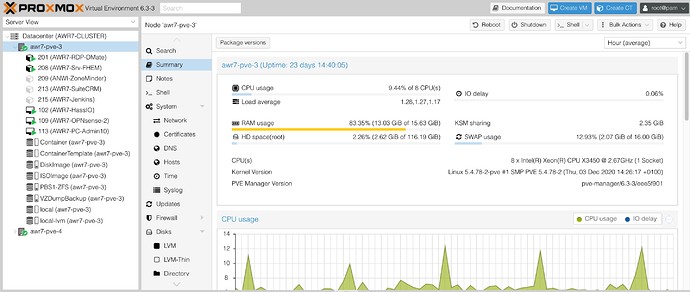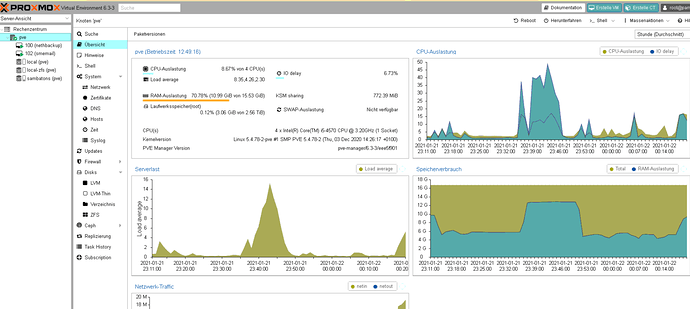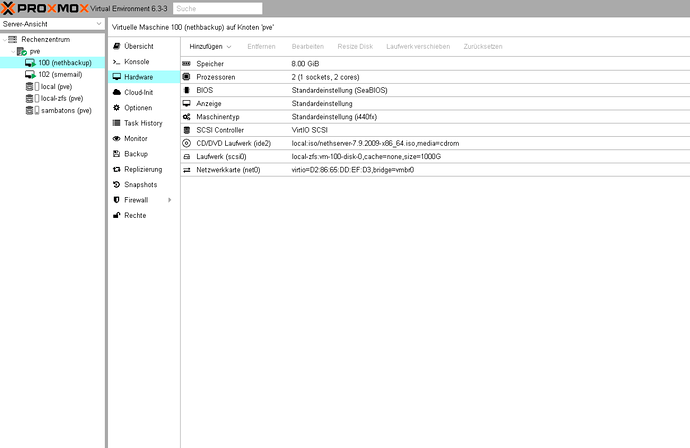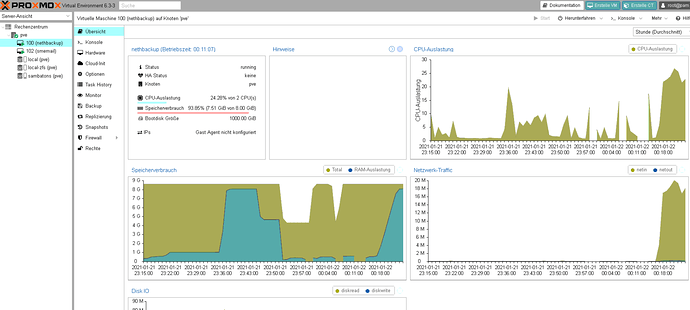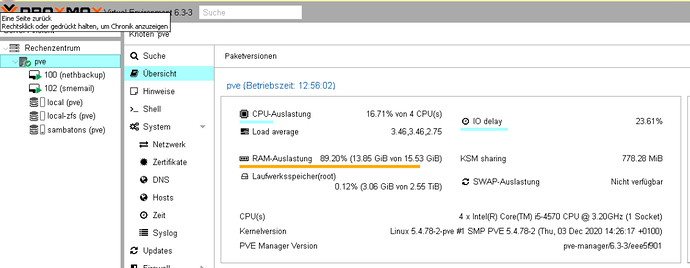Master is still syncing. Could hotsync and the regular backup interfere? Should I turn off the regular backup?
I would stop the regular Backup!
Splitting the IO into 2 data-streams get’s each using less than half the available IO, takes quite more than a little over twice the time!
My 2 cents
Andy
Config and data?
Just do the config backup (The catalog is stored locally). But do the data backup AFTER the sync has finished!
This way the Sync server will already have a config backup included AND the data (It gets directly from the rsync!).
Best of both worlds!
My 2 cents
Andy
So how did you find Proxmox so far?
Dis you test the backup / restore or snapshot functions?
I switched to using an old PC (Fujitsu with i5 CPU, 8 GB RAM, and now a 500 GB SSD for System, and 2*2TB WD Red Pro disks in ZFS-Mirror) for Backups with the new software PBS (Proxmox Backup Server).
My old NAS had capacity for 8 Backups, one each for each VM.
This new PBS has in two weeks >140 Backups, and I’m only using 1.2 TB of possible 1.85 TB.
And: NethServer Backup took 4 hours before. Now it takes 9 Minutes!
I’ve already switched two clients to this, we now have two backups a day sent to PBS, and a daily backup to NAS (And out of House!) of both NethServer and Windows ERP.
Here the NethServer was 1.2 TB in Proxmox, a Backup took 5-6 hours. Now 9 Minutes!
Now i really have no need for a sync server, as I can migrate the NethServer in 90 seconds to the other Proxmox, or restore in a few minutes a full backup, a snapshot takes seconds!
My 2 cents
Andy
Doing so would mean it interferes the next time when the host sends via rsync altered data, wouldn’t it? Of course not this much data as for the first sync.
That amount is “peanuts” ! 
And maybe using different timing (Zeitlich versetzte backups / rsync) will completely minimize the load for your backups / syncs!
Well - it comes with a nice gui and a lot of options. On the first view it’s more intuitive and easier then i.e. virtualbox. I see a pretty big IO delays while syncing data. I did one backup and a few snapshots. Am I right a snapshot can only one step rolled back? Backup is pretty fast to a samba share. For test I backed up to the production server and excluded the ibay from regular backup. The pve server stopped a few times working. I increased memory and cpu for the vm(s). There are two. One SME 9.2 holding mailarchiva and the NS as spare server. Right now it’s still a sync in progress.
I read a lot in the proxmox forum about instabilitys. I’m not 100% convinced to use (any) VE for production. Maybe for webhosting, backup, archiv, other things. For certain reasons I will not serve machines (CNC), CRM-software, factoring and other software you need for a running company. Proof me wrong, but IMVHO dedicated hardware is best for this enviroment. Running a pve with a lot guests means also the risk, that if the hardware of the pve defuncts, all guests are at once no more in production. Besides the question of dependencies of the underlying OS. There is surely a place for pve where they make absolutely sense.
Maybe I’ll change my mind in the future, maybe not. Looking in the past I’m running since 20 years companys. Always linux as file- and email-server, desktops mostly M$, a few apples also. Believe it or not, I had never really a problem with my IT. Small companys - simple IT structure, that’s it.
You may use a custom template /etc/e-smith/templates-custom/etc/cron.d/hotsync/10hotsync copied from /etc/e-smith/templates/etc/cron.d/hotsync/10hotsync for the hotsync cron job and change line 10 from:
$OUT="#HotSync Master\n5,20,35,50 * * * * root /usr/sbin/hotsync > /dev/null";
to
$OUT="#HotSync Master\n5,20,35,50 8-20 * * * root /usr/sbin/hotsync > /dev/null";
This way hotsync runs between 8:00 and 20:00 and does not interfere with the nightly backup.
I’ve seen a lot of SME (KMU) use Proxmox (Not only my own clients) - none have had any stability issues. The same for quite a few BIG companies and state institutions.
All say stabler, better, faster and higher availability then ever before!
Some people plan their stuff on wrong premises, like using eg UNRAID as a storage. UNRAID is known to be slow, especially if you mix disks…
If I set up a new Proxmox system for a client, it is - new! I don’t use second stuff for the primary Proxmox. A second or test / lab environment is a different thing. There I could imagine refitting the old server with newer storage and more RAM…
A friend of mine, working in Germany at a state (Bezirks or Kreisverwaltungs-RZ) used to have 60+ servers running there. Now they have a fat cluster of 8 Proxmox. He also says: Not once downtime!
Live Migration and HA does everything!
But: changing from horses to a nice Sindelfinger car also took a long time!
(For those not aware, Sindelfingen is in Germany a synonym for Mercedes Benz, that’s where their head office is!).
My 2 cents
Andy
What version of proxmox are you running? I’m on 6.3-3 with latest apt-get dist-upgrade.
same here!
The Proxmox server should have good IO (My two don’t…), a second network to seperate dataflows for backups / storage helps.
My Proxmox do not “store” the VMs, these are on a FreeNAS (Due to very bad IO despite HW RAID…).
Thank’s for this hint. I’ll look into it in the moment the vm runs stable with hotsync.
I wouldn’t suggest on using the excellent ZFS on a server with less than 32 GB RAM. ZFS needs about 8 GB RAM to work decently. That means less RAM available for your VMs (Your Proxmox has only 16 GB RAM, like mine)…
You must also limit ZFS RAM usage, eg as per here:
Do NOT underestimate this! ZFS can easily eat up all your RAM!
Hardware for your Nethserver VM looks good, almost a mirror of my home Neth.
You did install the qemu-guest-agent in NethServer?
This improves very much Shutdown, also Backups.
Shutdown is - without the qemu-guest-agent based on ACPI, and is very much slower and unstabler than using the qemu-agent. I use UPS for my clients, so I need reliable and quick clean shutdowns, before the UPS runs out of juice…
Try using NFS for Backups - NFS is usually much faster, and is a standard linux mechanism. SMB/CIFS shares entail authentification and other delays, and is generally slower - even on the same hardware!

My 2 cents
Andy
IO delay is when the IO is slowing things down…
What hardware are you running this Proxmox on?
HP elite 800G