I have only six clients here in my home lab. Thank you very much. ![]()
I have installed it and it seems to work,
At least I was able to create an admin account and log in with it. But the clients on which I previously installed the agent are all not displayed in MeshCentral. Neither Windows 10, nor Windows 11 clients. However, the client is shown as connected.

Do you use a valid cert like Letsencrypt for Meshcentral?
I’m going to check if I can connect Win clients and report.
Yes, i have a valid certificate.
I tested it and could connect with a Win 11 client to an internal VM and an external VPS. Both using Letsencrypt.
Without a valid cert I had the same issue of not connecting clients.
You could follow the logs on the log page when trying to connect to get more information about the error.
I found that the image has an issue. If you change for example the FQDN in the NS8 app settings there’s no effect in the container unless you remove the config file and restart the container to recreate it. The config file is only written on the first start of the container that happens after the first configuration.
To remove config file and recreate:
Enter mesh-light:
runagent -m meshcentral-light1
Remove the config file:
podman exec meshcentral-light-app rm meshcentral-data/config.json
Restart the service, the config file will be recreated:
systemctl --user restart meshcentral-light
I did it the way you described it. Without success. Then I removed Mesh Light, reinstalled it and also changed the FQDN (with a valid LE certificate). No connection is established. The message “Failed to load web certificate at: https://mymesh.xxx.com:443, host: ‘mymesh.xxx.com’ appears in the log.
I got that log entry when I used a testdomain without valid cert…
Failed to load web certificate at: "https://mesh.test.com:443", host: "mesh.test.com"
…but as soon as I change to a valid cert I get
Loaded web certificate from "https://mesh.mrmarkuz.tld:443", host: "mesh.mrmarkuz.tld"
Maybe it helps to remove all the data and start over when the LE cert is already obtained.
Enter environment:
runagent -m meshcentral-light1
Stop services:
systemctl --user stop meshcentral-light
Remove all volumes:
podman volume rm -a
Start services:
systemctl --user start meshcentral-light
As there are issues regarding MeshCentral agent connections not showing up on Rocky, I upgraded to MC 1.1.36 and added the slirp4netns network to hopefully fix the connection problems.
Thanks to @transocean and Adrian for pointing out.
Please test and report if it solves the issue.
Release notes: Releases · mrmarkuz/ns8-meshcentral · GitHub
Release notes light: Releases · mrmarkuz/ns8-meshcentral-light · GitHub
This testing release isn’t available in Software Center yet so please install/upgrade using command line.
Install:
MeshCentral:
add-module ghcr.io/mrmarkuz/meshcentral:1.0.4-dev.1
MeshCentral light:
add-module ghcr.io/mrmarkuz/meshcentral-light:1.0.1-dev.1
Upgrade:
Meshcentral upgrade (you may need to change meshcentral1 to the right instance name):
api-cli run update-module --data '{"module_url":"ghcr.io/mrmarkuz/meshcentral:1.0.4-dev.1","instances":["meshcentral1"],"force":true}'
Meshcentral light upgrade (you may need to change meshcentral-light1 to the right instance name):
api-cli run update-module --data '{"module_url":"ghcr.io/mrmarkuz/meshcentral-light:1.0.1-dev.1","instances":["meshcentral-light1"],"force":true}'
MeshCentral Update: Release 1.1.38 · Ylianst/MeshCentral · GitHub
MeshCentral: Release 1.0.4 · mrmarkuz/ns8-meshcentral · GitHub
MeshCentral light: Release 1.0.1 · mrmarkuz/ns8-meshcentral-light · GitHub
Thanks for testing.
Installed and it is working.
Now exploring how it all works ![]()
Here’s a setup guide, I also added it to the github page.
I’ve installes also the light version to test, but this gives an error after login
Invalid origin in HTTP request, click here to reconnect.

Thanks for testing.
I can’t reproduce it yet. I installed both on a Rocky NS8 but both were reachable after login without error.
Does it help to reconfigure the apps in the app settings by clicking “Save”?
No. That did not make difference
It is only with the light version
Just to exclude browser issues, please clear the cache or try another browser.
Does it help to remove the data and start over as explained here?
Is there something interesting in the logs?
I think i’ve found the problem
2025-01-22T19:34:49+01:00 [1:meshcentral-light1:agent@meshcentral-light1] task/module/meshcentral-light1/8a2a3b6c-941b-4e2a-8261-302e4935b092: action "get-status" status is "completed" (0) at step validate-output.json
2025-01-22T19:34:56+01:00 [1:meshcentral-light1:meshcentral-light-app] MeshCentral Intel(R) AMT server running on meschcentral-light.pdebrabander.nl:4433.
2025-01-22T19:34:56+01:00 [1:meshcentral-light1:meshcentral-light-app] MeshCentral HTTP server running on port 8989, alias port 443.
2025-01-22T19:34:56+01:00 [1:meshcentral-light1:meshcentral-light-app] Loaded web certificate from "https://meschcentral-light.pdebrabander.nl:443", host: "meschcentral-light.pdebrabander.nl"
2025-01-22T19:34:56+01:00 [1:meshcentral-light1:meshcentral-light-app] SHA384 cert hash: 6893c6a3aa656c52957cf3d754178e6ee5b48e058303a013fa5cc77373826c661fe0febc892f0d59a9c3261c863d2088
I made a type after first install with the word “Meshcentral”.
I typed “meschcentral”.
Changed it but apparently is somewhere not changed
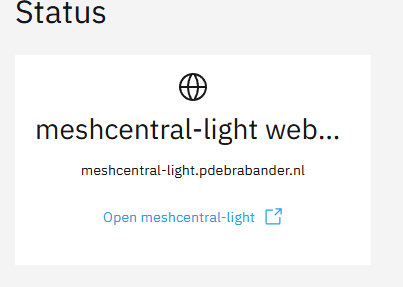
I’ve deleted the node and reinstalled it.
Now it is working

