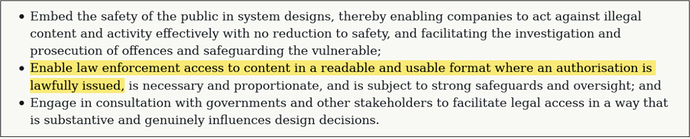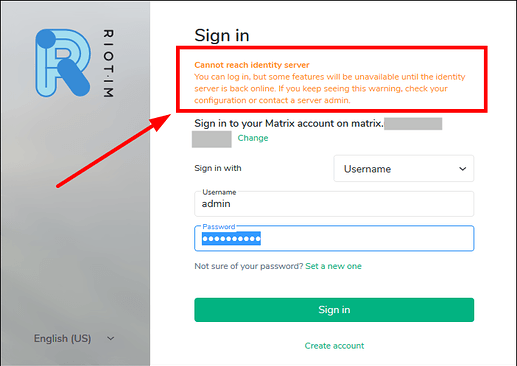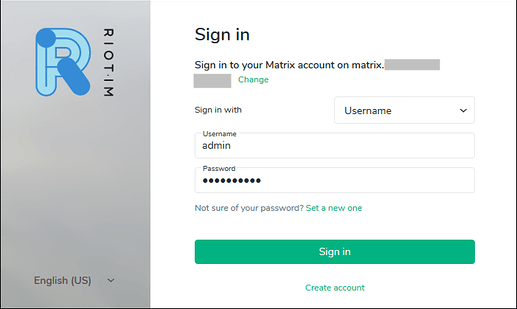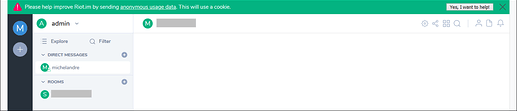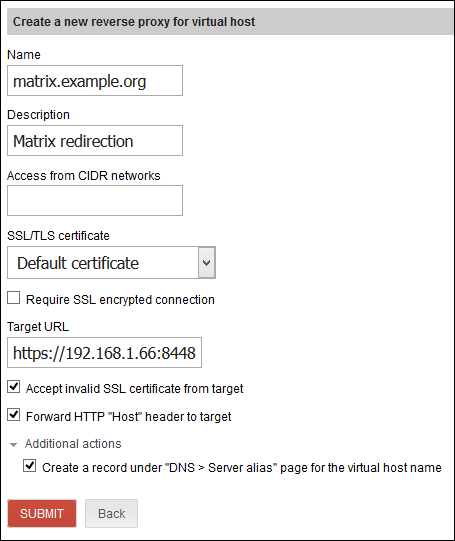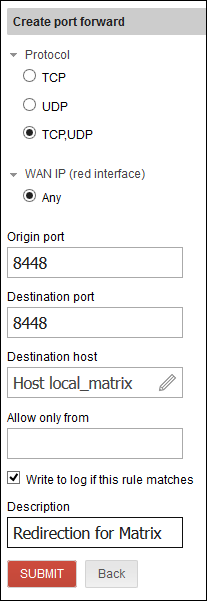yes sure, would be open to the possibility of that
It seems the installation process did not change, see element github, you just need to increase the version number.
This howto is wikified so you always have the possibility to add something.
so in your view, do i need to remove then install the new one, or do i just wget
this one here, with the higher number?
in this case
wget https://github.com/vector-im/riot-web/releases/download/v1.7.3/riot-v1.7.3.tar.gz
tar -xzf riot-v1.7.3.tar.gz
mv riot-v1.7.3 /var/www/html/riot
cp /var/www/html/riot/config.sample.json /var/www/html/riot/config.json
rm -f riot-v1.7.3.tar.gz
Safest approach would be remove the old riot dir first.
Yes, that should work.
Is there somebody that catches all info on this thread and try to establish a needly formed wiki page pls?
TIA
First post is the wikified howto. All infos should be included.
As soon the howto has reached a final stage we can create a howto in our wiki.
UNtil now already a great job done! thnx all for getting this possible.
I want to ask about the progress because I cannot find some entries in wiki.
Will a software package be available in the foreseeable future?
Sincerely, Marko
I hope so, it’s on the (long) todo list. In the meanwhile you may use this howto, I used it recently and it still works.
perhaps this should initiate a new prioritization: https://fm4.orf.at/stories/3008930/
https://www.justice.gov/opa/pr/international-statement-end-end-encryption-and-public-safety
An own alternative to the common messengers is more necessary than ever.
Sincerely, MArko
Hi all,
Big thanks to Rob and Markus for this great how-to.
For a study of the subject, I installed Matrix/Synapse on a LOCAL VM following this guide and it worked the first time.
I have an FQDN for this VM which is different from my main server. This VM has a Let’s Encrypt certificate.
QUESTION:
What would be the best configuration to make to my main server so that it makes the link between the Synapse Federation and my local installation: port relay, reverse proxy, or…
Any suggestion will be greatly appreciated.
Michel-André
Hi all,
After some redirections on the main server (directly connected to the Internet), all is working from the LOCAL Nethserver when connecting with TOR.
All tests are OK on https://federationtester.matrix.org/
But when I access the site, a message is displayed.
Cannot reach identity server
You can log in, but some features will be unavailable until the identity server is back online. If you keep seeing this warning, check your configuration or contact a server admin.
As the mesage is saying, I can login.
After a reboot of the LOCAL Nethserver, the message is no more displayed.
After login:
Any explanation is welcome.
Michel-André
Hi all,
Could be useful for those who would like to install Matrix-synapse on a LOCAL NethServer.
REDIRECTION
On the main NethServer, directly connected to the Internet:
● DOMAIN
Replace example.org and the LOCAL IP address with the domain / IP address you want to use.
Gateway → Reverse proxy → Virtual hosts → CREATE NEW
● PORT 8448
1) Create new firewall object:
Gateway → Firewall objects → Hosts → Create new
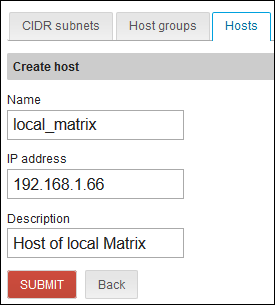
2) Forward the port:
Gateway → Ports Forwarding → CREATE NEW
OPENING THE PORT
Usually the port 8008 is opened, otherwise insert it as below.
# config set fw_matrix service status enabled TCPPort 8448,8008 access green,red
# signal-event firewall-adjust
Hoping it will help someone,
Michel-André
######################################################################
######################################################################
If you want to install ELEMENT instead of RIOT.
To see all the versions available of ELEMENT: Releases · element-hq/element-web · GitHub
# cd /var/www/html
# wget https://github.com/vector-im/element-web/releases/download/v1.7.17/element-v1.7.17.tar.gz
# tar -zxf element-v1.7.17.tar.gz
# mv element-v1.7.17 element
# chown -R apache:apache element
# cp element/config.sample.json element/config.json
# vi element/config.json
...
"default_server_config": {
"m.homeserver": {
"base_url": "https://matrix.example.org",
"server_name": "matrix.example.org"
},
"m.identity_server": {
"base_url": "https://matrix.org"
}
},
...
# systemctl restart matrix-synapse
To access your Matrix: https://matrix.example.org/element.
If you want to access your Matrix without having to specify element i.e https://matrix.example.org,
use the --strip-components=1 with tar and all will ve extracted in the working directory
# pwd
/var/www/html
Extraction:
# tar -zxf element-v1.7.17.tar.gz --strip-components=1
# vi ./config.json
Michel-André
######################################################################
######################################################################
GitHub - element-hq/element-web: A glossy Matrix collaboration client for the web..
Important Security Note
We do not recommend running Element from the same domain name as your Matrix homeserver. The reason is the risk of XSS (cross-site-scripting) vulnerabilities that could occur if someone caused Element to load and render malicious user generated content from a Matrix API which then had trusted access to Element (or other apps) due to sharing the same domain.
We have put some coarse mitigations into place to try to protect against this situation, but it’s still not good practice to do it in the first place. See Make it crystal clear that you should not run Vector on the same domain as a HS · Issue #1977 · element-hq/element-web · GitHub for more details.
Michel-André
######################################################################
######################################################################
Hi all,
For Matrix Federation with no need for a SRV DNS record.
# mkdir -p /var/www/html/.well-known/matrix
# cat > /var/www/html/.well-known/matrix/server <<'EOT'
{ "m.server": "matrix.example.org:443" }
EOT
For testing:
Got to: https://federationtester.matrix.org/ and enter example.org → Go.
Then at the bottom of the page, View the json report and you should see at the top of the page of the report:
m.server "matrix.example.org:443"
At the bottom of the report:
FederationOK true
Please, if someone can confirm.
Michel-André
I think it is important to extend the howto with one more feature. Especially when you want to be able to find users on other Matrix servers (and make your account ‘findable’ for others. It expands the possibilities through the federation options Matrix can provide.
Therefore it is necessary to add the Matrix Identity Server. https://matrix.org/docs/projects/other/mxisd
Detailed info on what it does and how it must be installed is available on the github page: https://github.com/kamax-matrix/mxisd
Install howto: https://github.com/kamax-matrix/mxisd/blob/master/docs/getting-started.md
Hi everyone, allow me to wake up this thread once more .
Since the last documentations, how up to date is this instructions, and do things work as they did before with the instruction for new installs considering many changes that have been happening?
I believe this was to be a module, whatever happened to that goal.
Also as @LayLow has mentioned, i think we really need to have an official wiki, before a module comes, unless i missed it.
If somebody, perhaps @michelandre, can confirm that this howto is still working you are right, it should be a wiki.
Hi @oneitonitram and @m.traeumner
I can confirm that basically these procedures work, but they are a bit outdated.
In March 2021, I updated my how-to: PostgreSQL-12, Python-3.6, Element, LDAP, Captcha, Terms of use, Riot, Element Desktop, etc … Everything works perfectly on a virtual machine on the LOCAL network; you can also access it from the Internet… https://www.micronator.org/affaires/produit/nethserver-701-cahier-01_matrix-synapse/.
I am in the process of integrating a LOCAL Jitsi Meet into it, but it may take a little while to complete.
Michel-André
Hi @michelandre ,
I have been trying to download your course ‘701’ to translate into English, but the micronator site keeps giving me a 503 error. Is there an alternate location I can go to procure the notebook?
Merci,
David