Hi all,
THE ORIGINAL PROBLEM:
■ The creation of the first FQDN-0001 was created after I deleted one of the domain in the list when I requested a new Let’s Encrypt Certificate.
■ The creation of the second FQDN-0002 was created the day after when Let’s Encrypt renewed, by itself, the new certificate from the day before.
■ On the second day after asking the new certificate, all was normal except the suffixes.
THE ORIGINAL PROBLEM RESOLVED:
I resolved my problem with the -0001 suffix.
I have to admit that I had not only -0001 but also -0002 suffixes.
Now, I have one brand new Let’s Enrypt certificate and no suffix at all.
I used 1 certificate for multiple domains i.e. a SAN certificate (Certificates with SAN also provide a SAN [Subject Alternative Name] field that allows additional domain names to be protected with a single certificate). Have a look at https://www.micronator.org and display the certificate informations.
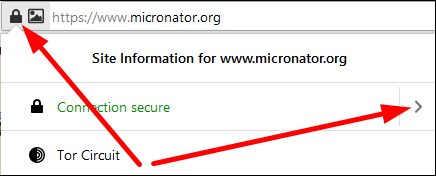
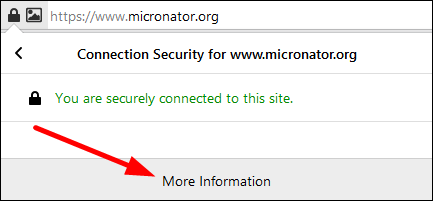
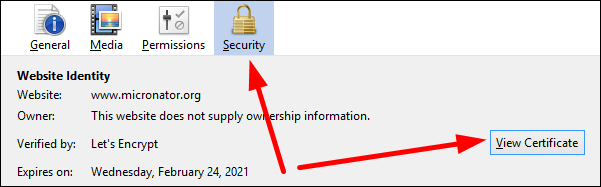
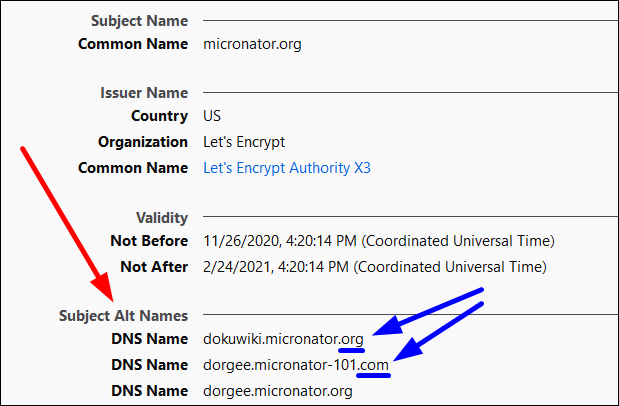
PROCEDURE:
† Your mileage may vary!
†† tar /etc/letsencrypt as a backup (just in case I run over the 5/7 LE limit)
Cockpit → System → Certificates
● Set as default the NethServer auto-signed certificate.
● Delete all Let’s Encrypt certificates on this page.
/etc/letsencrypt/
Delete the content of directories:
● live
● archive
● renewal
Logout of Cockpit.
● Clean the browser cache and the workstation cache.
● Login to Cockpit.
Cockpit → System → Certificates → Request Let's Encrypt Certificate.
● Verify all the entered domains. (The domains should all display automatically.)
● Request.
† (May have to request twice the certificate: the first one will create /etc/letsencrypt/FQDN and the second one will create the new certificate.)
Wait until Cockpit finishes the request.
● Refresh the page.
Cockpit → System → Certificates
● Set as default the new Let’s Encrypt crtificate.
● Refresh the page.
/etc/letsencrypt/live/
● There should only be one FQDN directory.
Voilà! You have a brand new Let’s Encrypt certificate and no more -0001 suffix.
† Wait until the day after, at the same time as you asked the new Let’s Encrypt crtificate:
/etc/letsencrypt/live/
● There should still be only the FQDN directory.
Michel-André