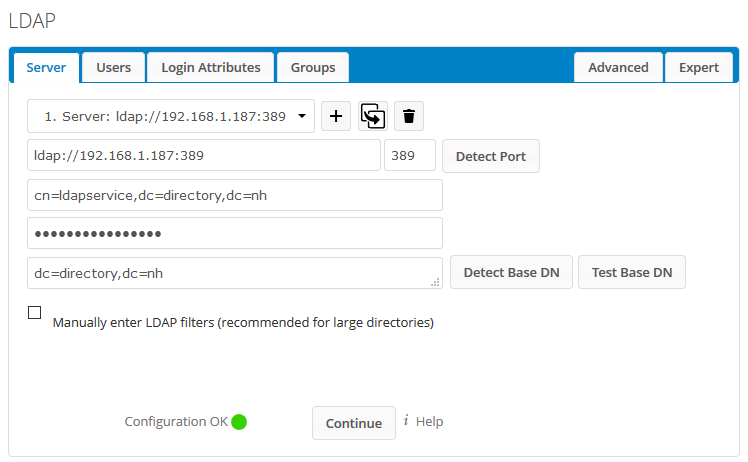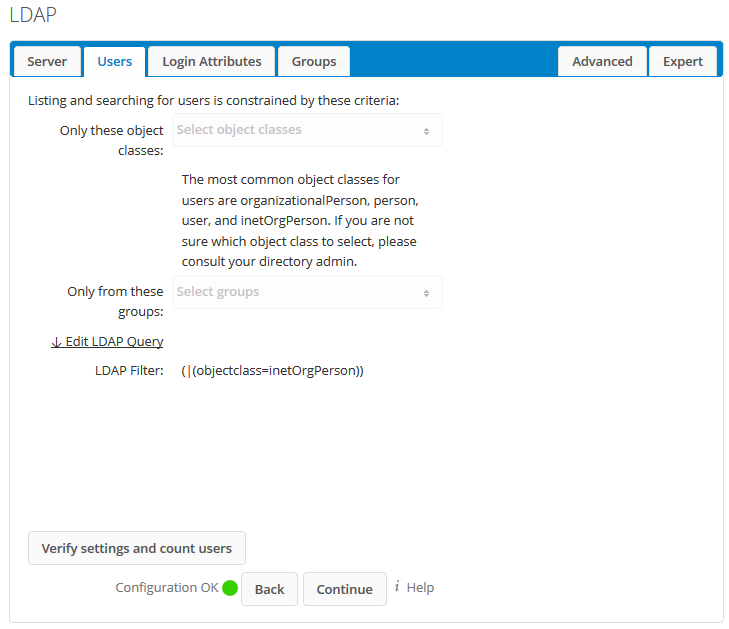Hi @Zwordi,
I think if you want to connect to LDAP you need port 389 and activate TLS and maybe you need some ldap search filter. You may also try to connect with a user instead of ldapservice. Did you compare your bind password with the result of “account-provider-test dump”?
[root@testserver ~]# account-provider-test dump
{
"BindDN" : "cn=ldapservice,dc=directory,dc=nh",
"LdapURI" : "ldap://127.0.0.1",
"StartTls" : "",
"port" : 389,
"host" : "127.0.0.1",
"isAD" : "",
"isLdap" : "1",
"UserDN" : "ou=People,dc=directory,dc=nh",
"GroupDN" : "ou=Groups,dc=directory,dc=nh",
"BindPassword" : "***********************",
"BaseDN" : "dc=directory,dc=nh",
"LdapUriDn" : "ldap:///dc%3Ddomain%2Cdc%3Dlocal"
}Here are some config examples of my remote ldap server:
My Sogo.conf:
/* 45 ldap authentication */
SOGoUserSources =(
{
id = groups;
type = ldap;
CNFieldName = cn;
UIDFieldName = cn;
IDFieldName = cn;
baseDN = "ou=Groups,dc=directory,dc=nh";
bindDN = "cn=ldapservice,dc=directory,dc=nh";
bindPassword = "***********************";
scope = ONE;
canAuthenticate = YES;
MailFieldNames = ("mail");
displayName = "nethvm2 groups";
hostname = ldap://192.168.1.187:389;
isAddressBook = NO;
},
{
id = users;
type = ldap;
CNFieldName = cn;
UIDFieldName = uid;
IDFieldName = mail;
bindFields = (
mail,
uid
);
IMAPLoginFieldName = mail;
baseDN = "ou=People,dc=directory,dc=nh";
bindDN = "cn=ldapservice,dc=directory,dc=nh";
bindPassword = "**********************";
scope = ONE;
MailFieldNames = ("mail");
canAuthenticate = YES;
displayName = "nethvm2 users";
hostname = ldap://192.168.1.187:389;
isAddressBook = YES;
}
);My roundcube config as example (/etc/roundcubemail/config.php):
$config['ldap_public']['public'] = array(
'name' => 'Public LDAP Addressbook',
'hosts' => array('ldap://192.168.1.187:389'),
'port' => 389,
'use_tls' => true,
'user_specific' => false,
'base_dn' => 'ou=People,dc=directory,dc=nh',
'bind_dn' => 'cn=ldapservice,dc=directory,dc=nh',
'bind_pass' => '******************',
'scope' => 'sub',
'referrals' => 0,
'filter' => '(objectClass=inetOrgPerson)',
'search_fields' => array('mail','cn'),
'fuzzy_search' => true,
'groups' => array(
'base_dn' => '',
'filter' => '(objectClass=posixGroup)',
'object_classes' => array("top", "posixGroup"),
'member_attr' => 'uid',
),
'fieldmap' => array(
'name' => 'cn',
'surname' => 'sn',
'firstname' => 'givenName',
'jobtitle' => 'title',
'email' => 'mail:*',
'locality' => 'l',
'organization' => 'o',
'department' => 'ou',
'phone' => 'telephoneNumber',
'street' => 'street',
),
);Don’t know anything about racktables, but they have some docs about ldap:
https://wiki.racktables.org/index.php/LDAP
My Nextcloud LDAP config: