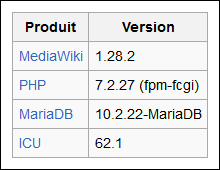Hi all,
At last, I have VisualEditor fully FONCTIONNAL.
I followed and adapted: https://crashlaker.github.io/articles/2018-05/mediawiki.
I am using Mediawiki-1.28.2: 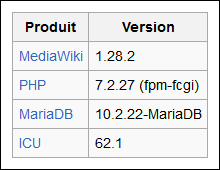
Parsoid: 0.8.0 / 2017-10-24
VisualEditor: 0.1.0 (93528b7) / 25 octobre 2016 à 16:23
node: v6.17.1
The article says:
rpm -Uvh http://rpms.remirepo.net/enterprise/remi-release-7.rpm
yum -y install yum-utils
yum-config-manager --enable remi-php72
yum -y install php php-opcache
yum -y install php-mysqlnd php-pdo
yum -y install php-gd php-ldap php-odbc php-pear php-xml php-xmlrpc php-mbstring php-soap curl curl-devel
systemctl restart httpd
But since I am on NethServer-7.6.1810 and using PHP Collection and PHP-7.2, I did:
# yum -y install php72-php-gd php72-php-ldap php72-php-odbc php72-php-pear php72-php-xml php72-php-xmlrpc php72-php-mbstring php72-php-soap curl curl-devel
I used VisualEditor for MediaWiki-1.28
# git clone https://gerrit.wikimedia.org/r/p/mediawiki/extensions/VisualEditor.git --branch REL1_28
# cd VisualEditor
# git submodule update --init
For the firewall:
# config set fw_parsoid service status enabled TCPPort 8000 access green,red
# signal-event firewall-adjust
# cat /etc/shorewall/rules | grep 8000
ACCEPT loc $FW tcp 8000
ACCEPT net $FW tcp 8000
#
Using https, when I want to open VisualEditor, I received:
"(curl error: 7) Couldn't connect to server"
When I connect to http, I received:
Error 500
● In NethServer, I took out: “Nécessite une connexion SSL cryptée” -> “need a crypted connection”.
● In LocatSettings.php, I took out the https and used only http:
$wgServer = "http://www.mediawiki.micronator-dev.org";
Then everything start functionning correctly.
I will start all over again with MediaWiki-1.31LTS and keep you updated,
Michel-André